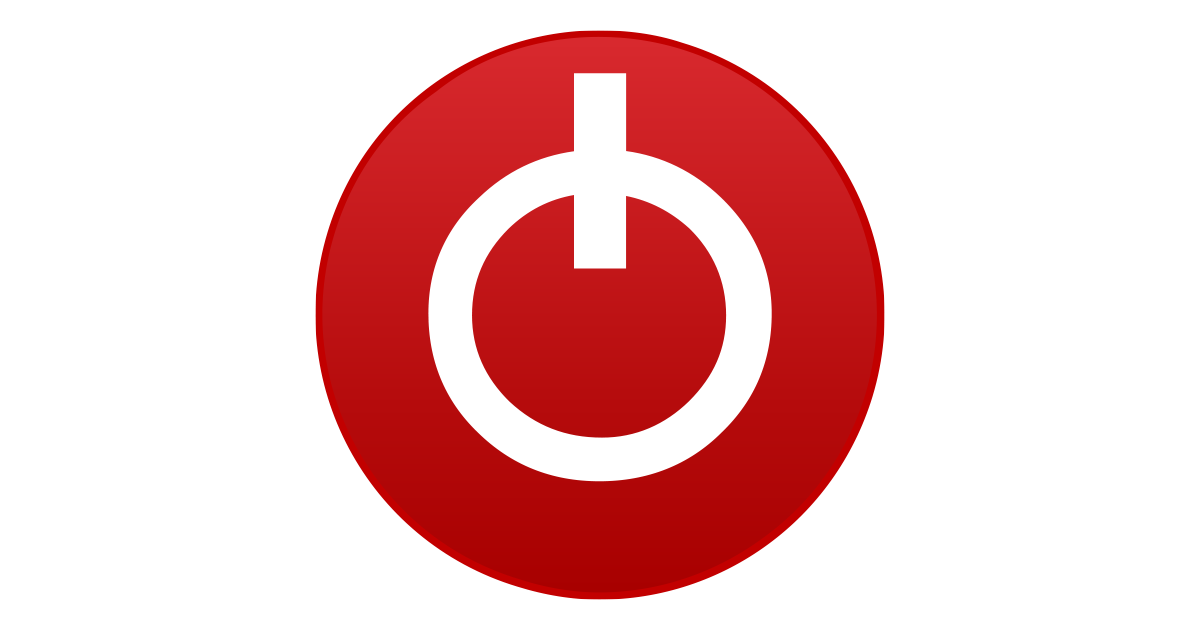lpeg
New Member
- Joined
- Aug 14, 2024
- Messages
- 4 (0.01/day)
I recently purchased a Radeon Pro V620 and discovered that it has a hidden miniDP output port, but it wasn't functional. After flashing it with the W6800 BIOS, the port started working, but the stream processors were also reduced. Upon further research, I found that using AtomBIOSReader to decode the BIOS, and then using the decoded addresses and offsets with HexComparison to modify the BIOS parameters might be a solution.
I would like to ask whether it is feasible to modify the W6800 BIOS to display the correct number of stream processors or to alter the V620 BIOS to enable the display output. Any guidance on this would be greatly appreciated.

I would like to ask whether it is feasible to modify the W6800 BIOS to display the correct number of stream processors or to alter the V620 BIOS to enable the display output. Any guidance on this would be greatly appreciated.