- Joined
- Aug 16, 2005
- Messages
- 25,887 (3.79/day)
- Location
- Alabama
| System Name | Rocinante |
|---|---|
| Processor | I9 14900KS |
| Motherboard | EVGA z690 Dark KINGPIN (modded BIOS) |
| Cooling | EK-AIO Elite 360 D-RGB |
| Memory | 64GB Gskill Trident Z5 DDR5 6000 @6400 |
| Video Card(s) | MSI SUPRIM Liquid X 4090 |
| Storage | 1x 500GB 980 Pro | 1x 1TB 980 Pro | 1x 8TB Corsair MP400 |
| Display(s) | Odyssey OLED G9 G95SC |
| Case | Lian Li o11 Evo Dynamic White |
| Audio Device(s) | Moondrop S8's on Schiit Hel 2e |
| Power Supply | Bequiet! Power Pro 12 1500w |
| Mouse | Lamzu Atlantis mini (White) |
| Keyboard | Monsgeek M3 Lavender, Akko Crystal Blues |
| VR HMD | Quest 3 |
| Software | Windows 11 |
| Benchmark Scores | I dont have time for that. |
I find myself unable to center images.
When I select an image the alignment options visually seem to indicate the ability to center. However the tool tip description is "none" and defaults to left alignment. During the picture selection process the primary edit bar is grayed out.
Is this by design?
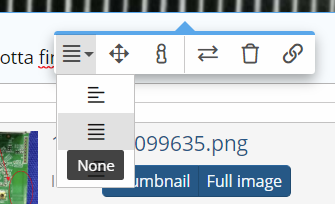
I guess it may be, since the visual queue (logo) is a different shape on the primary bar.
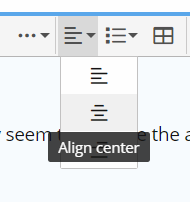
nvm. I was able to highlight (drag cursor select) the image and center it using the primary bar.
I'm just super stupid.
When I select an image the alignment options visually seem to indicate the ability to center. However the tool tip description is "none" and defaults to left alignment. During the picture selection process the primary edit bar is grayed out.
Is this by design?
I guess it may be, since the visual queue (logo) is a different shape on the primary bar.
nvm. I was able to highlight (drag cursor select) the image and center it using the primary bar.
I'm just super stupid.
