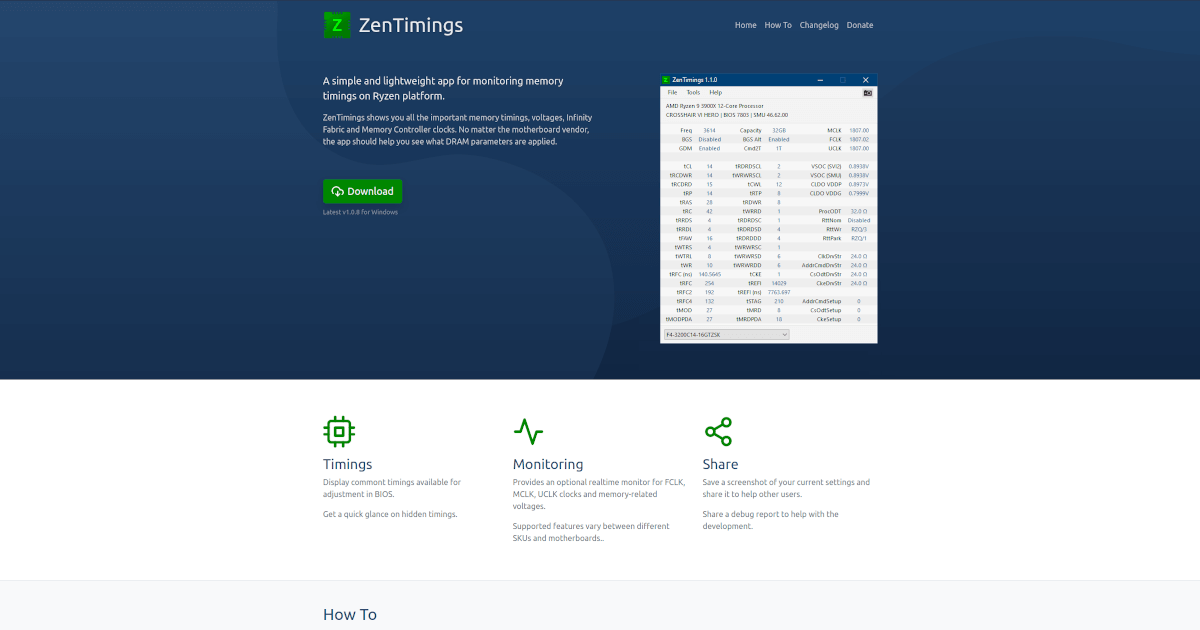Stylesetter
New Member
- Joined
- Nov 10, 2020
- Messages
- 5 (0.00/day)
Hello everyone,
I just received my new hardware and i am not able to get into post with two RAM sticks in B2 and A2.
One stick in A2 will boot me into Post and one stick in A1 and A2 will boot me into Post.
Out of the box i wasnt able to get into Post at all with any ram configuration and the yellow RAM light would be lit. After updating my BIOS to Version 1212 i was finally able to boot into POST with one stick in A2. Also I've noticed that the Bios sets the Ram speed to 2133 MHz on default and not 3200.
Both Sticks are working in A2 so i don't think any of the sticks are faulty.
Can someone help? Maybe certain Bios settings can do the trick? Also, if i run the sticks in A1 and A2, will it work as dual channel?
My hardware:
Asus ROG Strix B550-F Gaming (WIFI)
2x16GB G.Skill Ripjaw V 3200MHz ( F4-3200C16D-32GVK)
AMD Ryzen 5 5600X with Stock Cooler
GeForce RTX 3070
be quiet! PURE POWER 600W ATX24
I just received my new hardware and i am not able to get into post with two RAM sticks in B2 and A2.
One stick in A2 will boot me into Post and one stick in A1 and A2 will boot me into Post.
Out of the box i wasnt able to get into Post at all with any ram configuration and the yellow RAM light would be lit. After updating my BIOS to Version 1212 i was finally able to boot into POST with one stick in A2. Also I've noticed that the Bios sets the Ram speed to 2133 MHz on default and not 3200.
Both Sticks are working in A2 so i don't think any of the sticks are faulty.
Can someone help? Maybe certain Bios settings can do the trick? Also, if i run the sticks in A1 and A2, will it work as dual channel?
My hardware:
Asus ROG Strix B550-F Gaming (WIFI)
2x16GB G.Skill Ripjaw V 3200MHz ( F4-3200C16D-32GVK)
AMD Ryzen 5 5600X with Stock Cooler
GeForce RTX 3070
be quiet! PURE POWER 600W ATX24
Last edited:





 .
.