Hi. I'm newbie from Korea on this forums. Hope I'll get to know many of you guys 
I felt that CFX performance was screwed up when I had just installed Catalyst 11.4 WHQL. For so long, I've been wondering whether new Catalyst is a viral incubus or it's a problem of VGAs themselves. But up to now there's no clear investigation on that issue, I'm to configure this phenomenon with quantatitive measures. Here's the epic result.
(Note that all games tested below are my own titles - which are purchased properly)
Basically, I ran each game 3 times for every single combination of [CFX mode(3-way, 2-way, single) * Catalyst version(11.2 ~ 11.5)]. For unacceptably low or high results (which seem 'fluctuated' against results from former & latter version of Catalyst) , I did again the whole 'ran each game 3 times for......' procedures. So variable control is nearly perfect. Trust me & these results forward.
Underlying spirit of this benchmark is to test games at highest-option & resolution (2560 x 1600). Detailed settings are to be revealed together with graphs.
Test system is as follow:
- CPU: AMD Phenom II X6 1090T @ 4.2GHz / NB 2.8GHz
- M/B: MSI 890FXA-GD70
- RAM: Samsung PC3-10600 4GB x 2 @ 1600MHz CL7
- VGA: AMD Radeon HD 6970 2GB x 3
- Storage: Intel X25-M G2 80GB + Hitachi 7K1000.C 1TB
- PSU: PC Power & Cooling Silencer 910W 80+ Silver
- Case: Thermaltake Level 10 GT
All Catalyst driver is coupled with their corresponding, then-newest Catalyst Applications Profile (CAP) - that is, for example, CAP5 for 11.3, CAP2 for 11.4.
(all of this article is also uploaded in my blog, which is the original source of this posting: http://udteam.tistory.com/341 )
)
1. Aliens vs. Predator 3 - Benchmark tool
(DX11 / Texture Quality: Very High / Shadow Quality: High / Anisotropic Filter: 16x / SSAO On)

▲ Result summary for this game is as follow:
- Catalyst 11.2 does not support 3-way CFX profile.
- Catalyst 11.4 & 11.5 decline MLAA performance / decrease CFX efficiency when MLAA is applied.
- (Qualitiative) Rapidly-moving scene is over-blurred when MLAA is applied, for Catalyst 11.4 & 11.5
CFX scale in this game is pretty good:
- 2-way 197~200% in average (regardless of Catalyst version)
- 3-way 291~300% in average (except 11.2 which doesn't support 3-way profile for this game)
But CFX scale is decreased slightly when MLAA is applied under Catalyst 11.4 & 11.5:
- 2-way 180~190%
- 3-way around 260%
Following is single VGA performance comparison.

▲ No significant change is observed except MLAA failure under 11.4 & 11.5.
I guess morphological filtering algorithm is changed since Catalyst 11.4, but not sure.
2. Battlefield: Bad Company 2 - In-game test (Operation Aurora)
(DX11 / High preset + HBAO On)

▲ Result summary for this game is as follow:
- Catalyst 11.4 & 11.5 decline MLAA performance / decrease CFX efficiency when MLAA is applied.
The graph seems like framerate is bottlenecked around 110~120 by some other than VGAs - CPU perhaps.
CFX scale goes up when anti-aliasing is applied due to CPU bottleneck, and the scale under AA looks fine.
- No AA: 2-way 176~183% / 3-way 185~195%
- 4x MSAA: 2-way 192~200% / 3-way 226~235%
By the way, CFX scale under MLAA (before vs. after 11.4) seems interesting:
- ~11.3: 2-way 198~199% / 3-way 278~280%
- 11.4~: 2-way 186~187% / 3-way 261~262%
See what I mean?
Here's single VGA performance for this game.

▲ Regardless of problems seen above for multi VGA configuration, single VGA performance goes up as Catalyst is renewed - except for MLAA performance deficit under 11.4 & 11.5.
3. Crysis: Warhead - Benchmark tool (Avalanche)
(DX10 / Enthusiast preset)

▲ Result summary is as follow:
- Catalyst 11.4 & 11.5 decline MLAA performance / decrease CFX efficiency when MLAA is applied.
- (In addition to above) Catalyst 11.5 decreases CFX efficiency 'a bit' in general (regardless of AA settings).
It looks clear that Crysis: Warhead scales nicely with multi-VGA, both for 2-way and 3-way.
CFX scale is relatively 'homogeneous' regardless of Catalyst version or AA settings, but Catalyst 11.5
- ~11.4: 2-way 185~191% / 3-way 281~287%
- 11.5: 2-way 183~188% / 3-way 270~276%
Here's single VGA performance comparison for this game.

▲ Again, whatever you saw just before for multi-VGA graph, single VGA performance is increased as Catalyst is renewed - and poor MLAA performance under 11.4 & 11.5 is also observed.
4. Crysis 2 - In-game test (Second chance)
(Extreme preset + SSAO On by editing cfg file)

▲ Result summary is as follow:
- Catalyst 11.4 & 11.5 decrease CFX efficiency drastically
- (In addition to above) Catalyst 11.4 & 11.5 decrease CFX efficiency when MLAA is applied (= CFX scale for MLAA is poor)
- Catalyst 11.2 & 11.3 decrease CFX efficiency when MSAA is applied.
Note that Crysis 2 is currently unable to set MSAA or SSAA in in-game control panel, so I needed to edit cfg file again for MSAA test.
It's weird that CFX scale under 11.4 & 11.5 falls drastically - one thing awe me the most is, nevertheless CFX scale against single VGA falls, 2-way : 3-way performance ratio is still araound 1 : 1.5. It means some 'static' GPU usage loss is occured once multi-VGA is detected. Is it for cutting Watts? I'm not sure.
For detail, GPU usage under 11.4 & 11.5 at multi-VGA configuration seems topped around 75~80% so that conceptually CFX scale is made as follow:
- single: 100%
- 2-way: 80% + 80% = 160% (assume that, w/o concerning GPU usage, CFX scale itself is 200%)
- 3-way: 80% + 80% + 80% = 240% (assume that, w/o concerning GPU usage, CFX scale itself is 300%)
Now, I think it would explain a lot for the result showed above.
And there's another strange result in this game: 11.2 & 11.3' poor CFX scale for MSAA - I've tried, but I cannot find any possible hypothesis for this phenomenon. One possible (trivial) assumption is that, up to Catalyst 11.3, Crysis 2 is not fully supported.
Here's single VGA performance comparison for this game.
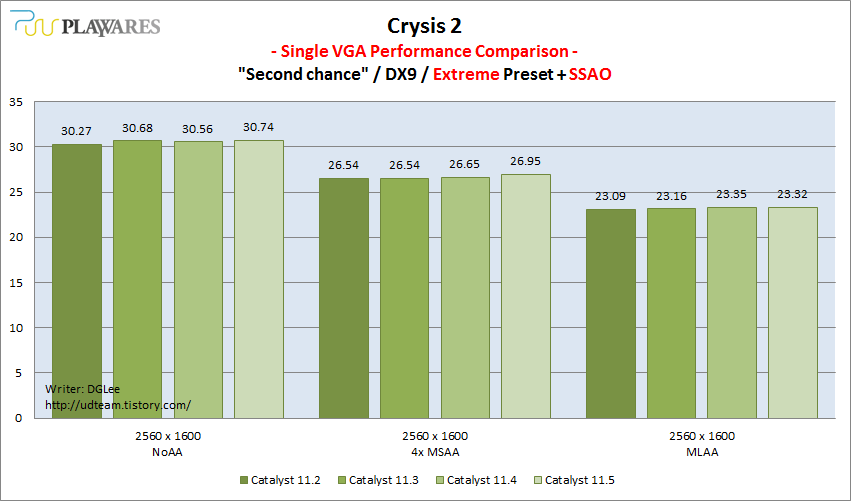
▲ Again, single VGA performance is 'slightly' increased as Catalyst is renewed. It's also the first (and last, in advance) result without MLAA performance deficit under 11.4 & 11.5.
5. Metro 2033 - Benchmark tool (Frontline)
(DX11 or DX10 / Quality: Very High / Anisotropic Filter: 16x / PhysX Off)



▲ Only for this game, I tested also two inferior settings together with the highest setting (DX11 / 2560 x 1600):
- DX11 / 1920 x 1200
- DX10 / 2560 x 1600
The reason is simple: since the game is highly hardware demanding, framerate under the highest setting is terribly low. I need some 'meaningful' framerate not only for 3-way CFX but also for single VGA. Too 'small quantity' of framerate in compare with the minimum decimal significant increases the width of distribution chart - means bigger standard deviation.
In addition to above, I also disabled Advanced PhysX because it is CPU demanding instead of VGA, at least under AMD's GPU.
Result summary for this game is as follow:
- Catalyst 11.4 & 11.5 decline MLAA performance.
- Catalyst 11.5 decreases CFX efficiency a bit.
Under DX11. CFX scales among AA settings are indifferent (since, even without AA, the framerate is very low - which means it's highly VGA demanded) and the scale seems not bad.
- (DX11 / 2560) 2-way around 190% / 3-way 250~260%
- (DX11 / 1920) 2-way around 180% / 3-way 220~230%
But for DX10, CFX scales start to differ by AA setting.
- (DX10 / 2560 / No AA) 2-way 178~180% / 3-way 206~208%
- (DX10 / 2560 / with AA) 2-way 185~190% / 3-way 230~240%
Note that for 4x MSAA and MLAA CFX scales are indifferent (it doesn't mean their performance is necessarily the same).
Here's single VGA performance for this game.



▲ Single VGA performance goes up as Catalyst is renewed, and MLAA performance falls by 20% after Catalyst 11.4 - same patterns as before.
6. S.T.A.L.K.E.R: Call of Pripyat - Benchmark tool (Sun shafts)
(DX11 / Ultra preset + HDAO Ultra as SSAO option)

▲ Result summary for this game is as follow:
- CFX scale goes worse as Catalyst is renewed.
- (In addition to above) Catalyst 11.4 & 11.5 decline MLAA performance.
CFX scales among different AA settings are indifferent. CFX scales are as follow:
- 2-way: 186~195% / 3-way: 250~274% - It seems appropriate.
Here's single VGA performance for this game.

▲ Finally we found a counterexample for previous results: the performance goes worse as Catalyst is update!
Up to here, the whole results can be summarized as below:
- Single VGA performance is increased as Catalyst is update, in general (except for SCoP).
- MLAA performance & CFX scale is worsen after Catalyst 11.4 WHQL (guess some algorithm change is inserted)
- CFX scale for Crysis 2 is drastically drop after Catalyst 11.4 WHQL
My suggestion is:
- For multi-VGA users, up to now Catalyst 11.3 shows the best performance in average.
- For single VGA users, Catalyst 11.5 (and perhaps then-newest drivers ever after) is the best.
So that's the end of this posting. Thanks for reading my article
(all of this article is also uploaded in my blog, which is the original source of this posting: http://udteam.tistory.com/341 )
)

I felt that CFX performance was screwed up when I had just installed Catalyst 11.4 WHQL. For so long, I've been wondering whether new Catalyst is a viral incubus or it's a problem of VGAs themselves. But up to now there's no clear investigation on that issue, I'm to configure this phenomenon with quantatitive measures. Here's the epic result.

(Note that all games tested below are my own titles - which are purchased properly)
Basically, I ran each game 3 times for every single combination of [CFX mode(3-way, 2-way, single) * Catalyst version(11.2 ~ 11.5)]. For unacceptably low or high results (which seem 'fluctuated' against results from former & latter version of Catalyst) , I did again the whole 'ran each game 3 times for......' procedures. So variable control is nearly perfect. Trust me & these results forward.

Underlying spirit of this benchmark is to test games at highest-option & resolution (2560 x 1600). Detailed settings are to be revealed together with graphs.
Test system is as follow:
- CPU: AMD Phenom II X6 1090T @ 4.2GHz / NB 2.8GHz
- M/B: MSI 890FXA-GD70
- RAM: Samsung PC3-10600 4GB x 2 @ 1600MHz CL7
- VGA: AMD Radeon HD 6970 2GB x 3
- Storage: Intel X25-M G2 80GB + Hitachi 7K1000.C 1TB
- PSU: PC Power & Cooling Silencer 910W 80+ Silver
- Case: Thermaltake Level 10 GT
All Catalyst driver is coupled with their corresponding, then-newest Catalyst Applications Profile (CAP) - that is, for example, CAP5 for 11.3, CAP2 for 11.4.
(all of this article is also uploaded in my blog, which is the original source of this posting: http://udteam.tistory.com/341
 )
)1. Aliens vs. Predator 3 - Benchmark tool
(DX11 / Texture Quality: Very High / Shadow Quality: High / Anisotropic Filter: 16x / SSAO On)

▲ Result summary for this game is as follow:
- Catalyst 11.2 does not support 3-way CFX profile.
- Catalyst 11.4 & 11.5 decline MLAA performance / decrease CFX efficiency when MLAA is applied.
- (Qualitiative) Rapidly-moving scene is over-blurred when MLAA is applied, for Catalyst 11.4 & 11.5
CFX scale in this game is pretty good:
- 2-way 197~200% in average (regardless of Catalyst version)
- 3-way 291~300% in average (except 11.2 which doesn't support 3-way profile for this game)
But CFX scale is decreased slightly when MLAA is applied under Catalyst 11.4 & 11.5:
- 2-way 180~190%
- 3-way around 260%
Following is single VGA performance comparison.

▲ No significant change is observed except MLAA failure under 11.4 & 11.5.
I guess morphological filtering algorithm is changed since Catalyst 11.4, but not sure.
2. Battlefield: Bad Company 2 - In-game test (Operation Aurora)
(DX11 / High preset + HBAO On)

▲ Result summary for this game is as follow:
- Catalyst 11.4 & 11.5 decline MLAA performance / decrease CFX efficiency when MLAA is applied.
The graph seems like framerate is bottlenecked around 110~120 by some other than VGAs - CPU perhaps.
CFX scale goes up when anti-aliasing is applied due to CPU bottleneck, and the scale under AA looks fine.
- No AA: 2-way 176~183% / 3-way 185~195%
- 4x MSAA: 2-way 192~200% / 3-way 226~235%
By the way, CFX scale under MLAA (before vs. after 11.4) seems interesting:
- ~11.3: 2-way 198~199% / 3-way 278~280%
- 11.4~: 2-way 186~187% / 3-way 261~262%
See what I mean?
Here's single VGA performance for this game.

▲ Regardless of problems seen above for multi VGA configuration, single VGA performance goes up as Catalyst is renewed - except for MLAA performance deficit under 11.4 & 11.5.
3. Crysis: Warhead - Benchmark tool (Avalanche)
(DX10 / Enthusiast preset)

▲ Result summary is as follow:
- Catalyst 11.4 & 11.5 decline MLAA performance / decrease CFX efficiency when MLAA is applied.
- (In addition to above) Catalyst 11.5 decreases CFX efficiency 'a bit' in general (regardless of AA settings).
It looks clear that Crysis: Warhead scales nicely with multi-VGA, both for 2-way and 3-way.
CFX scale is relatively 'homogeneous' regardless of Catalyst version or AA settings, but Catalyst 11.5
- ~11.4: 2-way 185~191% / 3-way 281~287%
- 11.5: 2-way 183~188% / 3-way 270~276%
Here's single VGA performance comparison for this game.

▲ Again, whatever you saw just before for multi-VGA graph, single VGA performance is increased as Catalyst is renewed - and poor MLAA performance under 11.4 & 11.5 is also observed.
4. Crysis 2 - In-game test (Second chance)
(Extreme preset + SSAO On by editing cfg file)

▲ Result summary is as follow:
- Catalyst 11.4 & 11.5 decrease CFX efficiency drastically
- (In addition to above) Catalyst 11.4 & 11.5 decrease CFX efficiency when MLAA is applied (= CFX scale for MLAA is poor)
- Catalyst 11.2 & 11.3 decrease CFX efficiency when MSAA is applied.
Note that Crysis 2 is currently unable to set MSAA or SSAA in in-game control panel, so I needed to edit cfg file again for MSAA test.
It's weird that CFX scale under 11.4 & 11.5 falls drastically - one thing awe me the most is, nevertheless CFX scale against single VGA falls, 2-way : 3-way performance ratio is still araound 1 : 1.5. It means some 'static' GPU usage loss is occured once multi-VGA is detected. Is it for cutting Watts? I'm not sure.
For detail, GPU usage under 11.4 & 11.5 at multi-VGA configuration seems topped around 75~80% so that conceptually CFX scale is made as follow:
- single: 100%
- 2-way: 80% + 80% = 160% (assume that, w/o concerning GPU usage, CFX scale itself is 200%)
- 3-way: 80% + 80% + 80% = 240% (assume that, w/o concerning GPU usage, CFX scale itself is 300%)
Now, I think it would explain a lot for the result showed above.
And there's another strange result in this game: 11.2 & 11.3' poor CFX scale for MSAA - I've tried, but I cannot find any possible hypothesis for this phenomenon. One possible (trivial) assumption is that, up to Catalyst 11.3, Crysis 2 is not fully supported.
Here's single VGA performance comparison for this game.
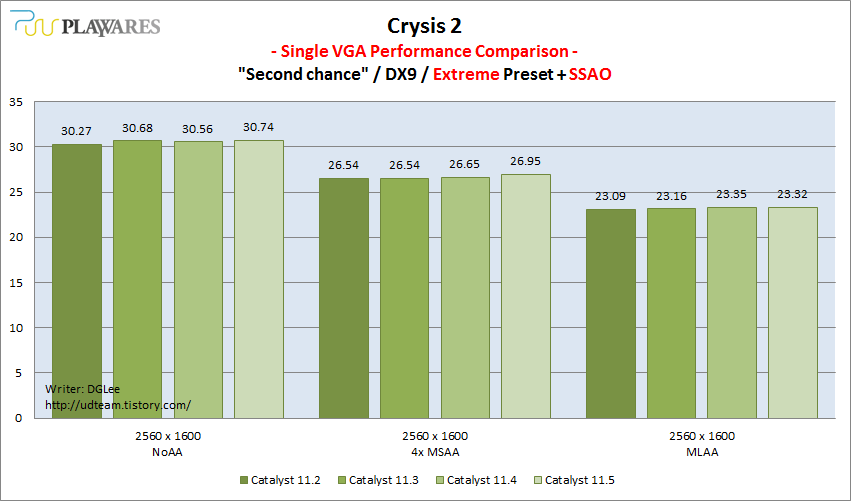
▲ Again, single VGA performance is 'slightly' increased as Catalyst is renewed. It's also the first (and last, in advance) result without MLAA performance deficit under 11.4 & 11.5.
5. Metro 2033 - Benchmark tool (Frontline)
(DX11 or DX10 / Quality: Very High / Anisotropic Filter: 16x / PhysX Off)



▲ Only for this game, I tested also two inferior settings together with the highest setting (DX11 / 2560 x 1600):
- DX11 / 1920 x 1200
- DX10 / 2560 x 1600
The reason is simple: since the game is highly hardware demanding, framerate under the highest setting is terribly low. I need some 'meaningful' framerate not only for 3-way CFX but also for single VGA. Too 'small quantity' of framerate in compare with the minimum decimal significant increases the width of distribution chart - means bigger standard deviation.
In addition to above, I also disabled Advanced PhysX because it is CPU demanding instead of VGA, at least under AMD's GPU.
Result summary for this game is as follow:
- Catalyst 11.4 & 11.5 decline MLAA performance.
- Catalyst 11.5 decreases CFX efficiency a bit.
Under DX11. CFX scales among AA settings are indifferent (since, even without AA, the framerate is very low - which means it's highly VGA demanded) and the scale seems not bad.
- (DX11 / 2560) 2-way around 190% / 3-way 250~260%
- (DX11 / 1920) 2-way around 180% / 3-way 220~230%
But for DX10, CFX scales start to differ by AA setting.
- (DX10 / 2560 / No AA) 2-way 178~180% / 3-way 206~208%
- (DX10 / 2560 / with AA) 2-way 185~190% / 3-way 230~240%
Note that for 4x MSAA and MLAA CFX scales are indifferent (it doesn't mean their performance is necessarily the same).
Here's single VGA performance for this game.



▲ Single VGA performance goes up as Catalyst is renewed, and MLAA performance falls by 20% after Catalyst 11.4 - same patterns as before.
6. S.T.A.L.K.E.R: Call of Pripyat - Benchmark tool (Sun shafts)
(DX11 / Ultra preset + HDAO Ultra as SSAO option)

▲ Result summary for this game is as follow:
- CFX scale goes worse as Catalyst is renewed.
- (In addition to above) Catalyst 11.4 & 11.5 decline MLAA performance.
CFX scales among different AA settings are indifferent. CFX scales are as follow:
- 2-way: 186~195% / 3-way: 250~274% - It seems appropriate.
Here's single VGA performance for this game.

▲ Finally we found a counterexample for previous results: the performance goes worse as Catalyst is update!

Up to here, the whole results can be summarized as below:
- Single VGA performance is increased as Catalyst is update, in general (except for SCoP).
- MLAA performance & CFX scale is worsen after Catalyst 11.4 WHQL (guess some algorithm change is inserted)
- CFX scale for Crysis 2 is drastically drop after Catalyst 11.4 WHQL
My suggestion is:
- For multi-VGA users, up to now Catalyst 11.3 shows the best performance in average.
- For single VGA users, Catalyst 11.5 (and perhaps then-newest drivers ever after) is the best.
So that's the end of this posting. Thanks for reading my article

(all of this article is also uploaded in my blog, which is the original source of this posting: http://udteam.tistory.com/341
 )
)



 Besides I feel the same on both sides you mentioned
Besides I feel the same on both sides you mentioned 