newtekie1
Semi-Retired Folder
- Joined
- Nov 22, 2005
- Messages
- 28,472 (4.23/day)
- Location
- Indiana, USA
| Processor | Intel Core i7 10850K@5.2GHz |
|---|---|
| Motherboard | AsRock Z470 Taichi |
| Cooling | Corsair H115i Pro w/ Noctua NF-A14 Fans |
| Memory | 32GB DDR4-3600 |
| Video Card(s) | RTX 2070 Super |
| Storage | 500GB SX8200 Pro + 8TB with 1TB SSD Cache |
| Display(s) | Acer Nitro VG280K 4K 28" |
| Case | Fractal Design Define S |
| Audio Device(s) | Onboard is good enough for me |
| Power Supply | eVGA SuperNOVA 1000w G3 |
| Software | Windows 10 Pro x64 |
Every month I get the alert from Comcast that I've used 90% of the the 1TB data limit on my internet. I know I use a lot of data, but I didn't think I was using 1TB that quickly. So I installed a router that tracks bandwidth usage and let it run for a few months. The results are interesting.
This is my monthly data usage according to Comcast:
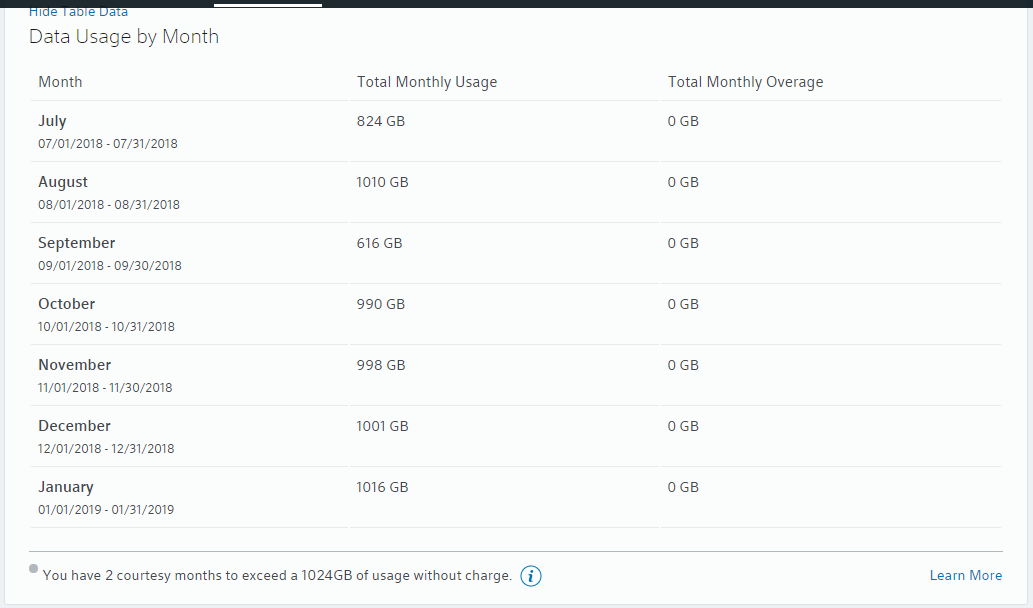
And this is my monthly bandwidth usage according to my router:

This is the break down of daily bandwidth usage for January:
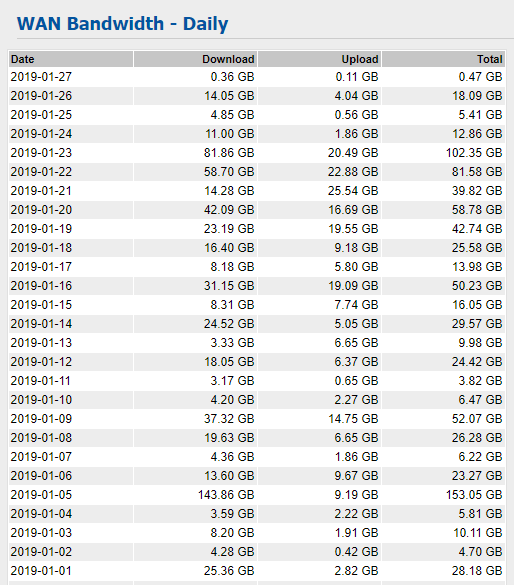
Every single month since I installed the router and started tracking my actual data usage, Comcast has said I've used more data than I actually have. This month is the worst, they are saying I've used 160GB+ more data than I actually have.
So I just wanted to give a heads up to people that Comcast hits with monthly overages.
This is my monthly data usage according to Comcast:
And this is my monthly bandwidth usage according to my router:
This is the break down of daily bandwidth usage for January:
Every single month since I installed the router and started tracking my actual data usage, Comcast has said I've used more data than I actually have. This month is the worst, they are saying I've used 160GB+ more data than I actually have.
So I just wanted to give a heads up to people that Comcast hits with monthly overages.





 Why? Because by using 1000 instead of 1024, they could market their drives as larger than they really were.
Why? Because by using 1000 instead of 1024, they could market their drives as larger than they really were. 