first of all, thank you very much for the reply, i have learned a lot from you over the years

The game you are playing is not fully loading your 4 core hyper threaded CPU. It does not need to use all 8 available threads simultaneously.
so for this, i really have no idea thats why i am asking that, can a game(which was the WRC9 for this case) use "4 cores" but it might not want to use all the "8 threads" ? and so thats why power doesnt exceed 20-25 watt band ?
and as an extention of my question, this game (games actually) sometimes does some FPS drops from solid 75FPS to 45-50FPS for maybe 30 seconds, do you think this 20 watt thing can cause this ?
lastly, it doesnt exactly seem relevant but, as you know Clevo has its contol center, which is basically the same with monster control center, and when i buy this laptop it had a default RAM overclock (im really not sure if its an actual overclock like there is no extra voltage after all, but yea it was the default DIMM profile setting so i should just put the screenshot here) and somehow i turned that RAM overclock setting off, like it was months ago, and since i somehow turned on that setting again, i saw those weird voltages, before that(when the ram is not overclocked) the voltages at these games was normal(around 40-45 you know), what do you think about this, am i missing something or do you think im just delusional and seeing problems that dont exist at all

...
this is the dimm profile screen i talked about, is it even an overclock ?? i really dont know
again, thanks a lot!!
hello again, now here is my cinebench r20 results;

those max temps shown in the throttlestop is not the max tempratures of cinebench test, cinebench maxed only 80 degrees celcius, those 89 degrees are from prime95;
and also cinebench maxed 45.1 watts so its barely over the manifacturers long term turbo power limit,
but on the other hand, prime95 literally penetrated all the limits i have, first it hit 51-52 watts then i saw from limits reasons PL1 and EDP OTHER are flashing red, and the tempratures vere about 85-89 degrees, so it basically throttled from turbo power limit, now as i showed above, i changed my long term turbo power limit to the 50 watts and i didnt touch the short term limit, it was already 56watts
so, should i be concerned about this ? i am basically having turbo power limit throttling when its above 50 watts, but frankly, no program or game is capable of consuming over 50 watts in my laptop (except prime95) , so should i increase that limit ?
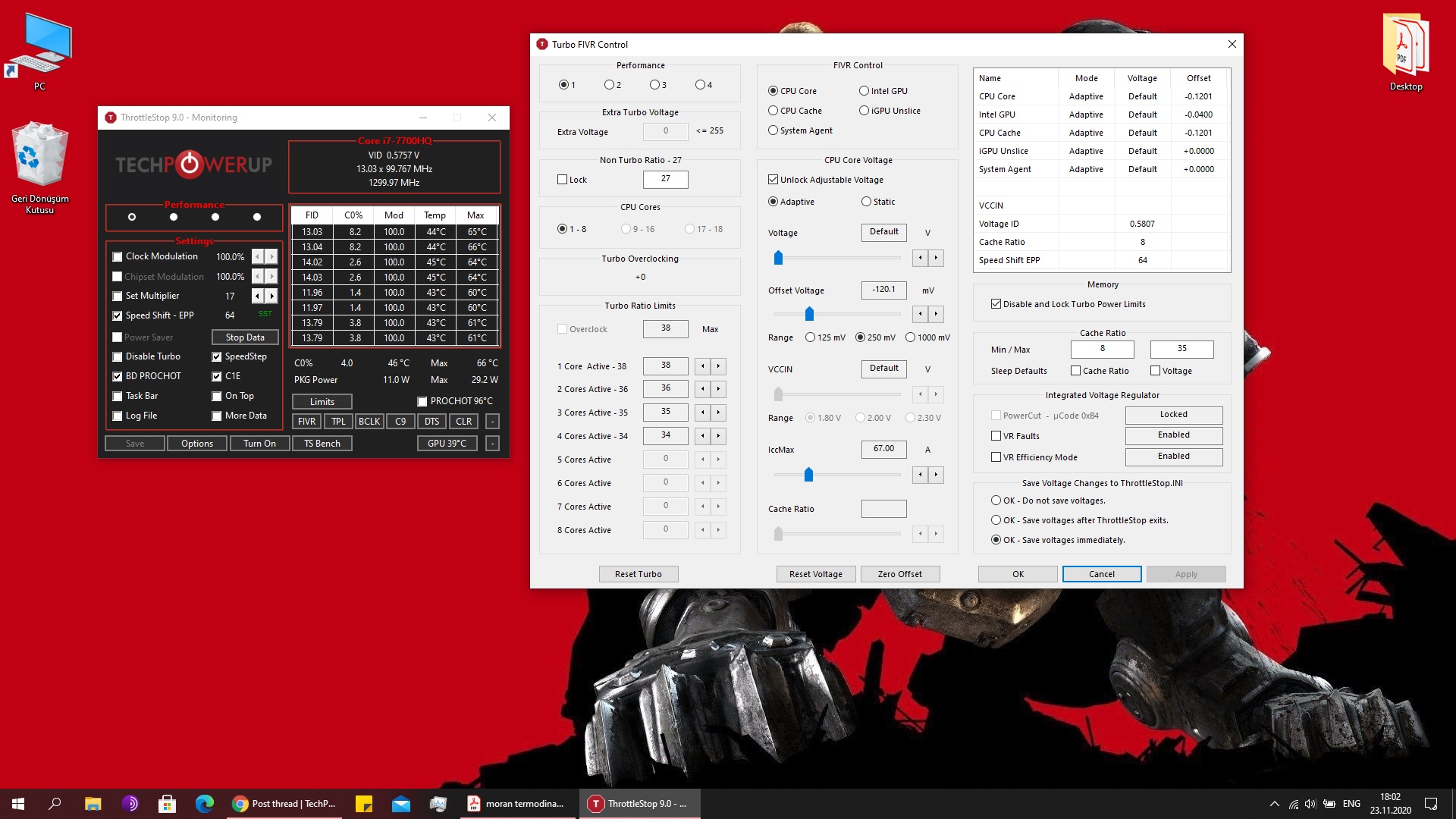
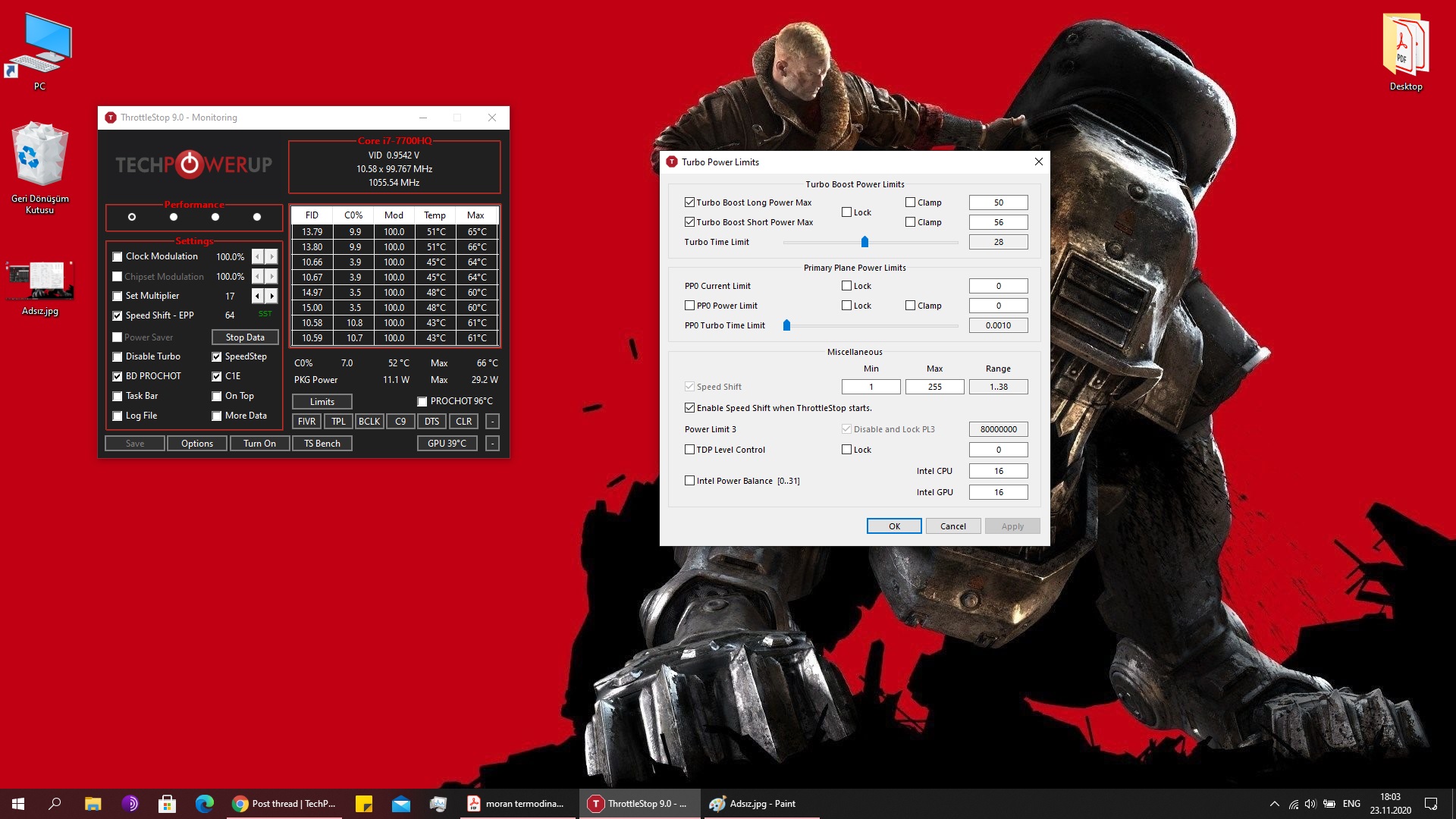



 ...
...