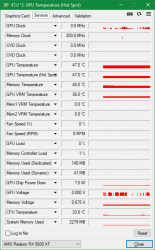- Joined
- Apr 18, 2013
- Messages
- 1,260 (0.31/day)
- Location
- Artem S. Tashkinov
Here's the situation. TPU has reviewed these two GPUs both of which I've personally owned:
https://www.techpowerup.com/review/msi-gtx-1060-armor/ (sold recently)
https://www.techpowerup.com/review/sapphire-radeon-rx-5600-xt-pulse/ (now is my workhorse)
I'd like to know why my data is quite different from to the reviews.
1) Idle temperatures (fan off):
Review:
1060: 45C
5600: 43C
My findings (room temperature 20C, open case):
1060: 42C
5600: 53C, silent BIOS - which is 10C higher than in the review (looking at the temps right now, doing absolutely nothing except typing this text in a Firefox tab, no background applications are running)
1) Fan under load:
Review:
1060: 30dB
5600: 28dB
My findings:
1060: is at least twice as quieter as 5600.
I'm not trying to cast doubt on the quality of W1zzard reviews, I just like to know why this could be happening and if anything has changed over the past four years AND if it's possible to re-review these two cards noise levels and idle temperatures just to make sure people can still use the old reviews data as a reference point for their future purchases.
The reason why I'm raising this topic is because I've bought Sapphire Radeon RX 5600 XT Pulse based on the reviews and now I'm really unhappy with what I'm getting. I expected a card which is as quiet as the previous one, with modest temperatures and it's anything but. It's quite hotter and quite louder.
https://www.techpowerup.com/review/msi-gtx-1060-armor/ (sold recently)
https://www.techpowerup.com/review/sapphire-radeon-rx-5600-xt-pulse/ (now is my workhorse)
I'd like to know why my data is quite different from to the reviews.
1) Idle temperatures (fan off):
Review:
1060: 45C
5600: 43C
My findings (room temperature 20C, open case):
1060: 42C
5600: 53C, silent BIOS - which is 10C higher than in the review (looking at the temps right now, doing absolutely nothing except typing this text in a Firefox tab, no background applications are running)
Code:
amdgpu-pci-0900
Adapter: PCI adapter
vddgfx: +0.78 V
fan1: 0 RPM (min = 0 RPM, max = 3200 RPM)
edge: +53.0°C (crit = +118.0°C, hyst = -273.1°C)
(emerg = +99.0°C)
junction: +53.0°C (crit = +99.0°C, hyst = -273.1°C)
(emerg = +99.0°C)
mem: +50.0°C (crit = +99.0°C, hyst = -273.1°C)
(emerg = +99.0°C)
power1: 10.00 W (cap = 135.00 W)1) Fan under load:
Review:
1060: 30dB
5600: 28dB
My findings:
1060: is at least twice as quieter as 5600.
I'm not trying to cast doubt on the quality of W1zzard reviews, I just like to know why this could be happening and if anything has changed over the past four years AND if it's possible to re-review these two cards noise levels and idle temperatures just to make sure people can still use the old reviews data as a reference point for their future purchases.
The reason why I'm raising this topic is because I've bought Sapphire Radeon RX 5600 XT Pulse based on the reviews and now I'm really unhappy with what I'm getting. I expected a card which is as quiet as the previous one, with modest temperatures and it's anything but. It's quite hotter and quite louder.
Last edited: