hello I need help, I have a problem with an i7 8650u in tinkpad t580
Under stress there is always the pl1 and edp other in red and the frequencies are lowered to 3.2ghz being that the processor holds up to 4.2ghz in 2 cores, I attach tsp configuration,
And another question, why does it never exceed 3.9 GHz? I remember that before I saw 2 cores at 4.2ghz but now it never reaches those frequencies
tinkpad t580, 16gb ram single chanel, no dedicated graphics card, ssd m.2
tsp config
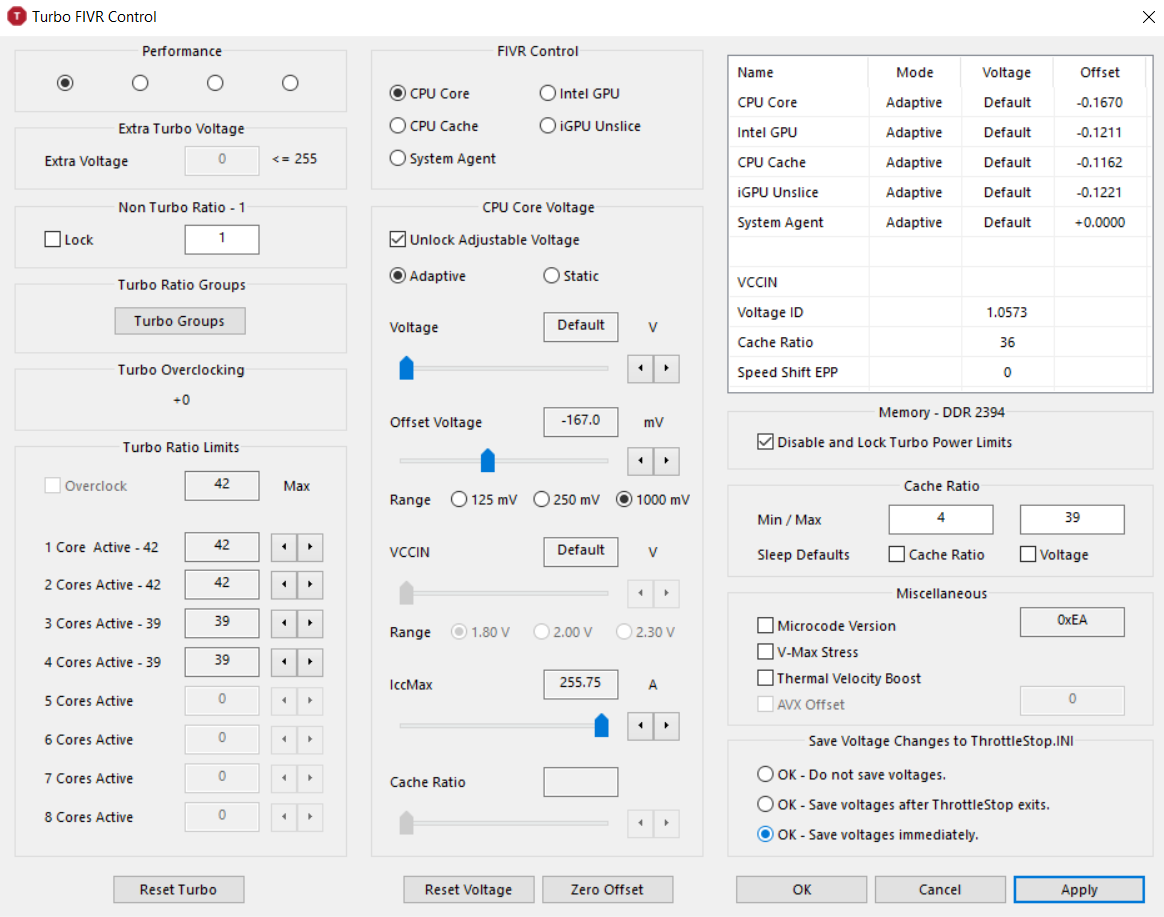
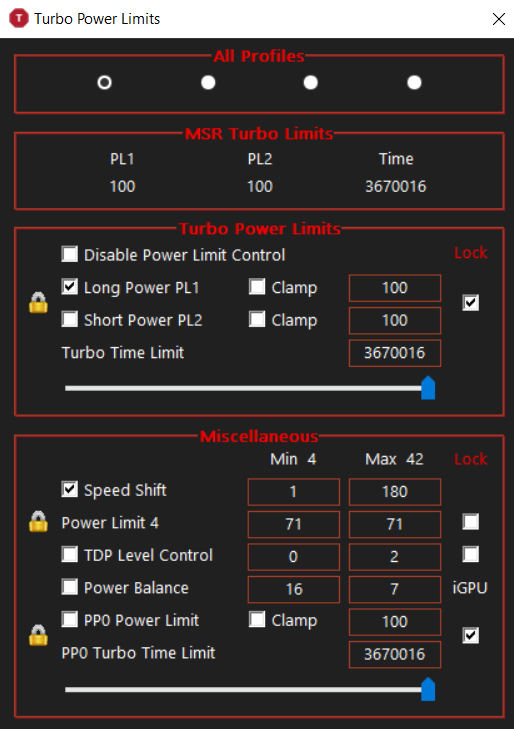
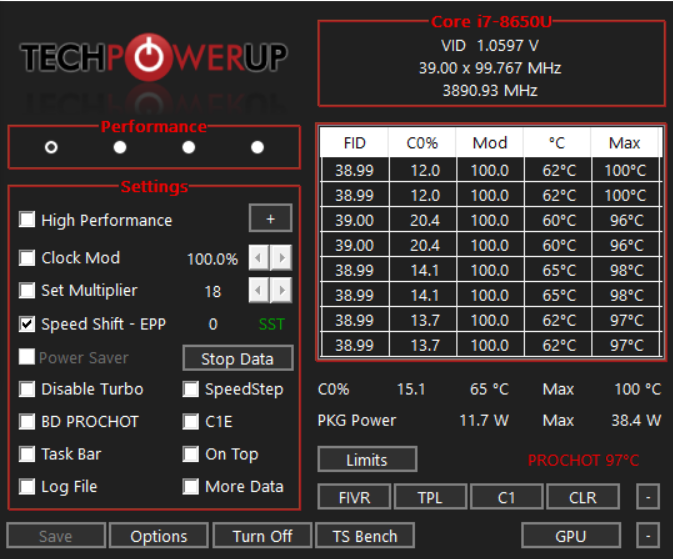
Procesor Under stress
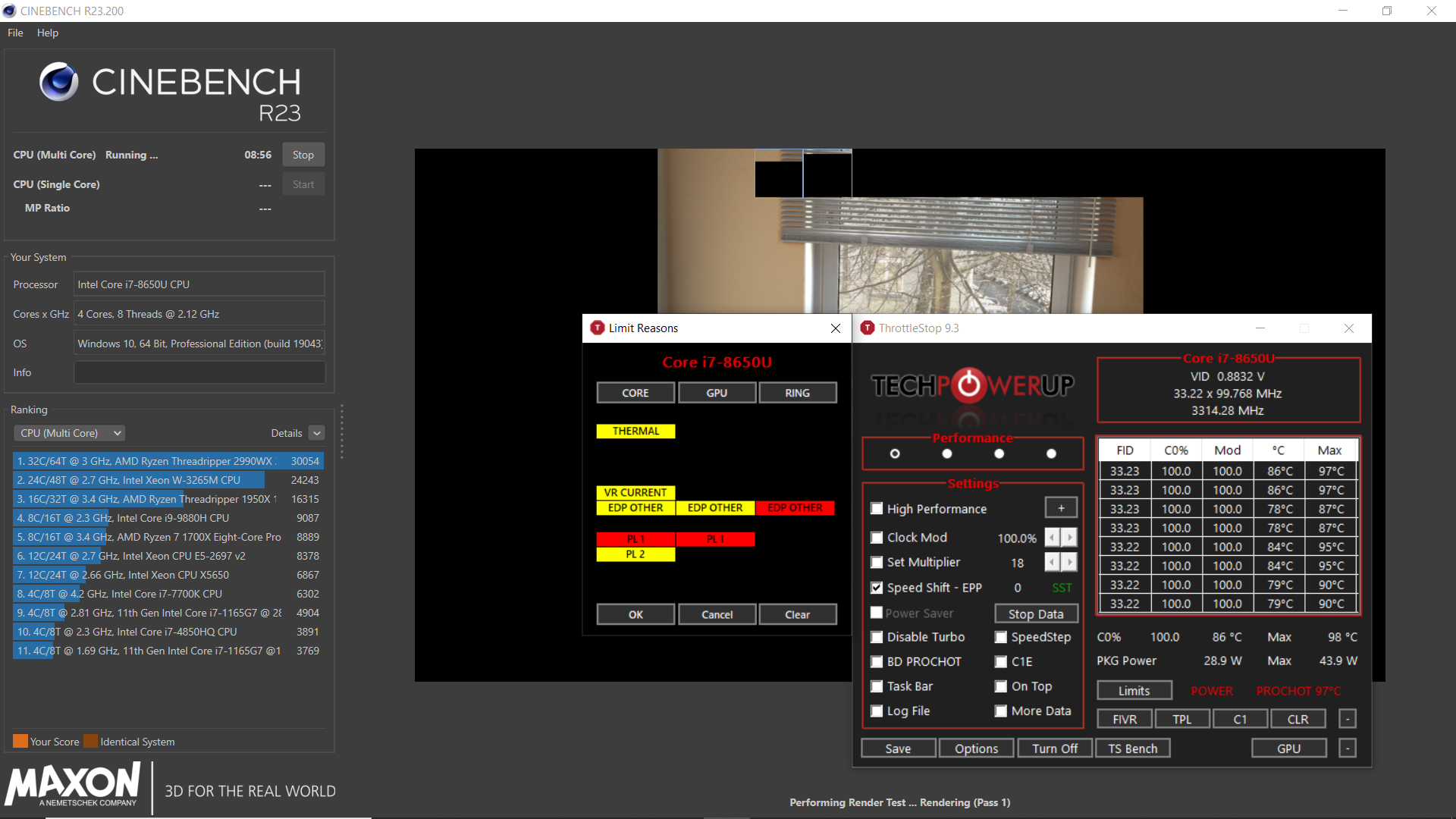
Under stress there is always the pl1 and edp other in red and the frequencies are lowered to 3.2ghz being that the processor holds up to 4.2ghz in 2 cores, I attach tsp configuration,
And another question, why does it never exceed 3.9 GHz? I remember that before I saw 2 cores at 4.2ghz but now it never reaches those frequencies
tinkpad t580, 16gb ram single chanel, no dedicated graphics card, ssd m.2
tsp config
Procesor Under stress


