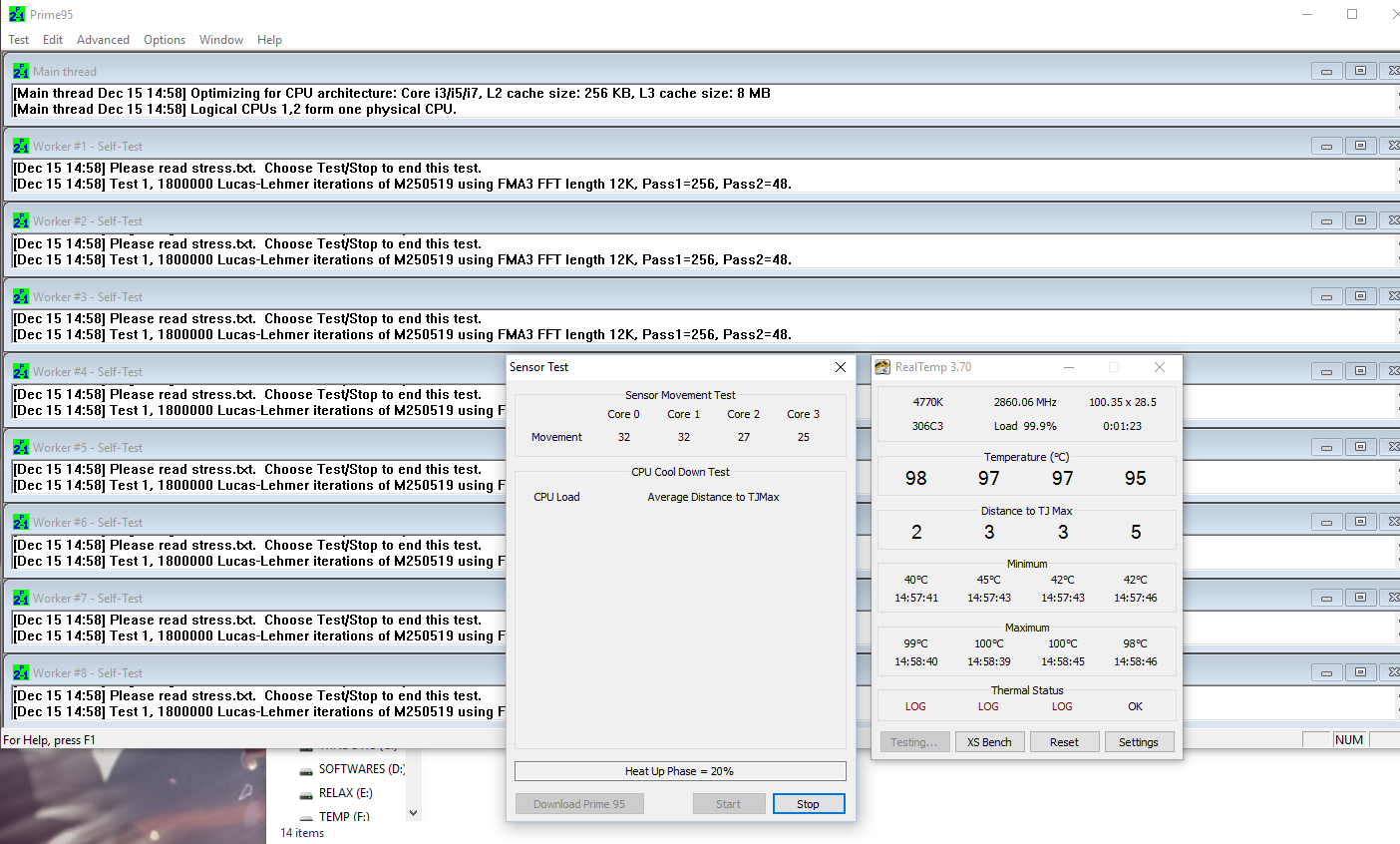Call for the Fire Brigade!!!
Joke aside, you should thoroughly review your setup (check your voltage, heat sink mount, etc).
My i7-5820k OC to 4.0GHz is only max 68°C when on Prime95 (Small FFTs Test preset, ambient at 30°C)
Reset back to stock clock & voltages, then check your temp to confirm your heatsink installation is ok. If temp is too high, then suspect your heatsink. Did you use too little thermal paste? Etc?
If ok, then do your OC slowly. Increase the voltage in baby steps and ONLY as a last resort (a seemingly small voltage increase can result in a big power draw and temp increase). Try LLC and other settings first before upping the voltage...
Good luck,
P.s.: you still need to standby a fire response team