WaseemAlkurdi
New Member
- Joined
- Jun 22, 2022
- Messages
- 10 (0.01/day)
Hello all!
I have an HP Elite x2 1012 G1 tablet with the Core m5-6Y54 processor. It is a weak processor, I know, but the only reason I'm still sticking with it is the dearth of 3:2 tablets out there. However, even for a weak processor, it is performing abysmally and abnormally slow. It has become really sluggish doing the simplest web browsing over the past few months, so I became fed up with it and decided to check ThrottleStop to see if there is any throttling. And as it turns out, the lag perfectly coincides with ThrottleStop's red POWER limit indicator glowing a solid red - it throttles pretty hard whenever it reaches 100% of CPU usage.
I tried enabling and disabling Clock Mod, SpeedStep, and PL1, PL2, to no avail. Tried raising PL1 and 2 to 60 as per online suggestions, but that didn't fix it either, and for some reason the PL1 checkbox is stuck in the "checked" state.
I have also noticed that when idle with nothing open, C0% never hits 1% - it's always around somewhere between 5-15% despite this being a fresh install of Windows with literally no programs installed.
Any pointers as to what it could be?
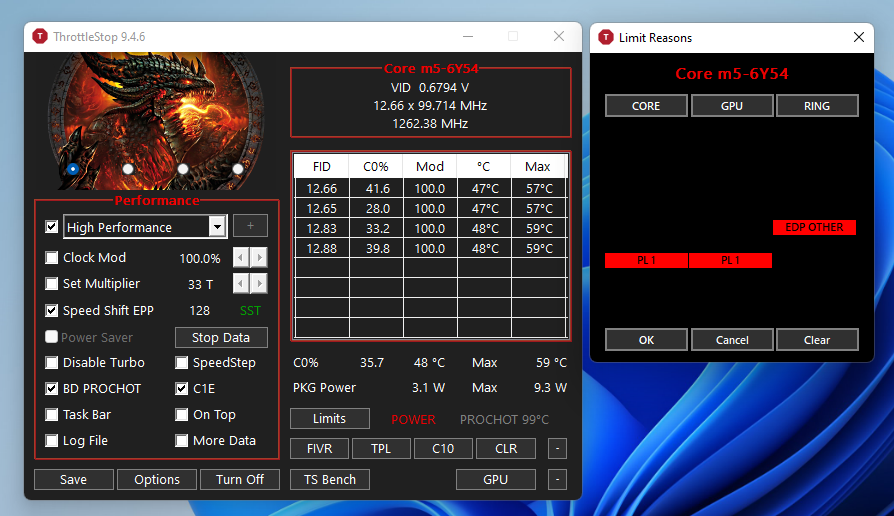
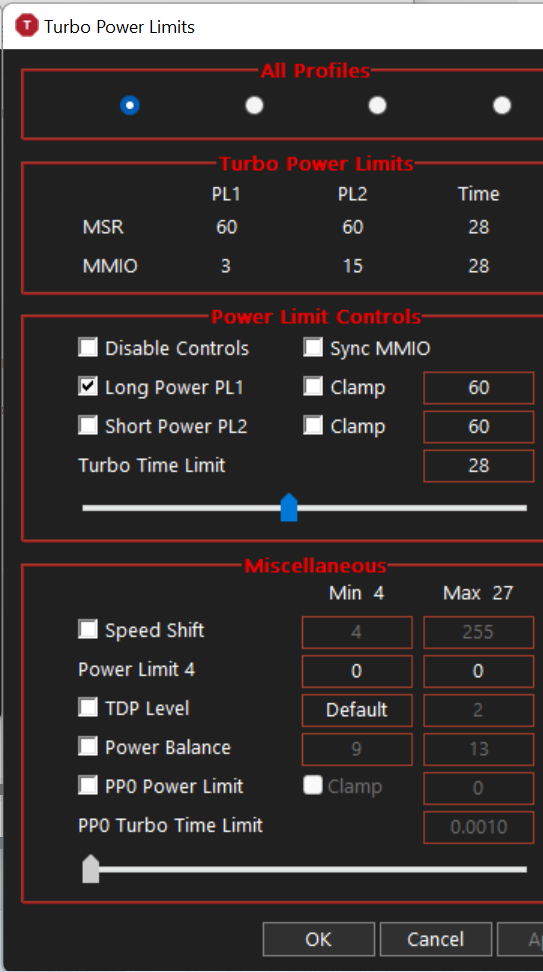
I have an HP Elite x2 1012 G1 tablet with the Core m5-6Y54 processor. It is a weak processor, I know, but the only reason I'm still sticking with it is the dearth of 3:2 tablets out there. However, even for a weak processor, it is performing abysmally and abnormally slow. It has become really sluggish doing the simplest web browsing over the past few months, so I became fed up with it and decided to check ThrottleStop to see if there is any throttling. And as it turns out, the lag perfectly coincides with ThrottleStop's red POWER limit indicator glowing a solid red - it throttles pretty hard whenever it reaches 100% of CPU usage.
I tried enabling and disabling Clock Mod, SpeedStep, and PL1, PL2, to no avail. Tried raising PL1 and 2 to 60 as per online suggestions, but that didn't fix it either, and for some reason the PL1 checkbox is stuck in the "checked" state.
I have also noticed that when idle with nothing open, C0% never hits 1% - it's always around somewhere between 5-15% despite this being a fresh install of Windows with literally no programs installed.
Any pointers as to what it could be?




