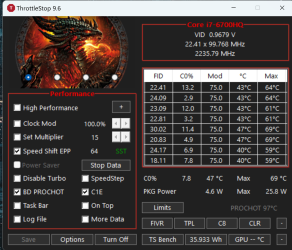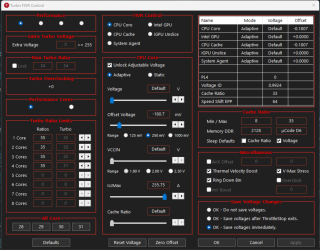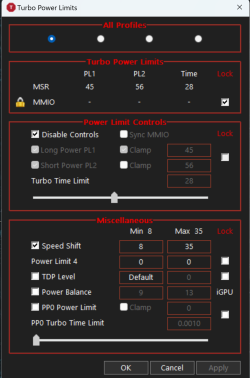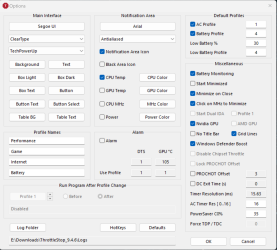RaterMusafir
New Member
- Joined
- Jan 16, 2023
- Messages
- 6 (0.01/day)
I have been using ThrottleStop for 3 years and never faced this problem. My cpu mod goes down to 12.5%. as a result, my CPU runs 200 mhz and my computer starts freezing and lagging. is this ThrottleStop related?
My computer configuration:
Dell XPS 15-9550
Intel(R) Core(TM) i7-6700HQ CPU @ 2.60GHz 2.60 GHz
16.0 GB (15.8 GB usable)
64-bit operating system, x64-based processor
OS: Microsoft Windows 11
My computer configuration:
Dell XPS 15-9550
Intel(R) Core(TM) i7-6700HQ CPU @ 2.60GHz 2.60 GHz
16.0 GB (15.8 GB usable)
64-bit operating system, x64-based processor
OS: Microsoft Windows 11