Hello everyone,
I need a little help if anyone can.
I have a 5 year system now, though it's had little use over the last 5 years. Specs as below
Windows 10 - 21H1
MB - Asus Z170-Deluxe
CPU - Intel i6700k - 4.2Ghz
RAM - 32GB Corsair
GFX - ASUS GTX-980Ti
HD - 512GB Samsung 950Pro M.2
CPU Cooler - H110iGTX Water Cooler - 2 Fans venting up out of case
3 Other Case Fans
(I've put a photo of the PC internals at the bottom of the post if you want to see how it's set up)
My issue is that some of the fans were getting noisy and when I looked inside there were a build up of dust on some of the fan blades. I stripped it all down (except CPU and attached cooler pump/heatsink) and cleaned all the fans and dust from inside the case (though most of the dust was mainly on the fans).
Now it's all back together and I've reinstalled all software and also installed the latest Windows 10 21H1 build. My CPU temps are now sky rocketing to 100 degrees C. I've removed the cooler and applied Noctua NT-H1 thermal paste thinking that I'd broken the seal on the CPU when removing fans etc which hasn't made a difference. I've done this twice now.
When in idle temps are perfect at 22 to 25 degrees C for the 4 cores and 27 for the CPU package. Under load however the temperatures shoot up in a matter of seconds to 100 degrees C. The fans ramp up to 100% but the temps stay at 100. I've been running the Intel Processor Diagnostic tool to stress the CPU. Within 2 seconds of stopping the CPU stress test the temperature falls below 40 and then drops quite quickly to low 30s or less.
When I do something less intensive like opening a browser - temperatures shoot straight up from say 28 to 45 but then drop straight back down again.
If I hold the water pipes from and to the water pump the outflow feels warm, the inflow feels very cool so the cooler seems to be ok - unless its flow rate that's an issue. I don't know.
I've included image of all temperatures when cool and hot below in case it gives you any clues.
COOL
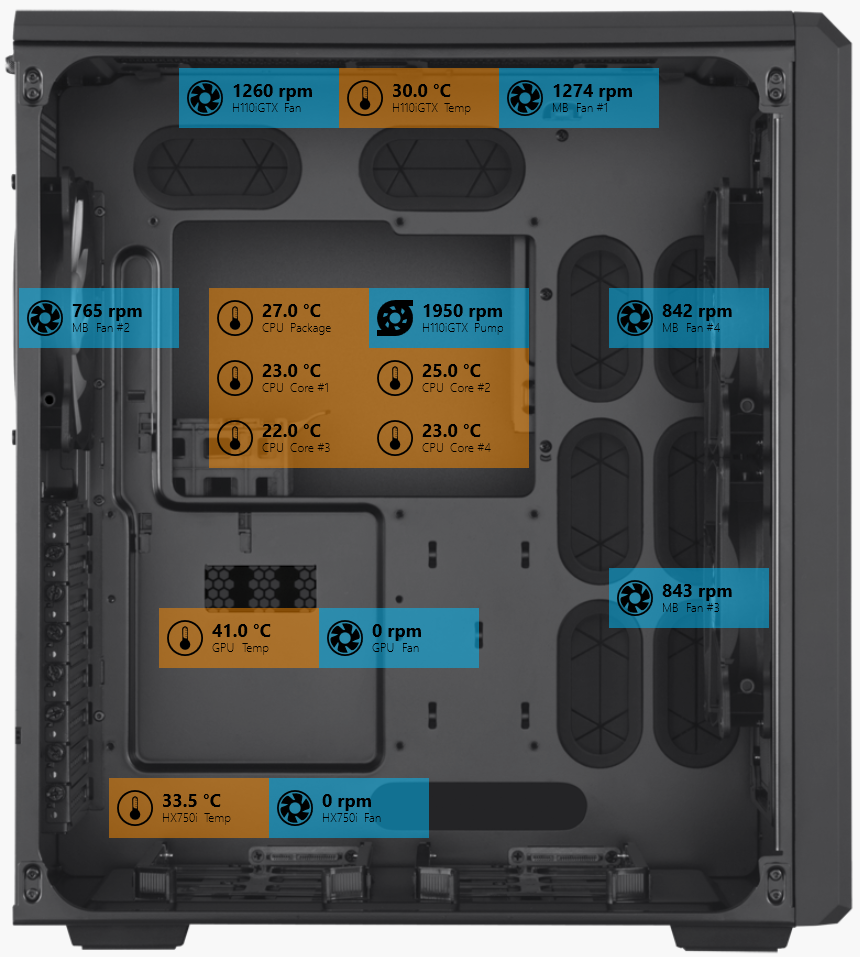
HOT
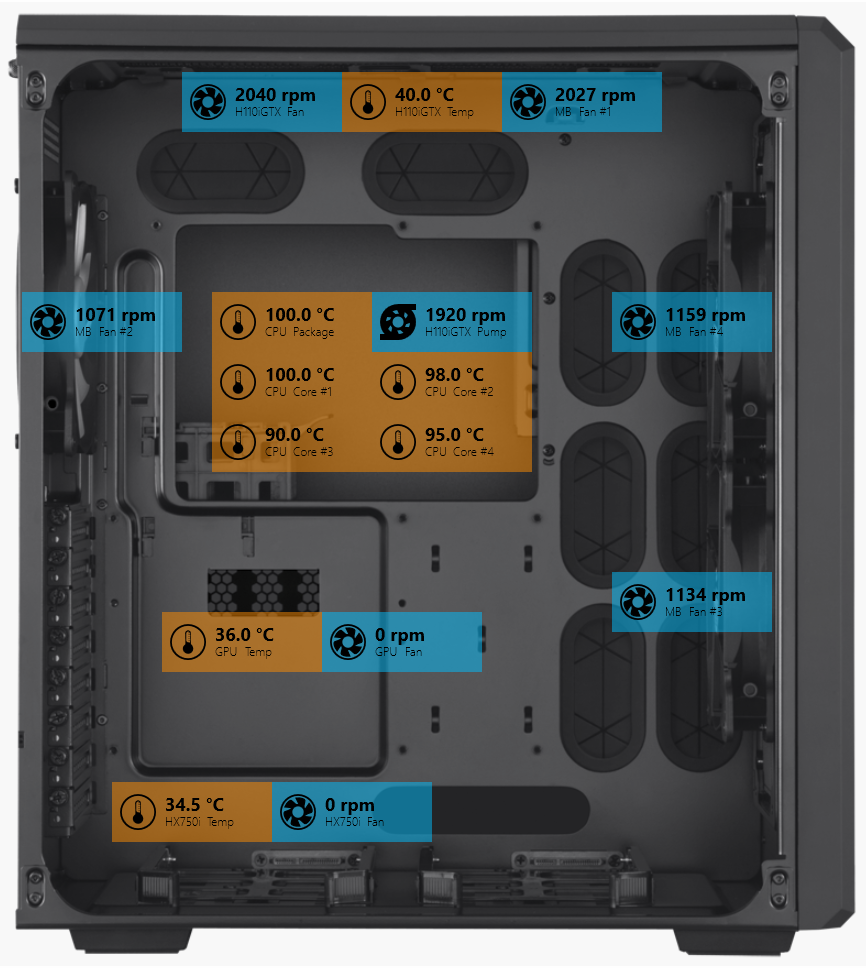
Just a side note - when I look at task manager CPU load, it's showing 100% load while the Intel stress test is doing the Floating point test and the temps drop to about 80 degrees. For all other tests is up at around 100 degrees. Its not just stress testing that's giving high temps. Just installed Steam and starting downloading a game to test and even current download has raised temps to 93 degrees within a minute or two of starting it - CPU load according to task manager is around 87%. Once finished download, temps back down below 30 degrees.
Changes in temperature all happen very quickly - often with in a matter of seconds.
I don't know what to do next. Is it a software issue, a CPU issue, a Fan or Pump issue or something else?
Any advise would be much appreciated.
Many thanks
Paul.
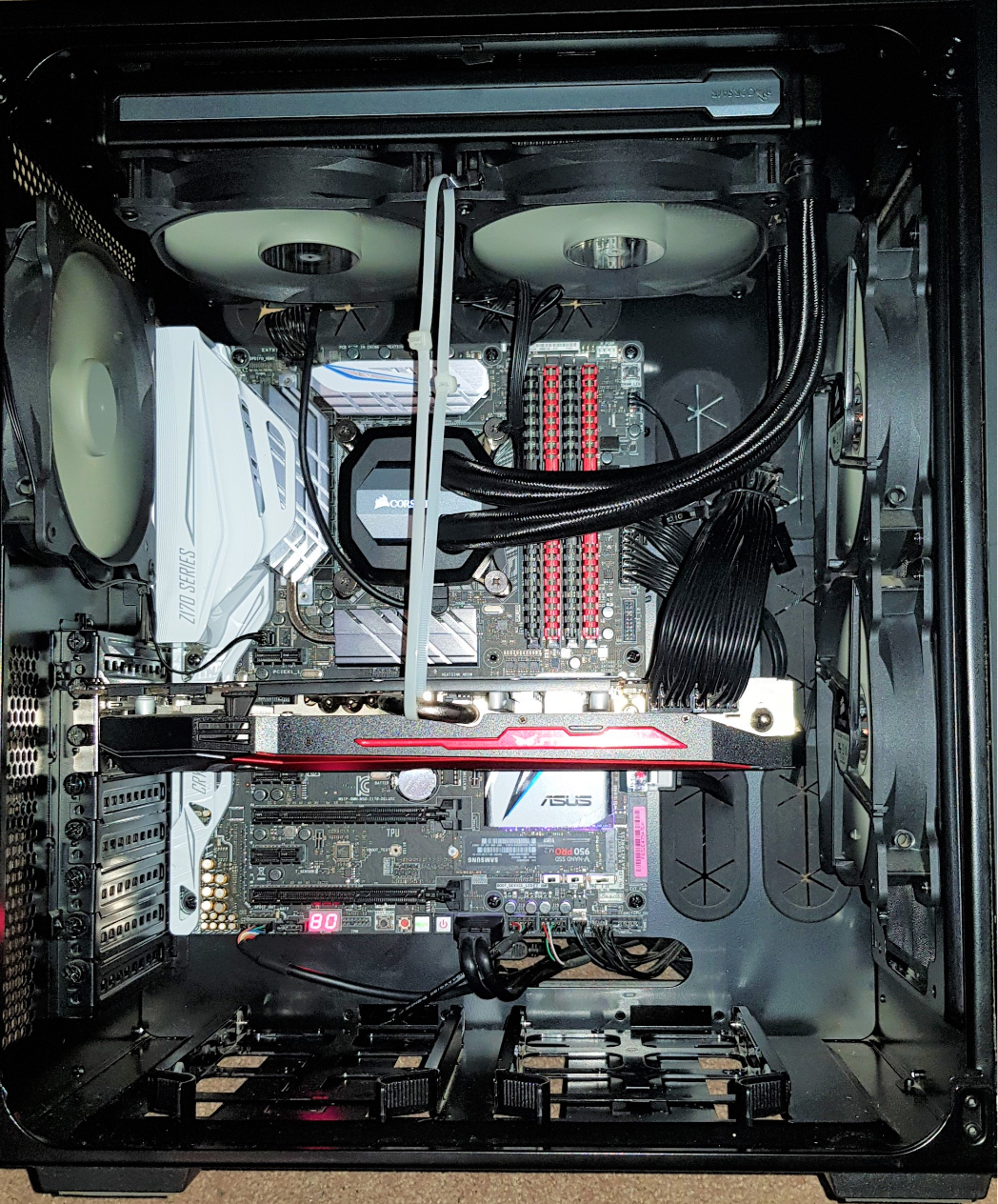
I need a little help if anyone can.
I have a 5 year system now, though it's had little use over the last 5 years. Specs as below
Windows 10 - 21H1
MB - Asus Z170-Deluxe
CPU - Intel i6700k - 4.2Ghz
RAM - 32GB Corsair
GFX - ASUS GTX-980Ti
HD - 512GB Samsung 950Pro M.2
CPU Cooler - H110iGTX Water Cooler - 2 Fans venting up out of case
3 Other Case Fans
(I've put a photo of the PC internals at the bottom of the post if you want to see how it's set up)
My issue is that some of the fans were getting noisy and when I looked inside there were a build up of dust on some of the fan blades. I stripped it all down (except CPU and attached cooler pump/heatsink) and cleaned all the fans and dust from inside the case (though most of the dust was mainly on the fans).
Now it's all back together and I've reinstalled all software and also installed the latest Windows 10 21H1 build. My CPU temps are now sky rocketing to 100 degrees C. I've removed the cooler and applied Noctua NT-H1 thermal paste thinking that I'd broken the seal on the CPU when removing fans etc which hasn't made a difference. I've done this twice now.
When in idle temps are perfect at 22 to 25 degrees C for the 4 cores and 27 for the CPU package. Under load however the temperatures shoot up in a matter of seconds to 100 degrees C. The fans ramp up to 100% but the temps stay at 100. I've been running the Intel Processor Diagnostic tool to stress the CPU. Within 2 seconds of stopping the CPU stress test the temperature falls below 40 and then drops quite quickly to low 30s or less.
When I do something less intensive like opening a browser - temperatures shoot straight up from say 28 to 45 but then drop straight back down again.
If I hold the water pipes from and to the water pump the outflow feels warm, the inflow feels very cool so the cooler seems to be ok - unless its flow rate that's an issue. I don't know.
I've included image of all temperatures when cool and hot below in case it gives you any clues.
COOL
HOT
Just a side note - when I look at task manager CPU load, it's showing 100% load while the Intel stress test is doing the Floating point test and the temps drop to about 80 degrees. For all other tests is up at around 100 degrees. Its not just stress testing that's giving high temps. Just installed Steam and starting downloading a game to test and even current download has raised temps to 93 degrees within a minute or two of starting it - CPU load according to task manager is around 87%. Once finished download, temps back down below 30 degrees.
Changes in temperature all happen very quickly - often with in a matter of seconds.
I don't know what to do next. Is it a software issue, a CPU issue, a Fan or Pump issue or something else?
Any advise would be much appreciated.
Many thanks
Paul.
Last edited:



