- Joined
- Dec 27, 2013
- Messages
- 887 (0.24/day)
- Location
- somewhere
Hi
I am having a really weird issue that I have experienced since Zen launch in 2017 when i first got my Ryzen 7 1700 back then. These are the Ryzen CPU's I have tried and experience the issue with (since 2017):
1200
2200G
1400
2400G
1500X
1600
2600
2600X
1700
2700X
1800X
Motherboards, too:
Asrock Ab350M
Asrock B450M pro4
Asrock B450i Fatality
MSI B350 PC Mate
MSI B350M Mortar
MSI B350 Tomahawk
MSI X370 SLI PLUS
MSI X470 Gaming Pro Carbon
Gigabyte AB350M-D3V
Yes I switch components more than i change socks but the point is I am seeing this issue with many different hardware combinations including now at least half a dozen PSUs.
The issue bugs me now because i am trying to make my PC quiet. I usually ran my fans at fixed RPM and the spiking never bothered me. But now it causes my fans to rev massively and it's highly distracting. I have some pictures to show what I mean in HWINFO64:
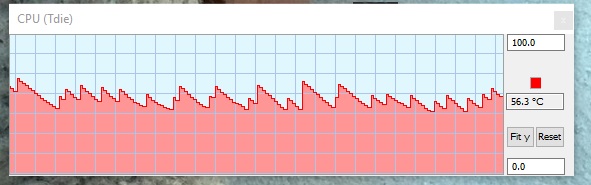
Some of the spikes are HUGE and the fan revving is like from 800rpm to -> 2500RPM because it jumps right past my trigger point
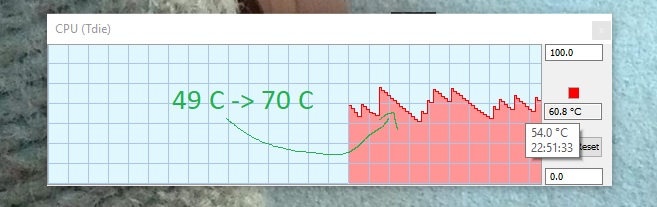
I have tried closing all my applications and software, it still does it. One thing I notice is that the Spikes can be triggered by rapid mouse movements. For example I have not touched the PC and the spikes are very small ones (5-10C) then i push the mouse across the desk quickly and it will spike 20 or maybe 30C! and cause the fans to rev wildly.
I even unplugged my mouse and it kept doing it (The small ones).
Please help! I really cant make my PC quiet and have the fans spin to keep it cool enough when its under high load.
Anyone have any ideas?
I am having a really weird issue that I have experienced since Zen launch in 2017 when i first got my Ryzen 7 1700 back then. These are the Ryzen CPU's I have tried and experience the issue with (since 2017):
1200
2200G
1400
2400G
1500X
1600
2600
2600X
1700
2700X
1800X
Motherboards, too:
Asrock Ab350M
Asrock B450M pro4
Asrock B450i Fatality
MSI B350 PC Mate
MSI B350M Mortar
MSI B350 Tomahawk
MSI X370 SLI PLUS
MSI X470 Gaming Pro Carbon
Gigabyte AB350M-D3V
Yes I switch components more than i change socks but the point is I am seeing this issue with many different hardware combinations including now at least half a dozen PSUs.
The issue bugs me now because i am trying to make my PC quiet. I usually ran my fans at fixed RPM and the spiking never bothered me. But now it causes my fans to rev massively and it's highly distracting. I have some pictures to show what I mean in HWINFO64:
Some of the spikes are HUGE and the fan revving is like from 800rpm to -> 2500RPM because it jumps right past my trigger point
I have tried closing all my applications and software, it still does it. One thing I notice is that the Spikes can be triggered by rapid mouse movements. For example I have not touched the PC and the spikes are very small ones (5-10C) then i push the mouse across the desk quickly and it will spike 20 or maybe 30C! and cause the fans to rev wildly.
I even unplugged my mouse and it kept doing it (The small ones).
Please help! I really cant make my PC quiet and have the fans spin to keep it cool enough when its under high load.
Anyone have any ideas?








