- Joined
- Jun 19, 2008
- Messages
- 337 (0.06/day)
- Location
- India
| System Name | Home |
|---|---|
| Processor | Ryzen 3600 |
| Motherboard | Gigabyte Aorus B550 Pro |
| Cooling | Bykski Ryzen Waterblock + BlackIce Pro 360 radiator + D5 variable pump + Corsair HD120 x 4 |
| Memory | 16 GB G.Skill RIPJAWS @ 4000Mhz 18-22-22 |
| Video Card(s) | ASUS Strix 1080Ti with Bykski Waterblock |
| Storage | 2x 970 EVO Plus 1tb + 960GB Sandisk Extreme Pro SSD + 4TB WD Black + 3 TB Other |
| Display(s) | Samsung 40KU6300 UHD TV |
| Case | CoolerMaster HAF-X |
| Audio Device(s) | ASUS Xonar Essence STX + Audio-Technica ATH-M50x |
| Power Supply | Corsair RM850 |
| Mouse | Logitech G304 + Razer Goliathus Speed mouse pad |
| Keyboard | Razer BlackWidow Chroma RGB |
| VR HMD | Oculus Rift CV1 |
| Software | Windows 10/High Sierra Dual Boot |
Few days ago I was thinking if it was possible to write SPD with custom XMP profile.
Thaiphoon can write SPD but it is a paid feature. So I was looking for alternative and I stumbled upon this app.
DDR4 XMP Editor
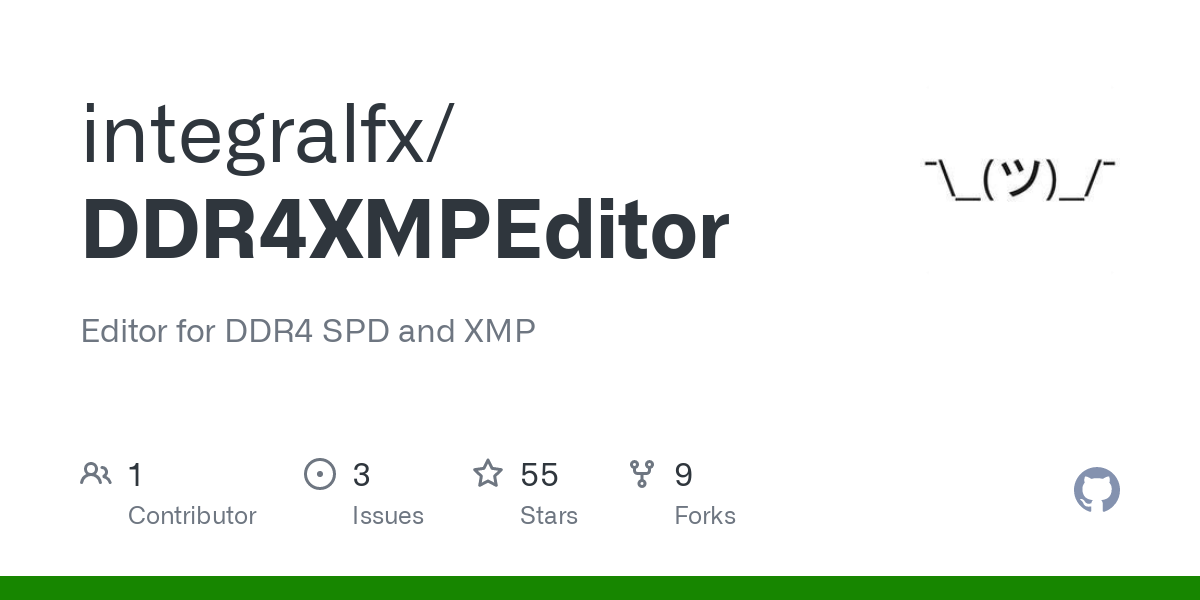
 github.com
github.com
Follow the instructions given on github page.
Here is my XMP for F4-4000C18D-16GVK kit. With 4000MHz XMP my fabric clock was running at 1000 mhz. so I tuned and created new 3600MHz profile.
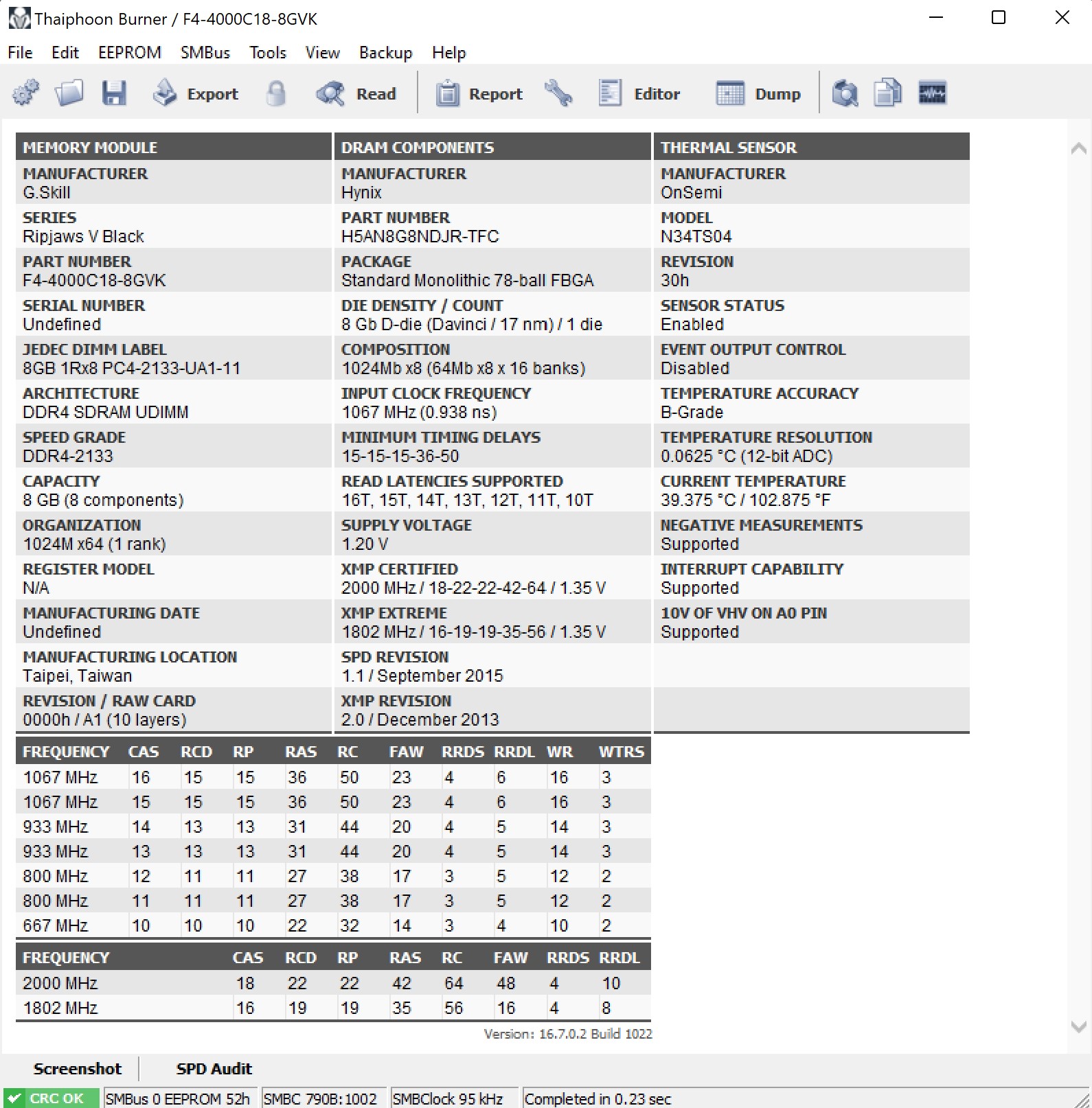
works like a charm and don't have to save bios profile for custom frequency
Thaiphoon can write SPD but it is a paid feature. So I was looking for alternative and I stumbled upon this app.
DDR4 XMP Editor
GitHub - integralfx/DDR4XMPEditor: Editor for DDR4 SPD and XMP
Editor for DDR4 SPD and XMP. Contribute to integralfx/DDR4XMPEditor development by creating an account on GitHub.
Follow the instructions given on github page.
Here is my XMP for F4-4000C18D-16GVK kit. With 4000MHz XMP my fabric clock was running at 1000 mhz. so I tuned and created new 3600MHz profile.
works like a charm and don't have to save bios profile for custom frequency




