- Joined
- Sep 27, 2019
- Messages
- 1,208 (0.72/day)
- Location
- Canada
| System Name | New compy |
|---|---|
| Processor | AMD Ryzen 5800x3D |
| Motherboard | MSI MPG x570S EDGE MAX WiFi |
| Cooling | Noctua NH-D15S w. FHP141 + Xigmatek AOS XAF-F1451 |
| Memory | 32gb G.Skill Ripjaws V Samsung B-Die Dual Rank F4-4000C16D-32GVKA |
| Video Card(s) | ASUS TUF GAMING RTX 4070ti |
| Storage | 17tb (8+4tb WD Black HDD's, 2+2+0.5+0.5tb M.2 SSD Drives) + 16tb WD Red Pro backup drive |
| Display(s) | Alienware AW2518H 24" 240hz, Sony X85K 43" 4k 120hz HDR TV |
| Case | Thermaltake Core v71 |
| Audio Device(s) | iFi Nano Idsd Le, Creative T20 + T50, Sennheiser HD6Mix |
| Power Supply | EVGA Supernova G2 1000w |
| Mouse | Logitech G502 Hero custom w. G900 scroll wheel mod, Rival 3 + Rival 3 wireless, JLab Epic Mouse |
| Keyboard | Corsair K68 RGB + K70 RGB + K57 RGB Wireless + Logitech G613 |
| Software | Win 10 Pro |
| Benchmark Scores | https://valid.x86.fr/s2y7ny |
My original thread has been locked on steam and the original uploads no longer work so I am posting the thread here for archival and editing purposes.
Original thread. https://steamcommunity.com/discussions/forum/1/1480982338946137958
Wanted to post this here since it took a bit to get working but now that it is my speakers don't auto turn off when the pc is in use.
Download the vbs and updated wav here


Save the vbs file in your documents folder and the wav file in your music folder
The sound is a 5 second 28hz tone with fade in and fade out to avoid popping which I generated with Audacity.
Borrowed some of this after testing multiple wrong ways to do it, make a text file and change the .txt to .vbs, save it and edit it, paste in the following code (or download from above link):
Dim oPlayer
Set oPlayer = CreateObject("WMPlayer.OCX")
oPlayer.URL = "C:\Users\Go\Music\WakeupHum.wav"
oPlayer.settings.volume = 100
oPlayer.controls.play
While oPlayer.playState <> 1 ' 1 = Stopped
WScript.Sleep 100
Wend
oPlayer.close
WScript.Quit
quit
This assumes you have your sound file located at the linked url (just change Go username to yours and drop the wakeuphum.wav in your music folder) and that you have windows media player installed. This will play an inaudible tone in the background that the speakers pick up on and prevents sleep mode.
Now to make it play every 5 minutes.
See help image for win 10 here
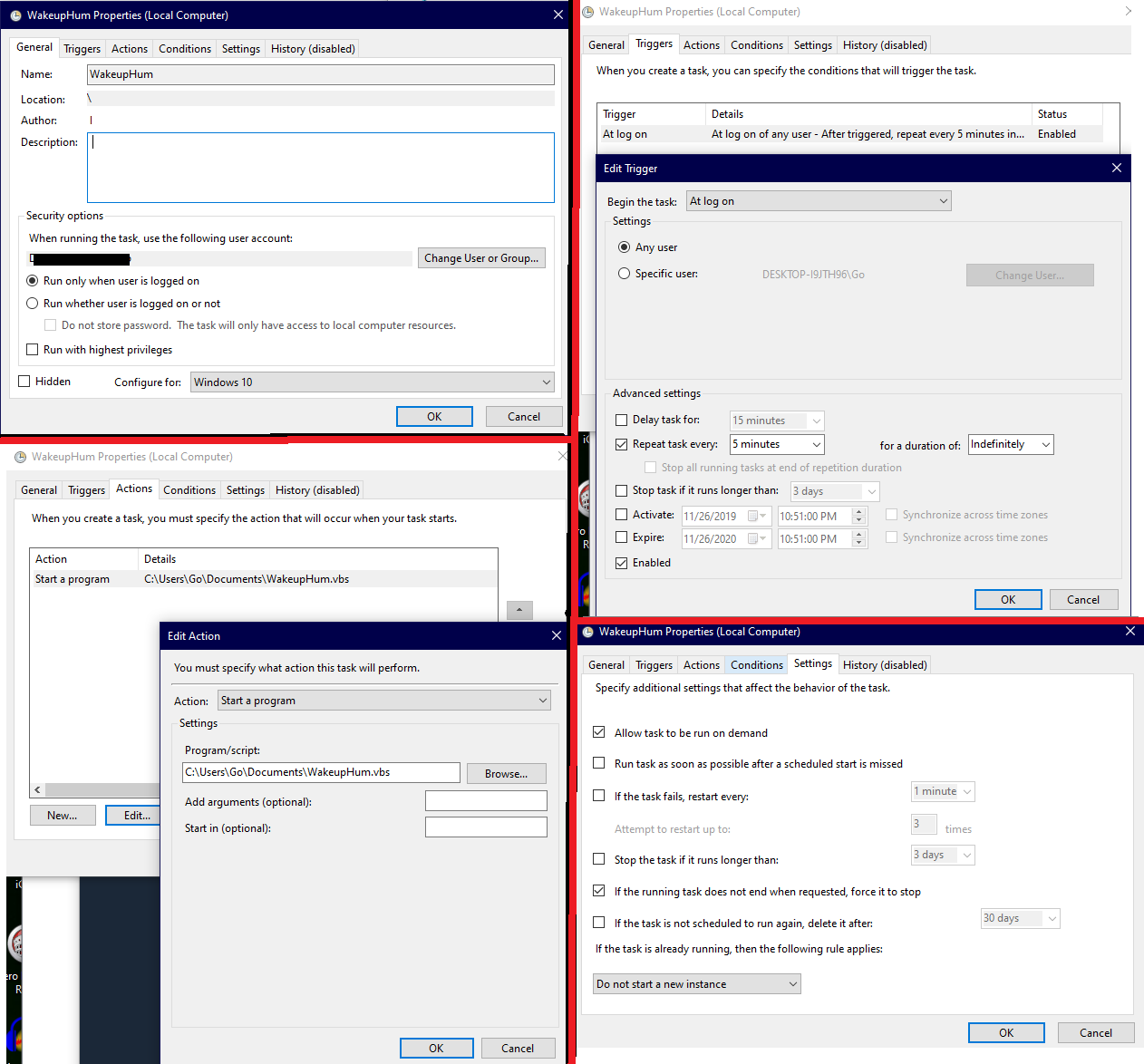
Load task scheduler, click task scheduler library, under action menu click create task.
Call it wakeuphum or something, click triggers and add At log on, edit so that 'Repeat task every' is checked with 5 minute interval and repeat forever, this will ensure it starts with your computer and runs frequently enough to prevent them going to sleep.
Under 'actions' click 'run a program' and link to the .vbs file you made earlier.
As mentioned in original thread- "when you're creating the task, you need to go to the last tab "Settings" and uncheck "Stop the task if it runs longer than:" if you like to keep your computer up and running. The default is 3 days and then it will stop the task if you don't uncheck it"
Make sure your version of windows is selected in the general tab at the bottom drop menu.
Click ok to save changes and reboot to enable the script. Set windows volume above 25% for best results. So far my speakers haven't gone to sleep and I've been running this task for years through 3 pc builds.
Original thread. https://steamcommunity.com/discussions/forum/1/1480982338946137958
Wanted to post this here since it took a bit to get working but now that it is my speakers don't auto turn off when the pc is in use.
Download the vbs and updated wav here

WakeupHum
MediaFire is a simple to use free service that lets you put all your photos, documents, music, and video in a single place so you can access them anywhere and share them everywhere.
www.mediafire.com

WakeupHum
MediaFire is a simple to use free service that lets you put all your photos, documents, music, and video in a single place so you can access them anywhere and share them everywhere.
www.mediafire.com
Save the vbs file in your documents folder and the wav file in your music folder
The sound is a 5 second 28hz tone with fade in and fade out to avoid popping which I generated with Audacity.
Borrowed some of this after testing multiple wrong ways to do it, make a text file and change the .txt to .vbs, save it and edit it, paste in the following code (or download from above link):
Dim oPlayer
Set oPlayer = CreateObject("WMPlayer.OCX")
oPlayer.URL = "C:\Users\Go\Music\WakeupHum.wav"
oPlayer.settings.volume = 100
oPlayer.controls.play
While oPlayer.playState <> 1 ' 1 = Stopped
WScript.Sleep 100
Wend
oPlayer.close
WScript.Quit
quit
This assumes you have your sound file located at the linked url (just change Go username to yours and drop the wakeuphum.wav in your music folder) and that you have windows media player installed. This will play an inaudible tone in the background that the speakers pick up on and prevents sleep mode.
Now to make it play every 5 minutes.
See help image for win 10 here
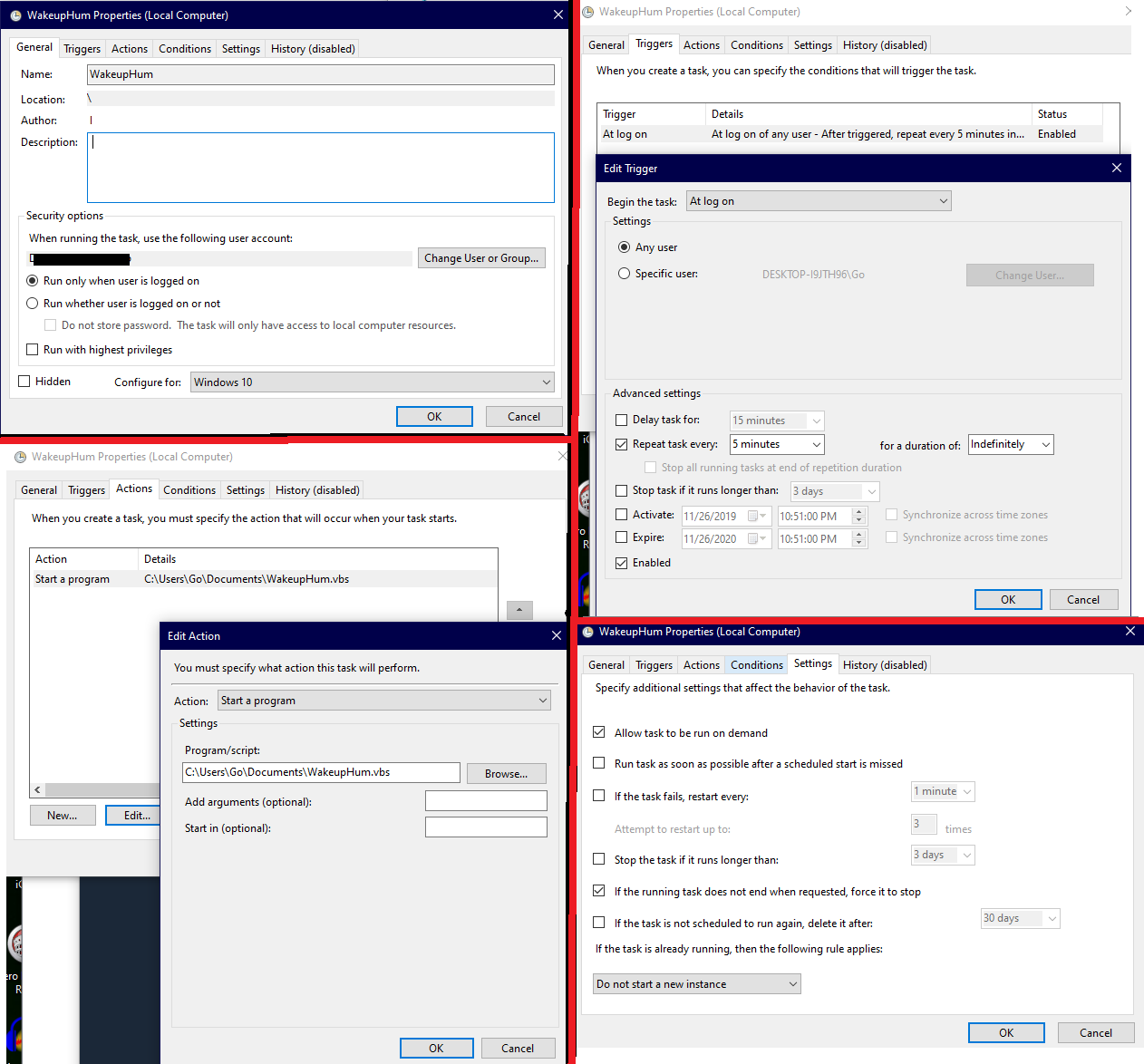
Load task scheduler, click task scheduler library, under action menu click create task.
Call it wakeuphum or something, click triggers and add At log on, edit so that 'Repeat task every' is checked with 5 minute interval and repeat forever, this will ensure it starts with your computer and runs frequently enough to prevent them going to sleep.
Under 'actions' click 'run a program' and link to the .vbs file you made earlier.
As mentioned in original thread- "when you're creating the task, you need to go to the last tab "Settings" and uncheck "Stop the task if it runs longer than:" if you like to keep your computer up and running. The default is 3 days and then it will stop the task if you don't uncheck it"
Make sure your version of windows is selected in the general tab at the bottom drop menu.
Click ok to save changes and reboot to enable the script. Set windows volume above 25% for best results. So far my speakers haven't gone to sleep and I've been running this task for years through 3 pc builds.
Last edited:


