A year and a half I bought the KFA2 rtx2060.
It's by far the cheapest 2060 ever made.
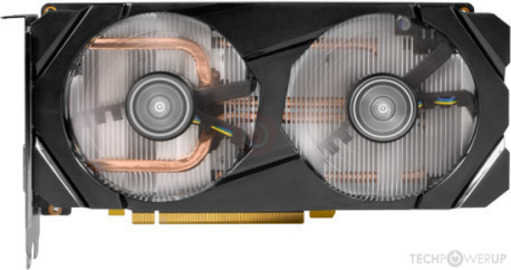
But it worked well and was only 289€.
The only thing that bugged me was the power limiter, throttling the clocks down to ~1700MHz under heavy load.
I made the shunt mod, but it still limited the power!
So I started flashing bioses. Suprisingly, the most powerful vbios available worked!
The Asus Asus, ROG-STRIX-RTX2060-O6G-EVO-GAMING:

Use the nvflash version with board id mismatch disabled and flash with -6.
The temps are crazy hot in OCCT benchmarks, the fan needs to be at 95%, but who cares, I'm using headphones.
The card stays at 1980-1995MHz all the time!
Also the shunts seem to work with this one, the only limiters I get are no load, voltage or temperature.
VCore is 1.04V all the time unless temps rise too much.
In-game temps are way lower, around 75°C.
It's by far the cheapest 2060 ever made.
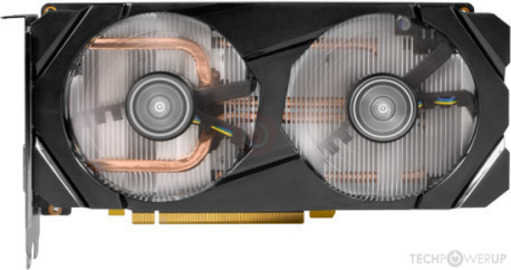
But it worked well and was only 289€.
The only thing that bugged me was the power limiter, throttling the clocks down to ~1700MHz under heavy load.
I made the shunt mod, but it still limited the power!
So I started flashing bioses. Suprisingly, the most powerful vbios available worked!
The Asus Asus, ROG-STRIX-RTX2060-O6G-EVO-GAMING:

Use the nvflash version with board id mismatch disabled and flash with -6.
The temps are crazy hot in OCCT benchmarks, the fan needs to be at 95%, but who cares, I'm using headphones.
The card stays at 1980-1995MHz all the time!
Also the shunts seem to work with this one, the only limiters I get are no load, voltage or temperature.
VCore is 1.04V all the time unless temps rise too much.
In-game temps are way lower, around 75°C.
Last edited:







 not wasting my money !
not wasting my money !
 alit Products - GeForce® GTX 1650 KalmX ::
alit Products - GeForce® GTX 1650 KalmX ::
