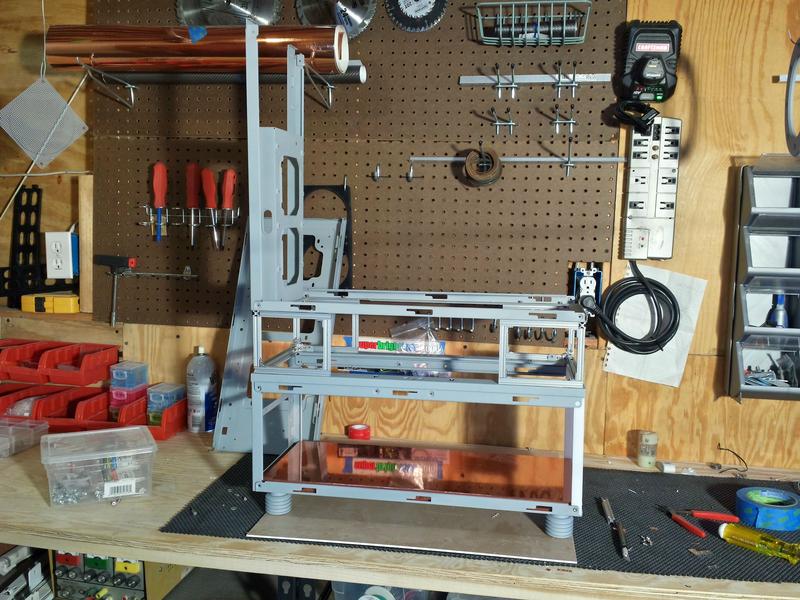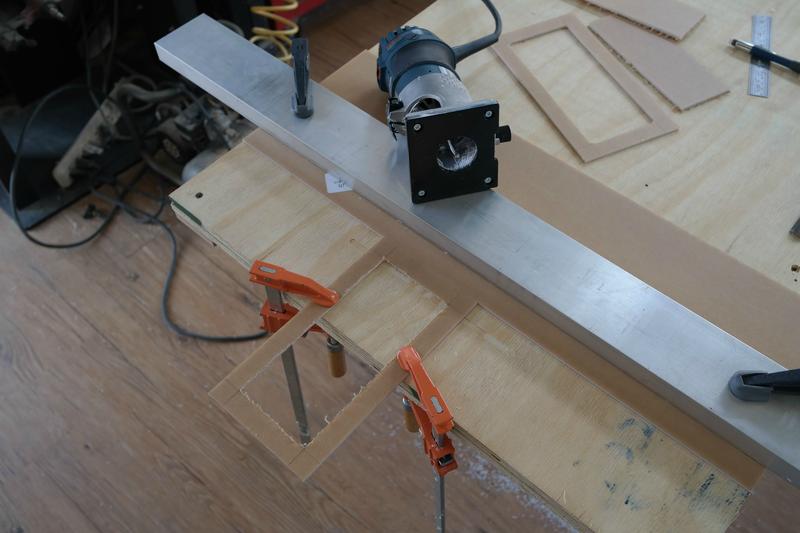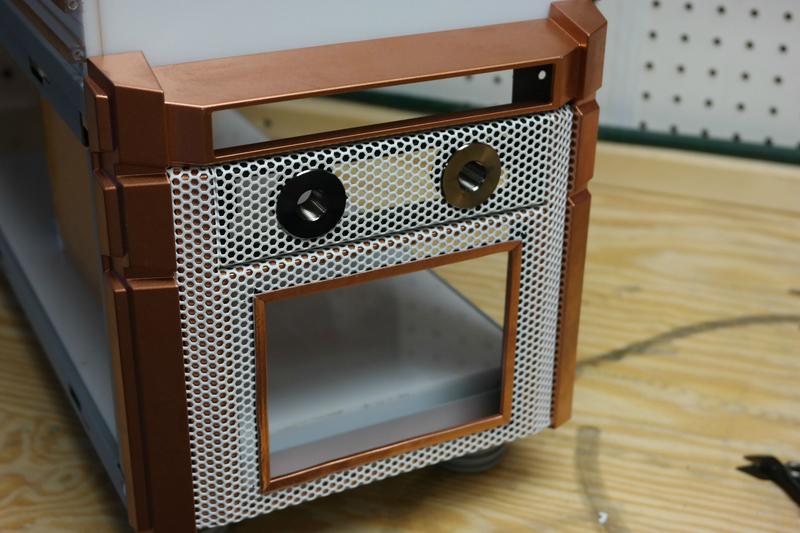- Joined
- Oct 11, 2013
- Messages
- 30 (0.01/day)

Hey there everyone! Well I have been busy lately! Finished up Grey Matter, started my Fractal Design build, and also started a 4x2CNC build. I took the case feet from my fractal build and moved them to this project because I have a good idea for them. I want to thank the companies so far supporting this build, I appreciate it!

About this project:
Again I was looking into color schemes that are not often worked with, I wanted to do something unique and creative like Grey Matter, so I decided to use a ROG theme!:thumb: Haha just playing!:duh: I decided on a glossy brushed copper and white theme, I am calling it Cyprus 29. I came up with the name because the first copper mines in the world were located on the island of Cyprus and 29 is the atomic number on the periodic table for copper. I have some copper sheet, white paint and acrylic, brushed copper vinyl wrap. I will be using white Primochill revolvers with 1/2" copper tubing and white pastel liquid. Its going to be an interesting theme and a lot of fun to do!
Don't forget to look here for quick links to my updates! I hope to add videos along the way as well!
[x] Update 1 : March 10 : Painting and panel work. Theme now visible.
[x] Update 2 : March 24th : Structure up, more Paint more copper!
[x] Update 3 : April 9th : Solid structure, interior panels work.
[x] Update 4 : April 22nd : Top pedestal, fiberglass work.
[x] Update 5 : May 5th : Gusset, Shroud, and Sponsors!
[x] Update 6 : May 27th : Parts came in! Custom LED trim!
[x] Update 7 : June 9th : Starting custom waterfall reservoirs!
[x] Update 8 : June 24th : Custom reservoir trim!
[x] Update 9 : July 10th : z97, Power supply mod, Swiftech sponsors build!
[x] Update 10: July 28th : Copper Painted watercooling! CNC time!
[x] Update 11 : Aug. 19th : Painting, SSD panel, and Video!
[x] Update 12 : Sept. 7th : Finished SSD's, new rear panel, pump enclosure!
[x] Update 13 : Oct 5th : Grey Matter tear down, GPU, top panel.
[x] Update 14 : Dec 7th : Doors, Top, Bezel!
[x] Update 15 : March 1st : Rear Panel, MB and RAM
[x] Update 16 : Nov 11th : Finally an update! Its almost done!
Here will be the compiled list of components:
<> PC Components:
[x] Case : Cooler Master HAF 935
[x] PSU : Cooler Master V750w Semi-modular Gold Plus
[x] CPU: Intel
[x] MoBo: Asus z97 Sabertooth
[x] RAM:
[x] GPU: 2x Evga 780 GTX
[x] SSD: 2x Corsair Force LX 256Gb - Raid 0
[x] Optical:
<> Water Cooling System:
[x] 2x Handmade acrylic waterfall reservoirs
[x] Primochill 1/2"OD PETG Tubing
[x] 15x Primochill Nickel Plated Bulkhead
[x] 50x Primochill Revolver Fittings - Straight Knurl
[x] Primochill Intensifier Sicle Colors
[x] Swiftech Apogee XL - Clear - CPU Block
[x] 2x Swiftech Komodo-NV GPU Block
[x] Swiftech 240mm Radiator
[x] Swiftech 360mm Radiator
[x] Swiftech PWM MCP35x2 Pump - With Heatsink
<> Mod Parts:
[x] 1/8" white acrylic sheet
[x] 1/8" clear acrylic sheet
[x] 3/8" aluminum clockwerk case cubes
[x] 3mm white LED
[x] Mod/Smart white MaxCord paracord
[x] 2x Mod/Smart 20 light LED board
Parts bought from MNPCtech.com
M3 PC Radiator screws.

PC Modders Mesh Sheets.

Rubber U-channel panel edge and window trim.

Alright. With all that out of the way, lets take a look at this beast of a case. First thing I did was get it out of the box and tear some of it down to start planning the component orientation. Thanks again to Cooler Master North America for the case! :thumb:





In case you missed them on he Black Frost Fractal build, here are the beast mode case feet from Casefeet.com. I am going to make copper rings for them.


One gripe I found about the case is these glued in filters, they are a pain when it comes to modding. So I proceeded to razor them all out.

For the component orientation I decided on, I will be using the small case on the bottom as a pedestal. and I also flipped the case so the back door is now the front window so I can flip the motherboard 270°.


Then I did a little prep work and painted the mesh. I painted it a bright white and the plastic panels will be painted with polished copper. Ill have some of that next update. First I scuffed the mesh then washed it off. Let it dry then tack cloth it. Then I sprayed paint adhesive then the paint follow by clear coat. I am using acrylic lacquer paint now as opposed to acrylic enamel in the past.






Well that is what I have for now. I should have an update at least once a week, I try for every Monday. I hope you enjoyed it and are excited as I am!:rock: Talk to you all very soon!
Last edited: