- Joined
- May 3, 2010
- Messages
- 1,086 (0.21/day)
- Location
- Essex, England
| Processor | Ryzen 5900X OC 5150Mhz |
|---|---|
| Motherboard | Asus ROG Crosshair VIII Formula |
| Cooling | Custom EKWB for CPU, VRM's & GPU with 2x 480mm Rads |
| Memory | Gskill TridentZ 3600 Mhz C17 |
| Video Card(s) | Powercolor RX 6900XT Liquid Devil Ultimate |
| Storage | Samsung 970 Evo Plus 2TB x 2 Raid0 |
| Display(s) | MSI Optix MAG272CQR 27 1440p x2 |
| Case | Corsair 1000D |
| Audio Device(s) | onboard 7.1 HD Audio |
| Power Supply | Seasonic PRIME Ultra 1300w PSU |
| Mouse | Logitech G300s |
| Keyboard | Logitech G19s |
| Software | Windows 10 64Bit |
| Benchmark Scores | R20 : 9329 Timespy: 21455 |
Hi guys, looking for some recommendations for switches, I'll explain the setup first just so I give the best sense of how the network will work.
Just had Cat 6 installed through the house and we have gigabit fibre as well. The design layout goes as follows. simple install.
Any suggestions for a 6+ port gigabit unmanaged switch? doesn't need to be anything special but something reliable would be good, Probably looking at either a 10/12/16 Port but could fit a small 24port if necessary but it's overkill. main priority is being Gigabit. I am not running any servers of this at present so not worried about a 10Gbit switch just yet due to costs.
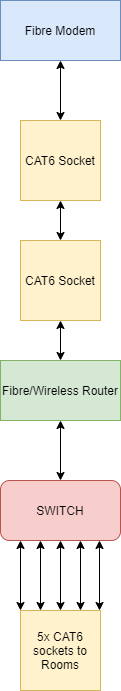
Just had Cat 6 installed through the house and we have gigabit fibre as well. The design layout goes as follows. simple install.
Any suggestions for a 6+ port gigabit unmanaged switch? doesn't need to be anything special but something reliable would be good, Probably looking at either a 10/12/16 Port but could fit a small 24port if necessary but it's overkill. main priority is being Gigabit. I am not running any servers of this at present so not worried about a 10Gbit switch just yet due to costs.






