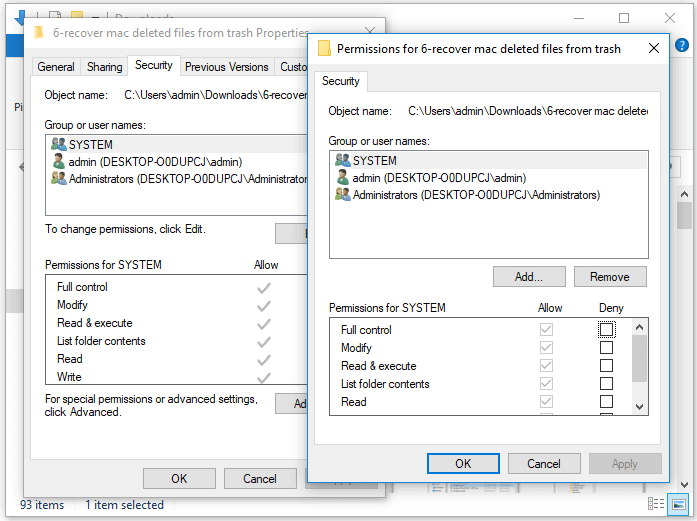- Joined
- Feb 2, 2019
- Messages
- 283 (0.15/day)
| Processor | Intel Core i5-12400 |
|---|---|
| Motherboard | ASUS ROG STRIX B660-A GAMING WIFI D4 |
| Cooling | Corsair H115i RGB PRO XT (with Noctua Redux 1500RPM fans) |
| Memory | Corsair Vengeance ARGB 4x8GB 3200MHz |
| Video Card(s) | ASUS Dual Mini 3060 12GB GDDR6 |
| Storage | Kingston Fury Renegade 500GB, WD SN550 1TB, Samsung EVO 860 1TB |
| Display(s) | LG 27GL650F |
| Case | Thermaltake H550 ARGB TG |
| Power Supply | Seasonic Focus GX-850 80+ Gold |
| Mouse | ASUS Cerberus |
| Keyboard | ASUS Cerberus |
| Software | Windows 11 Pro |
| Benchmark Scores | CB R20: 4710cb CB R23: 12431cb |
Hi, i don't use the recycle bin, i directly delete files and folders, everything was working fine till i upgrade to windows 10 2004. The thing is: if i delete a file, folder, .rar, etc. from my desktop and open a game, or program, the file keeps reappearing on the desktop. If i press F5 it disappears, but it's very annoying to be pressing F5 the hole time and if i try to delete the file it tells me that i should try again because the file isn't in its location anymore. It's kinda a ghost/zombie file reappearing, and it happens with the last file i create, download or put in the desktop and then delete it. What should i do or try?