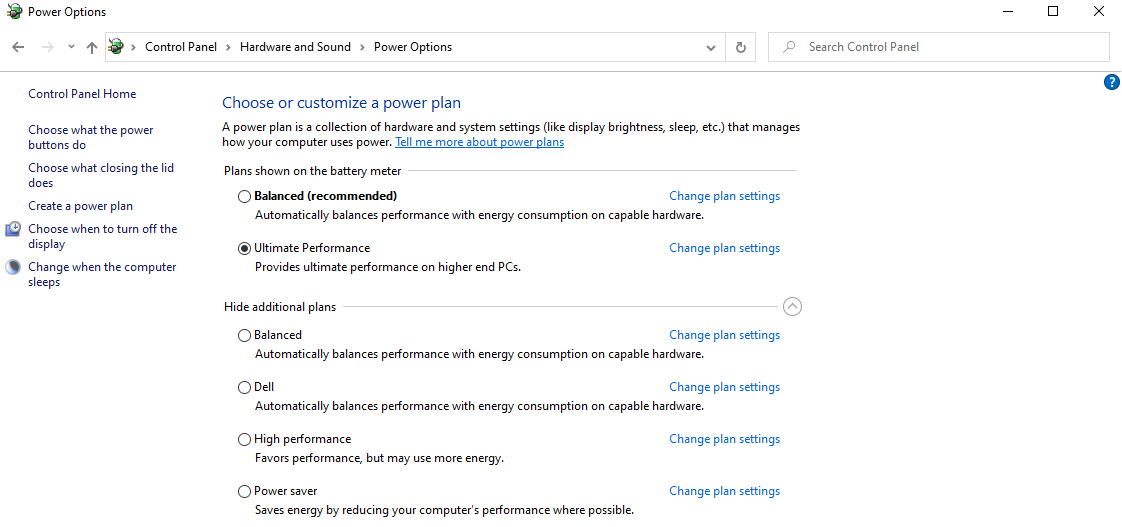unclewebb
ThrottleStop & RealTemp Author
- Joined
- Jun 1, 2008
- Messages
- 7,341 (1.26/day)
@Nocthmyst - The "reset to factory" BIOS option works for many Dell laptops to restore CPU voltage control. This is a bug. When Dell fixes this bug, new BIOS versions might not be able to restore CPU voltage control by using this trick.
If the latest BIOS is blocking CPU voltage control and this feature is important to you, stop trying to use the latest BIOS.
If the latest BIOS is blocking CPU voltage control and this feature is important to you, stop trying to use the latest BIOS.