- Joined
- Nov 24, 2020
- Messages
- 168 (0.13/day)
| System Name | MonsterBot |
|---|---|
| Processor | AMD FX 6350 |
| Motherboard | ASUS 970 Pro Gaming/AURA |
| Cooling | 280 mm EVGA AIO |
| Memory | 2x8GB Ripjaw Savge X 2133 |
| Video Card(s) | MSI Radeon 29 270x OC |
| Storage | 4 500 gb HDD |
| Display(s) | 2, one big one little |
| Case | nighthawk 117 with 5 140mm fans and a 120 |
| Audio Device(s) | crappy at best |
| Power Supply | 1500 W Silverstone PSU |
| Mouse | Razer NAGA 2014 left handed edition |
| Keyboard | Redragon |
| Software | Win 10 |
| Benchmark Scores | none |
I am trying to resurrect a laptop.
I can download win 10 on it just fine. New 500 GB HDD.
When it boots after installing I get a warning that says the power adapter wattage is wrong. It says I need 65W or higher. It is a Dell 90W charger...
Striking the F3 key does nothing. Striking the F1 key gets it about halfway to boot before shutting off.
I just reprogrammed a different dell laptop I tried a 1T HDD in it, then a busted 500Gb HDD (didn't know it was busted) then a different 500 GB HDD then a 320GB HDD. I know thats a lot of HDD's. I decided to keep the 1T so I stuck a 500GB in and got it programed. The second 500GB has a little busted leg on the L shaped power connector. Just the corner of it broke off and my Big Desktop detects it just fine but the laptop doesn't.
On the 320GB HDD I got the drivers for the battery charger, which I think is whats happening here.
Any way to convince it that we are going to run with this charger? At least until I get a new 65W?
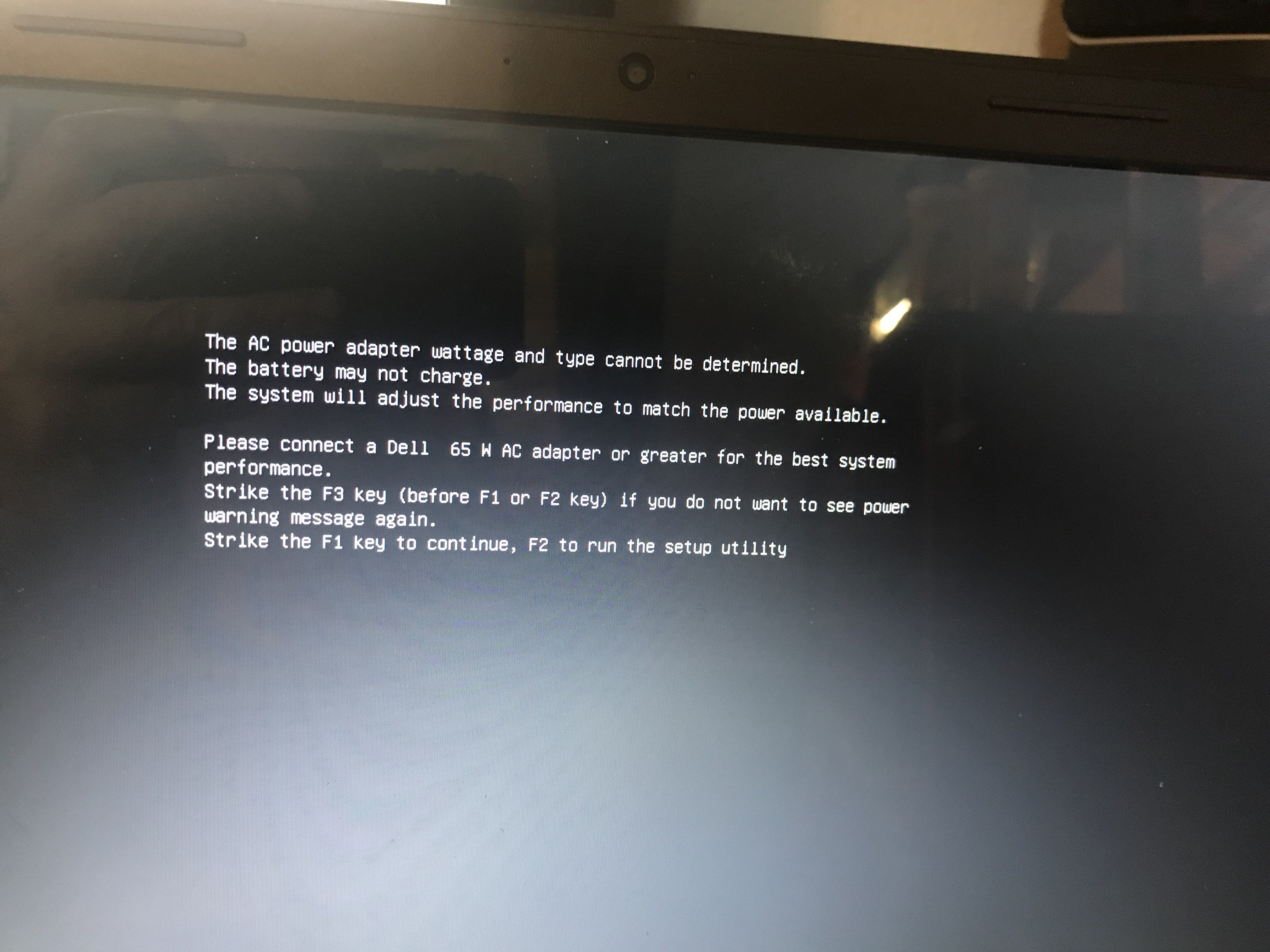
I can download win 10 on it just fine. New 500 GB HDD.
When it boots after installing I get a warning that says the power adapter wattage is wrong. It says I need 65W or higher. It is a Dell 90W charger...
Striking the F3 key does nothing. Striking the F1 key gets it about halfway to boot before shutting off.
I just reprogrammed a different dell laptop I tried a 1T HDD in it, then a busted 500Gb HDD (didn't know it was busted) then a different 500 GB HDD then a 320GB HDD. I know thats a lot of HDD's. I decided to keep the 1T so I stuck a 500GB in and got it programed. The second 500GB has a little busted leg on the L shaped power connector. Just the corner of it broke off and my Big Desktop detects it just fine but the laptop doesn't.
On the 320GB HDD I got the drivers for the battery charger, which I think is whats happening here.
Any way to convince it that we are going to run with this charger? At least until I get a new 65W?



