- Joined
- Jan 6, 2021
- Messages
- 33 (0.03/day)
i am running M6400 on a 110W non genuine ac adapter which is making my cpu throttle, to fix this issue im using throttlestop in windows and it works perfect with these settings.
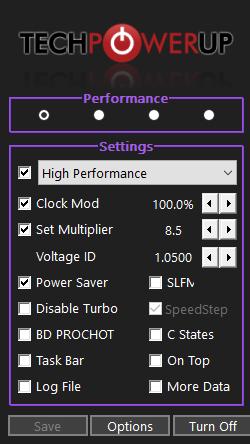
but on another hard drive i use linux (debian 10) im still finding a fix to fix this issue on linux but always failed from 2 or more years till now. my cpu is stuck at 1.2Ghz. the solution which i think is a fix is by changing msr ( i dont really not if that would work ) so i found something https://github.com/DivyanshuVerma/throttlestop-linux it is for x86 but my processor is x64 (core 2 duo p8400) i did not know the msr register value of my processor so i asked dell for it with same github link as for reference this is their reply:
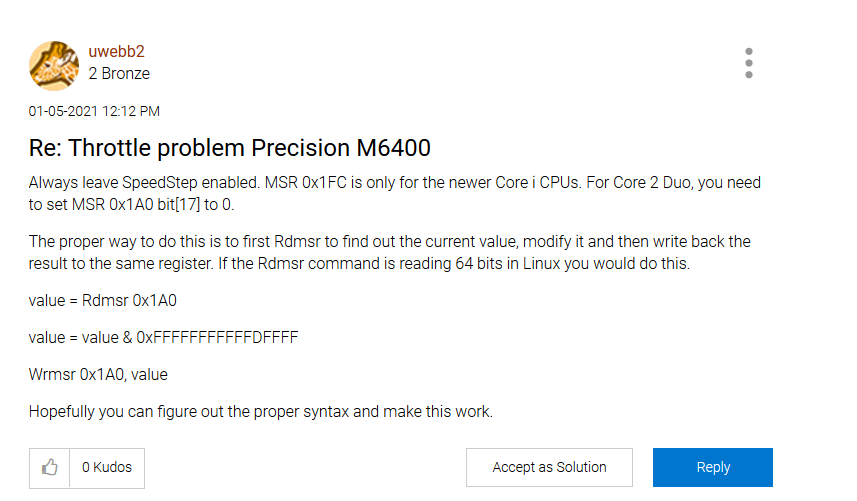
so by the msr 0x1A0 i find this with msr tool
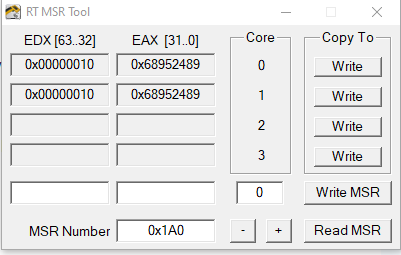
so any help is appreciated. i don't even know proper commands to execute so can someone help?
but on another hard drive i use linux (debian 10) im still finding a fix to fix this issue on linux but always failed from 2 or more years till now. my cpu is stuck at 1.2Ghz. the solution which i think is a fix is by changing msr ( i dont really not if that would work ) so i found something https://github.com/DivyanshuVerma/throttlestop-linux it is for x86 but my processor is x64 (core 2 duo p8400) i did not know the msr register value of my processor so i asked dell for it with same github link as for reference this is their reply:
so by the msr 0x1A0 i find this with msr tool
so any help is appreciated. i don't even know proper commands to execute so can someone help?


 how can i mark your answer as solved? i can't find any way to do.
how can i mark your answer as solved? i can't find any way to do.