JOEYOUNAN55
New Member
- Joined
- Dec 4, 2021
- Messages
- 3 (0.00/day)
I’m unable to find my correct bios. By mistake i forgot to backup my original bios which was the 8GB bios and at the moment I can only find the 4GB version which seems to give me an error 43. I’ve tried using amd bios instead of dell and I just get display but it’s odd the left side of the screen is copied to the right side of the screen. I basically get a duplicate of everything and it overlaps. I’m looking for the H5GQ4H24AJR version of the bios.
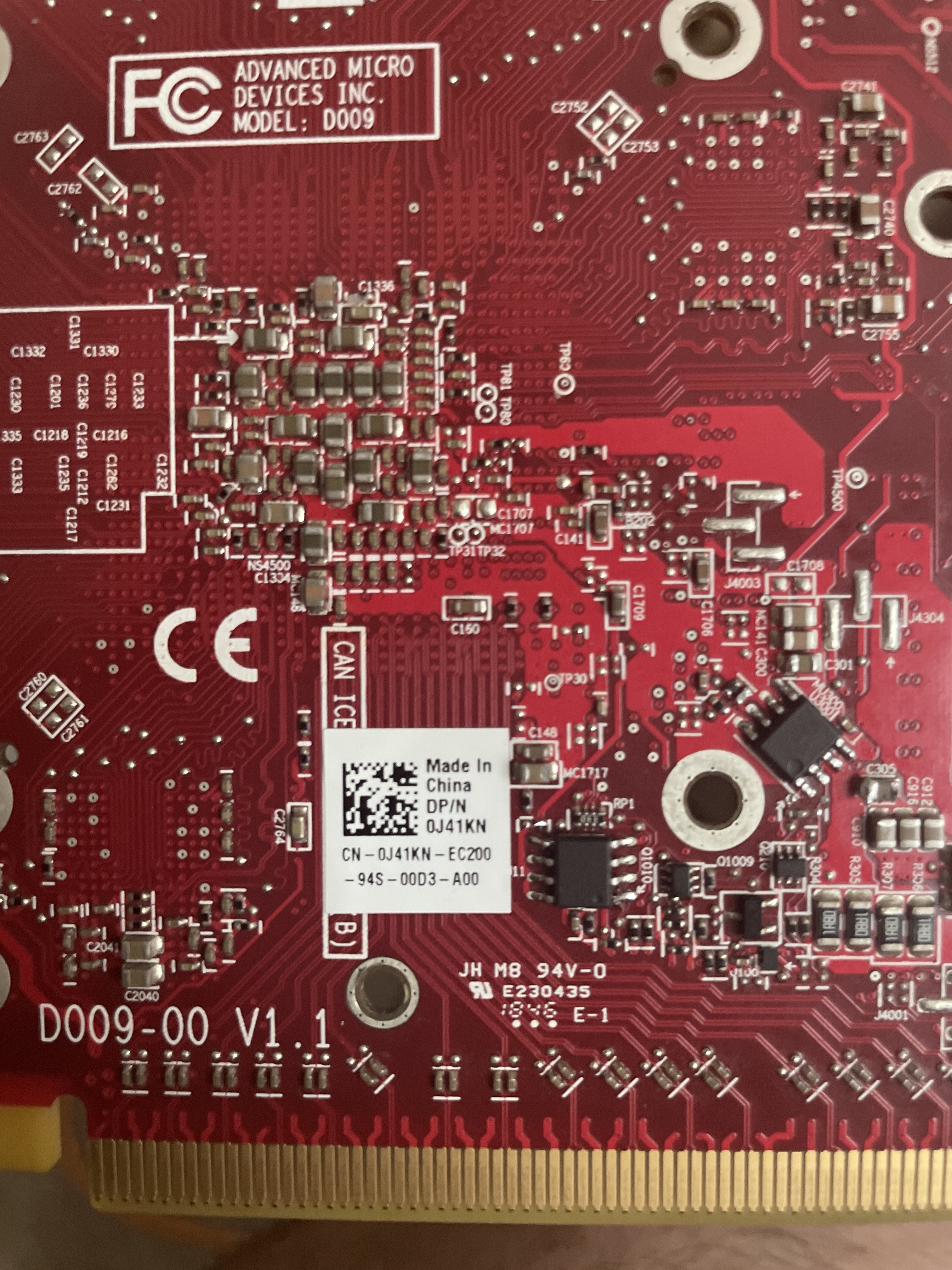


That’s as far as I got
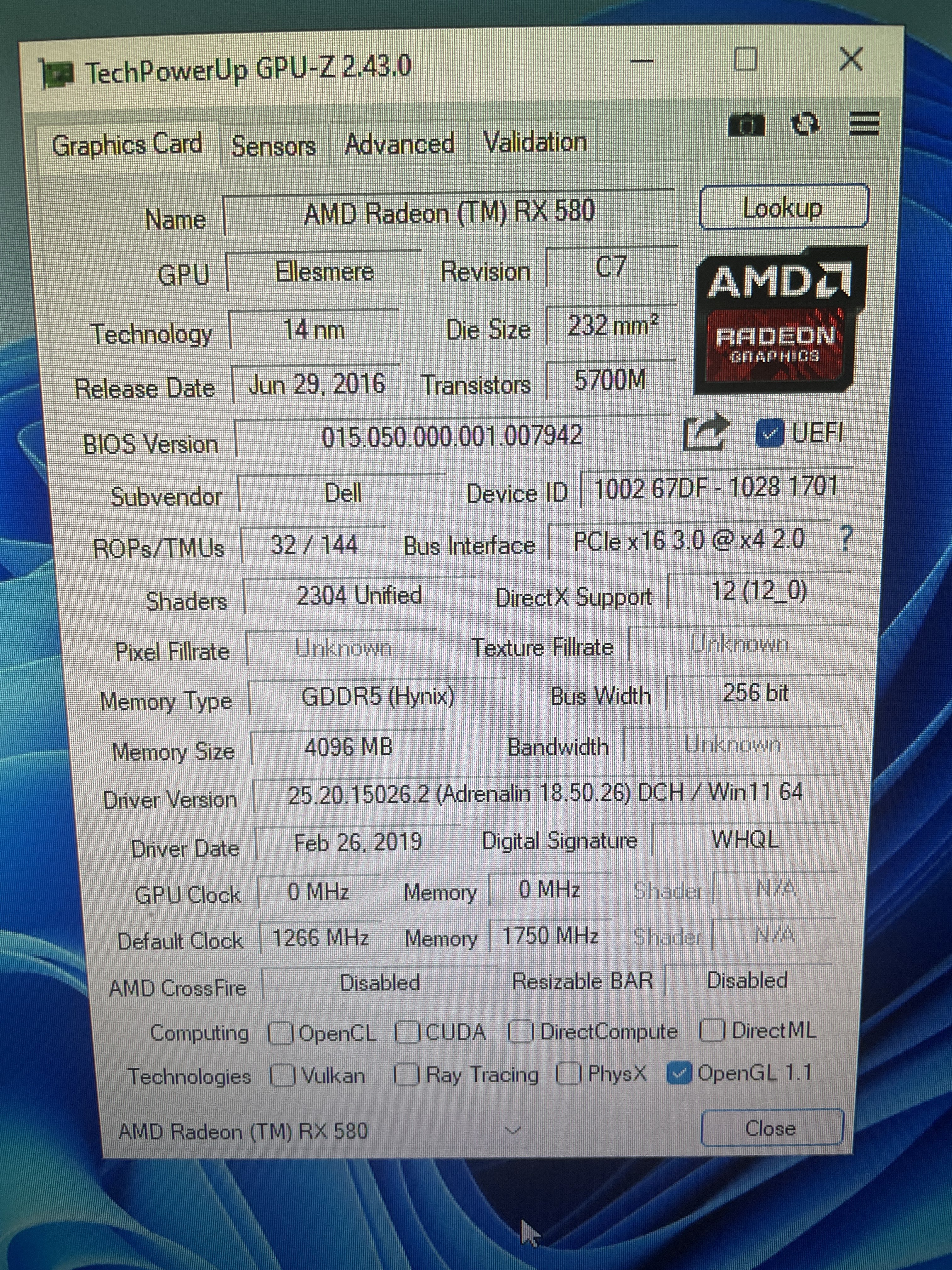
That’s as far as I got
Attachments
Last edited:





