I have this laptop and i want to Undervolt but i have tried all the forums to get a guy who can mod or teach me how to mod my Uefi /bios to unlock volgtage control and use throttle stop?
"SHOULD I MOD THE LATEST BIOS OR A PREVIOS VERSION THAT IS CURRENTLY INSTALLED I AM ATTACHING THE CURRENT VERSION THAT I USE"
Here are my device specifications:-
i5-7200u - @2.5-2.7ghz turbo@3.1ghz (i run at 2.5 becasue the games don't use that much and also my cpu throttles and shutts down the pc)
Geforce 940Mx (love this gpu it has much big room for improvements after underclock / overvolt oc)
8gb ram 2133 mhz
1tb HDD(soon going to replaced by an ssd 128 or 256 idk)
FOR THE PEOPLE WHO ARE READING THIS FOR THEIR OWN LAPTOP HERE IS WHAT I DID TO MAKE THE GAMING WORTH A WHILE WITHOUT UNDERVOLT
Things that i have tried and helped me in my laptop gaming :- it isn't my responsibility if you damage your device:-
1. Setting the powerplan to balanced an tweaking some settings pci powersaving set to off running gpu @2.5
2. Using customized win 10 by ghost spectre (got rid of micro stuttering and some boost in fps)
3. Gpu tweak II setting temp limit @ 80 so that my Gpu doesn't keep downclocking and make my games lag (it's a quality of life fix however i might have done some more with it if i had the voltage control)
4. Disabling meltdown in ghost toolbox gave a 7-10 % performance boost (option exists only in ghost spectre os)
Hardware:-
First and foremost cleaned the laptop, installed cooling pads (those 400-600 rs strips it helped in temps but unfortunately i gave it to a repair guy to clean because i was lazy and that guy removed my previously installed pads so now i have tp buy them back and fit them in such a way that it doesn't do negative job on heat management) , Used cooler master regular thermal paste and brought a cooling fan for my laptop costed me around 1000 rs.
Game settings that helped me gain fps
1. You can't find the difference between different shadow qualities
2. This Gpu can't render fog it dies while doing it (disable it via settings or just remove the files test it out but get rid of fogs .... Cs:Go player sigh XD)
3. Most you'll end up with a mix of low and high settings so don't expect much unless you overclock it with a good heat dissiapation setup
"SHOULD I MOD THE LATEST BIOS OR A PREVIOS VERSION THAT IS CURRENTLY INSTALLED I AM ATTACHING THE CURRENT VERSION THAT I USE"
Here are my device specifications:-
i5-7200u - @2.5-2.7ghz turbo@3.1ghz (i run at 2.5 becasue the games don't use that much and also my cpu throttles and shutts down the pc)
Geforce 940Mx (love this gpu it has much big room for improvements after underclock / overvolt oc)
8gb ram 2133 mhz
1tb HDD(soon going to replaced by an ssd 128 or 256 idk)
FOR THE PEOPLE WHO ARE READING THIS FOR THEIR OWN LAPTOP HERE IS WHAT I DID TO MAKE THE GAMING WORTH A WHILE WITHOUT UNDERVOLT
Things that i have tried and helped me in my laptop gaming :- it isn't my responsibility if you damage your device:-
1. Setting the powerplan to balanced an tweaking some settings pci powersaving set to off running gpu @2.5
2. Using customized win 10 by ghost spectre (got rid of micro stuttering and some boost in fps)
3. Gpu tweak II setting temp limit @ 80 so that my Gpu doesn't keep downclocking and make my games lag (it's a quality of life fix however i might have done some more with it if i had the voltage control)
4. Disabling meltdown in ghost toolbox gave a 7-10 % performance boost (option exists only in ghost spectre os)
Hardware:-
First and foremost cleaned the laptop, installed cooling pads (those 400-600 rs strips it helped in temps but unfortunately i gave it to a repair guy to clean because i was lazy and that guy removed my previously installed pads so now i have tp buy them back and fit them in such a way that it doesn't do negative job on heat management) , Used cooler master regular thermal paste and brought a cooling fan for my laptop costed me around 1000 rs.
Game settings that helped me gain fps
1. You can't find the difference between different shadow qualities
2. This Gpu can't render fog it dies while doing it (disable it via settings or just remove the files test it out but get rid of fogs .... Cs:Go player sigh XD)
3. Most you'll end up with a mix of low and high settings so don't expect much unless you overclock it with a good heat dissiapation setup

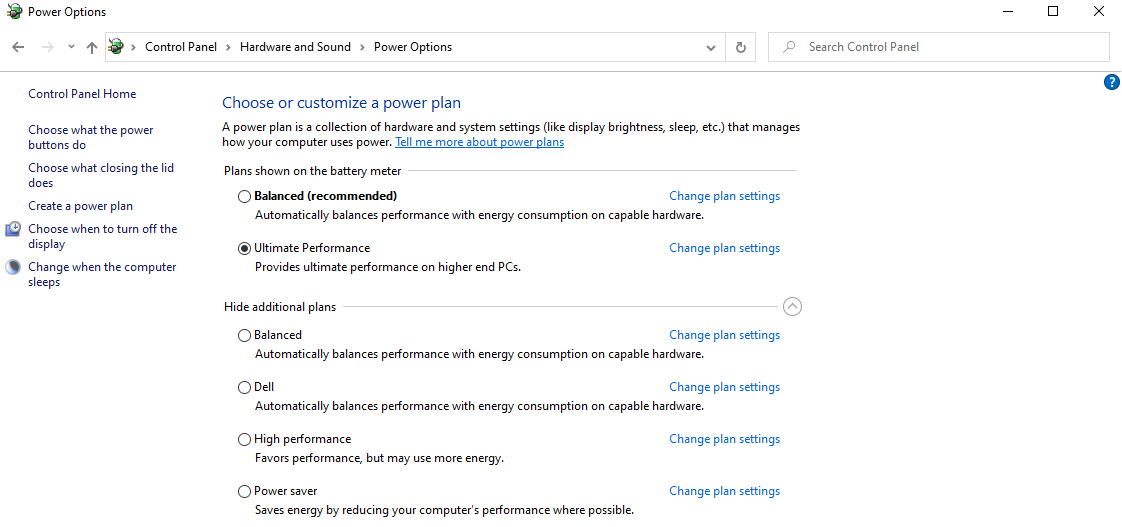

 it now works
it now works