- Joined
- Jan 12, 2010
- Messages
- 1,526 (0.29/day)
| System Name | Custom Built |
|---|---|
| Processor | AMD Ryzen 5 3600 |
| Motherboard | Asus PRIME A520M-A |
| Cooling | Stock heatsink/fan |
| Memory | 16GB 2x8GB Corsair Vengeance LPX 2400MHz |
| Video Card(s) | MSI 1050Ti 4GB |
| Storage | KINGSTON SNVS250G 256GB M.2 + 2 data disks |
| Display(s) | Dell S2421NX |
| Case | Aerocool CS103 |
| Audio Device(s) | Realtek |
| Power Supply | Seasonic M12II-520 EVO |
| Mouse | Logitech MX Master 2S |
| Keyboard | Logitech |
| Software | Windows 11 Pro 64-bit |
Netbook is a Samsung N145P
2GB DDR3 RAM (upgraded)
Kingston 128GB SSD (upgraded)
Intel Atom N455
The netbook is almost 7 years old and is in mint condition, including battery.
I was trying to overclock the CPU a bit (to squeeze the maximum performance out of it) using SetFSB following tutorials around internet.
As I couldn't find what clock generator it uses (I opened it but I couldn't see it, probably hidden), I was trying each listed PLL until one that worked (listed the frequencies).
Most of them just gave the error PLL id error and nothing further happened but on one of them the computer froze and the screen became completely scrambled, flickered, and made weird noises through speakers
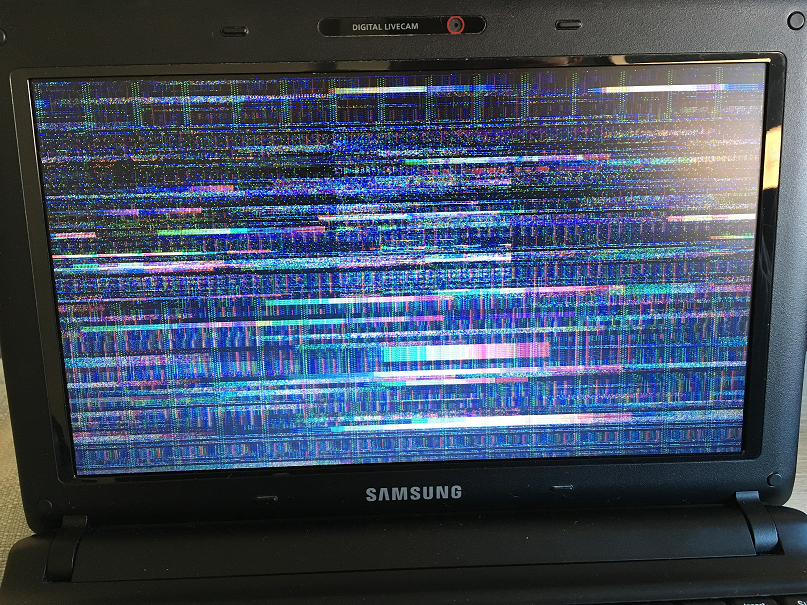
I rebooted it and everything works fine again
I will stop trying to OC it.
My question if I made long-term damage to it, by messing with SetFSB.
Thanks
2GB DDR3 RAM (upgraded)
Kingston 128GB SSD (upgraded)
Intel Atom N455
The netbook is almost 7 years old and is in mint condition, including battery.
I was trying to overclock the CPU a bit (to squeeze the maximum performance out of it) using SetFSB following tutorials around internet.
As I couldn't find what clock generator it uses (I opened it but I couldn't see it, probably hidden), I was trying each listed PLL until one that worked (listed the frequencies).
Most of them just gave the error PLL id error and nothing further happened but on one of them the computer froze and the screen became completely scrambled, flickered, and made weird noises through speakers
I rebooted it and everything works fine again
I will stop trying to OC it.
My question if I made long-term damage to it, by messing with SetFSB.
Thanks






 , maybe because FSB is dead and now it's QPI, HyperTransport, DMI...
, maybe because FSB is dead and now it's QPI, HyperTransport, DMI...
