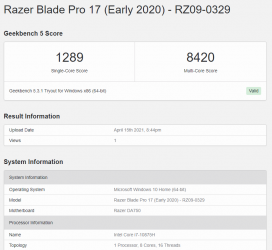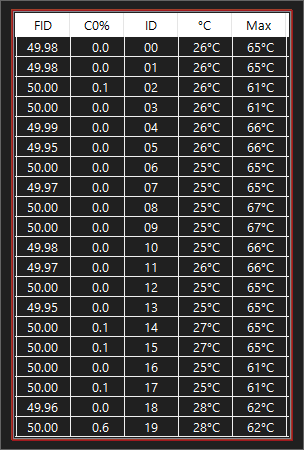Hi all,
New at this forum!
I've got a Razer Blade Pro 17 2020 with a RTX2080 TI Super and Intel 10850H.
I've unlocked the bios with a hardware programmer, which means unlocked thermals, unlocked tdp, undervolting etc. so it performs really well as the geekbench5 scores testify.
I can't seem to set the Cache Ratio higher than 47 in TS, which means it never runs 5.1 Ghz.
I think this is why Linux does a lot better single core, or Windows just been busy with stuff in the background, but otherwise I'm really impressed with the multi core score on both OS.
Clearly not a standard intel 10875H score as those numbers are between Ryzen 9 5800H and 5900H, crazy!
Wonder why Intel did not allow for those kind of performance numbers, but instead locked 10th gen down hard.
It makes the chips look terrible compared to the 5th gen Ryzen.
Anyway, my problem is the EPP control in Windows 10.
Setting power settings to high performance gives EPP value 0 or mid or low gives 84 and battery at a much more relaxed 128.
If I change it myself in throttlestop 9.2, FIVR shows first 84 and then jumps to the value I've set it for.
I know TS is not in control, since the CPU is not clocking down properly if I set it for 255 for example.
I want a lower EPP as the laptop runs pretty high frequencies under not much load.
So any game runs at maximum thermals basically being at 100 Celsius constantly.
The simple solution is that I force the max frequency to around 3.7 to 4.0 ghz which averages around 85 degrees instead, but the EPP way would be much more elegant, I think.
Does anyone know how to disable Windows 10 own EPP control and take the power back to TS as it used to be?
Thanks,
New at this forum!
I've got a Razer Blade Pro 17 2020 with a RTX2080 TI Super and Intel 10850H.
I've unlocked the bios with a hardware programmer, which means unlocked thermals, unlocked tdp, undervolting etc. so it performs really well as the geekbench5 scores testify.
I can't seem to set the Cache Ratio higher than 47 in TS, which means it never runs 5.1 Ghz.
I think this is why Linux does a lot better single core, or Windows just been busy with stuff in the background, but otherwise I'm really impressed with the multi core score on both OS.
Clearly not a standard intel 10875H score as those numbers are between Ryzen 9 5800H and 5900H, crazy!
Wonder why Intel did not allow for those kind of performance numbers, but instead locked 10th gen down hard.
It makes the chips look terrible compared to the 5th gen Ryzen.
Anyway, my problem is the EPP control in Windows 10.
Setting power settings to high performance gives EPP value 0 or mid or low gives 84 and battery at a much more relaxed 128.
If I change it myself in throttlestop 9.2, FIVR shows first 84 and then jumps to the value I've set it for.
I know TS is not in control, since the CPU is not clocking down properly if I set it for 255 for example.
I want a lower EPP as the laptop runs pretty high frequencies under not much load.
So any game runs at maximum thermals basically being at 100 Celsius constantly.
The simple solution is that I force the max frequency to around 3.7 to 4.0 ghz which averages around 85 degrees instead, but the EPP way would be much more elegant, I think.
Does anyone know how to disable Windows 10 own EPP control and take the power back to TS as it used to be?
Thanks,