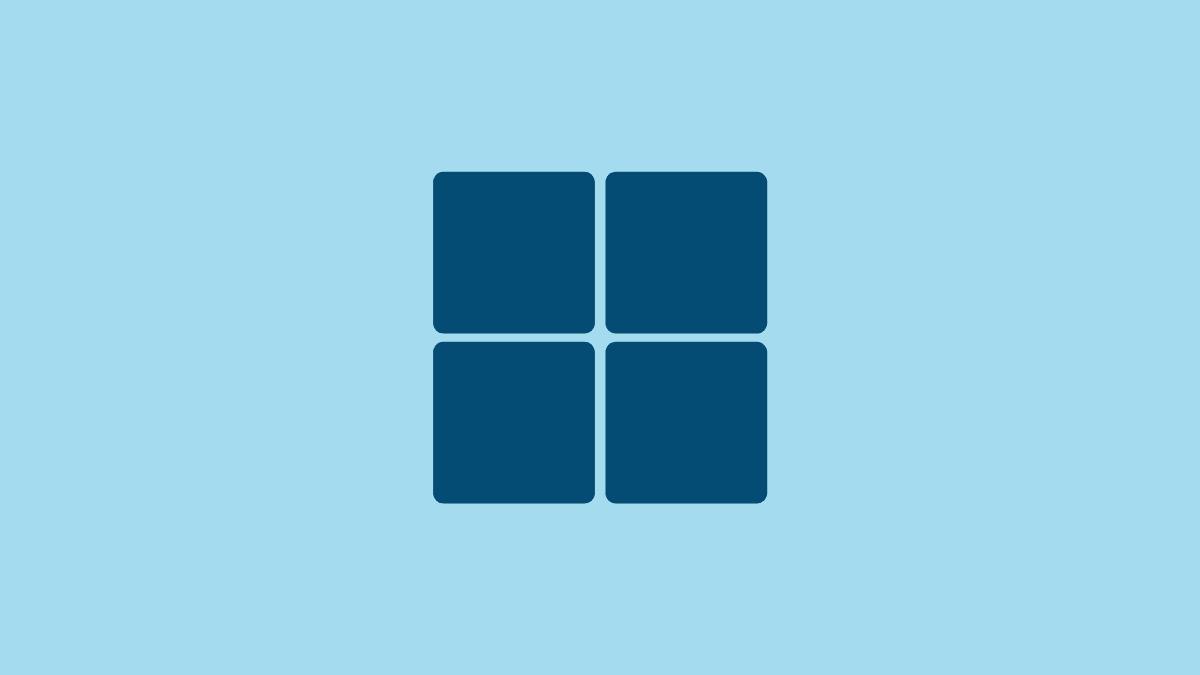I have a handful of PGA478 boards, but can't really do much with them right now.
The ones with onboard GPU have only ide and I don't have any ide hard drives. The one board with SATA has no onboard graphics and for expansion it supports agp only. I don't have any agp gpus. I have an Nvidia MX4000 AGP on the way, probably will be here Friday.
The question is though, how did it perform? Was it a usable or stuttery mess?
I installed graphics drivers before trying to get some times because I was having some graphical issues. Installing the drivers took FOREVER because first Windows update decided to run in the background and then defender decided to run a virus scan, all hogging the CPU slowing it all down.
Athlon 64 3800+
MSI AM2
4gb ram
GT740 2gb
240GB Gigabyte SSD
Mostly fresh Windows 11 Home
From power pins bridged to Windows logo was 20 or so seconds.
From power on pins bridged to login screen was a whopping 3 minutes 15 seconds.
If I tried to use it immediately after desktop loaded it would be extra slow, so I then let it sit at the desktop for a bit to idle down.
Some programs open very quickly, in only a second or 2, like WordPad and paint.
Firefox takes about 10 seconds to open the application and load all the ui elements, then about another 10 seconds to load the default homepage, but that could be impacted by my internet.
Shutting the PC down takes a bit as well.
One thing I will mention is that thermals for the CPU are probably sub optimal due to the fx8320e stock cooler I was using and the thermal paste application likely having air in it.
Did you get it on the E6 Sempron?
As for the sempron, the board actually has pcie and sata which is nice, but it doesn't work properly with any of the newer SSDs I have tried since it's SATA 1. It just shows ide drive error and won't boot to the gigabyte SSD (which is <1yr old) and Windows 11. It will work with my decade old Samsung 830 ssds but cannot boot to Windows 10 x64, which is basically the premise with the original post. I don't think getting it working there is going to be possible.