- Joined
- Jun 18, 2010
- Messages
- 2,329 (0.46/day)
| Processor | Intel i7 970 // Intel i7 2600K |
|---|---|
| Motherboard | Asus Rampage III Formula // Asus P8P67 Deluxe |
| Cooling | Zalman CNPS9900MaxB // Zalman CNPS11X |
| Memory | GSkill 2133 12GB // Corsair V 2400 32GB |
| Video Card(s) | ASUS GTX1080 // MSI GTX1070 |
| Storage | Samsung 870EVO // Samsung 840P |
| Display(s) | HP w2207h |
| Case | CoolerMaster Stacker 830se // Lian Li PC-9F |
| Audio Device(s) | onboard |
| Power Supply | Seasonic X 850w Gold // EVGA 850w G2 |
| Mouse | Logitech G502SE HERO, G9 |
| Keyboard | Dell |
| Software | W10 Pro 22H2 |
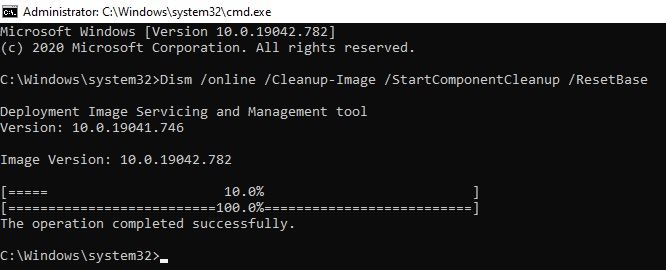
thanks to @biffzinker for Dism /online /Cleanup-Image /StartComponentCleanup /ResetBase
Really useful command (clean up W10 WinSxS). It freed up ~ 5 GB of disk space
You can also do it from Powershell as Admin if you like the blue theme better:














