- Joined
- Apr 12, 2019
- Messages
- 99 (0.05/day)
| Processor | AMD Ryzen 3700X |
|---|---|
| Motherboard | Asus X570 TUF Gaming Plus |
| Cooling | NZXT Kraken X62 |
| Memory | G.Skill 2x8GB 3600CL16 |
| Video Card(s) | Asus Strix RTX 2070 |
| Storage | Samsung 850 SSD 500GB |
| Display(s) | Acer Predator XB271HU |
| Case | NZXT S340 Elite |
I dont edit audio, but I am after tweaking my system. I've used DPC Latency Checker to measure the systems latency and found it is most likely caused by the Nvidia drivers. Nvidia has addressed this in the past and claims it was fixed.
Setup: AMD 3700X set to 4.0Ghz constant, with C-States disabled. GPU RTX 2070 no OC. Fresh install o Windows 10 2004 build 19041.421, only Windows10 default drivers and Nvidia Driver 451.85 is installed. Tried also moded W10 with removed bloatware (Superlite edition). Also removed all possibly AMD, Intel, Nvidia by Windows installed drivers with Display Driver Uninstaller and installed Nvidia Driver only, without PhysX, HD Audio, Experience, USB-C...
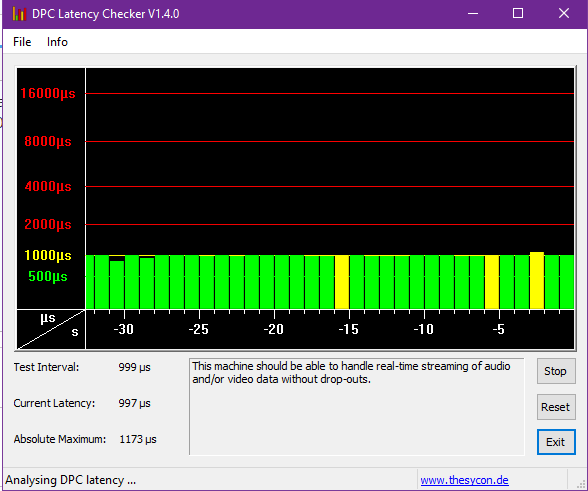
When I disable the Nvidia Driver in Device Manager
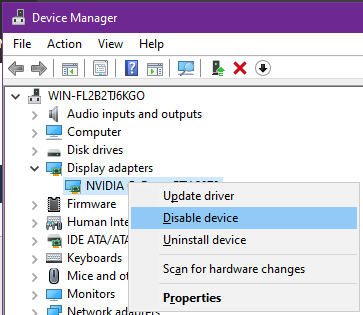
The latency is a lot lower
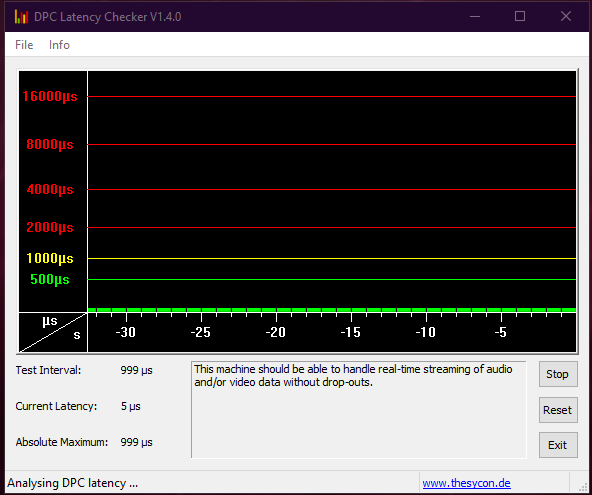
I did not try older Nvidia drivers as I like the Max Frame Rate option in the newer driver versions. As I dont have to run Riva Tuner or any additional software to have a fixed max frame rate.
I've ruled out HPET On/Off tweaking as the latency result was reproducible when disabling the Nvidia driver.
Setup: AMD 3700X set to 4.0Ghz constant, with C-States disabled. GPU RTX 2070 no OC. Fresh install o Windows 10 2004 build 19041.421, only Windows10 default drivers and Nvidia Driver 451.85 is installed. Tried also moded W10 with removed bloatware (Superlite edition). Also removed all possibly AMD, Intel, Nvidia by Windows installed drivers with Display Driver Uninstaller and installed Nvidia Driver only, without PhysX, HD Audio, Experience, USB-C...
When I disable the Nvidia Driver in Device Manager
The latency is a lot lower
I did not try older Nvidia drivers as I like the Max Frame Rate option in the newer driver versions. As I dont have to run Riva Tuner or any additional software to have a fixed max frame rate.
I've ruled out HPET On/Off tweaking as the latency result was reproducible when disabling the Nvidia driver.







