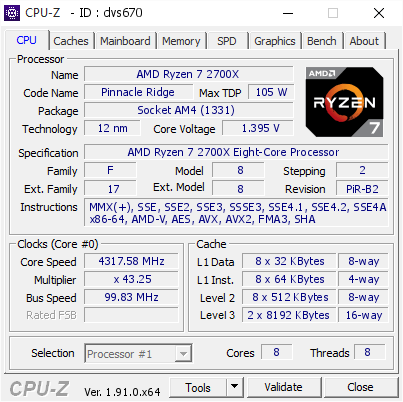- Joined
- Feb 8, 2020
- Messages
- 73 (0.05/day)
| System Name | Ryzen3950X |
|---|---|
| Processor | AMD Ryzen 3950X |
| Motherboard | AsRock X470 Taichi |
| Cooling | Corsair H100x |
| Memory | Team Group Dark Pro 4x8Gb 3200Mhz 14-14-14-31 :: testing Team 4133Mhz 18-18-18-38 |
| Video Card(s) | NVIDIA RTX-2070 |
| Storage | Samsung 960 250Gb M.2 plus a buttload of spinners |
| Display(s) | Dell U2718Q 4K HDR |
| Case | Fractal Design R6 |
| Audio Device(s) | Couple of speakers |
| Power Supply | Seasonic 650W Gold |
| Mouse | Logitech MX Ergo trackball |
| Keyboard | Velocifier wireless mechanical |
| Software | Arch kernel 5.4.17-1-MANJARO |
| Benchmark Scores | Cinebench 20: 9316 / 511 |
I'm in my 60s. Been networking and geeking since the 1970s. I do my research. Reread @1usmus guide about six times over.
Got Taiphoon and DRAM-calc and r/overclocking under my belt. Ready to enter values directly into UEFI bios myself, and turn off XMP
QUESTION:
Do I proceed by selecting, one by one, separate Primary timing values in order :: Reboot :: Test ?
Or, is there a full set of values (all Primary, eight or ten Secondary) I should try all at once?
More simply ... one by one, or groups of values all at once?
Any replies shining a light on my ignorance are welcome. Thanks
Got Taiphoon and DRAM-calc and r/overclocking under my belt. Ready to enter values directly into UEFI bios myself, and turn off XMP
QUESTION:
Do I proceed by selecting, one by one, separate Primary timing values in order :: Reboot :: Test ?
Or, is there a full set of values (all Primary, eight or ten Secondary) I should try all at once?
More simply ... one by one, or groups of values all at once?
Any replies shining a light on my ignorance are welcome. Thanks