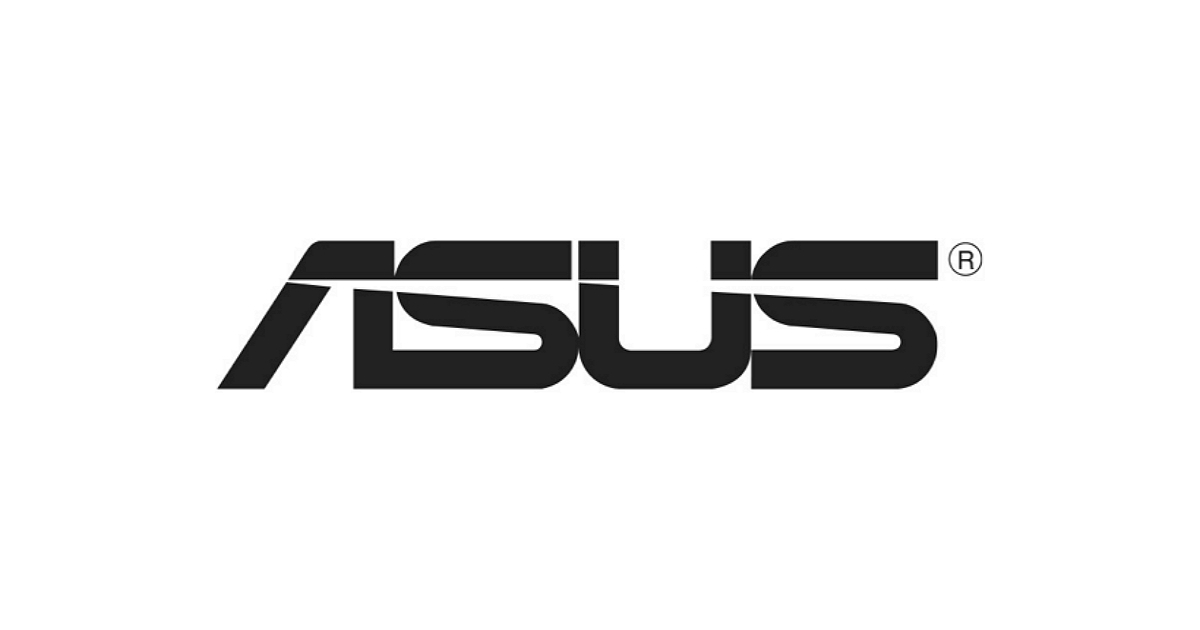- Joined
- Sep 1, 2010
- Messages
- 7,023 (1.41/day)
DRIVER_POWER_STATE_FAILURE 0x0000009f 00000000`00000003 ffffd182`b1663080 ffffa485`ad03f7b0 ffffd182`b28dc8c0 ntoskrnl.exe
Is there any way to
a) diagnose it
b) fix it
I have no idea what to do because ntoskrnl.exe error can mean anything (soft or hardware). It happens randomly but always when I'm away from keyboard, it never happens while I'm doing something.
Clean install and factory drivers didn't help, latest drivers didn't help either.
Asus ROG Strix SCAR Edition GL703GS laptop
specs:
cpu i7-8750H
gpu GTX 1070 8GB
ram 16 GB DDR4-2666
Is there any way to
a) diagnose it
b) fix it
I have no idea what to do because ntoskrnl.exe error can mean anything (soft or hardware). It happens randomly but always when I'm away from keyboard, it never happens while I'm doing something.
Clean install and factory drivers didn't help, latest drivers didn't help either.
Asus ROG Strix SCAR Edition GL703GS laptop
specs:
cpu i7-8750H
gpu GTX 1070 8GB
ram 16 GB DDR4-2666
Last edited: