- Joined
- Jun 29, 2020
- Messages
- 6 (0.00/day)
| System Name | PC |
|---|---|
| Processor | AMD Ryzen 5 3600 @4,35 GHz |
| Motherboard | Gigabyte B450 AORUS ELITE |
| Cooling | Cooler Master Hyper 212X |
| Memory | 2x8 GB Kingston HyperX Fury Black DDR4 3200 CL16 |
| Video Card(s) | Gainward GeForce GTX 1060 6 GB |
| Storage | Seagate Barracuda 2 TB, ADATA SU800 128GB |
| Display(s) | ASUS VC279 |
| Case | Fractal Design Focus G |
| Audio Device(s) | Realtek HD Audio |
| Power Supply | Corsair CX550M |
| Mouse | A4tech Bloody B2418 |
| Keyboard | MSI Interceptor DS B1 |
| Software | Windows 10 Home |
Hi,
I need some help with my memory. I've just ran memtest64 because my Windows 10 crashed with error Memory Management. I didn't know what was wrong so I ran a memtest 64 and was given this message (attachement). Any help would be much appreciated, thank you.
My PC:
MB: GIGABYTE B450 AORUS ELITE
CPU: AMD Ryzen 5 3600
RAM: 2x8 GB Corsair Vengeance DDR4 3200MHz CL16 LPX
GPU: nVidia GeForce GTX 1060
Storage: Seagate Barracuda 2 TB, ADATA SU800 128GB
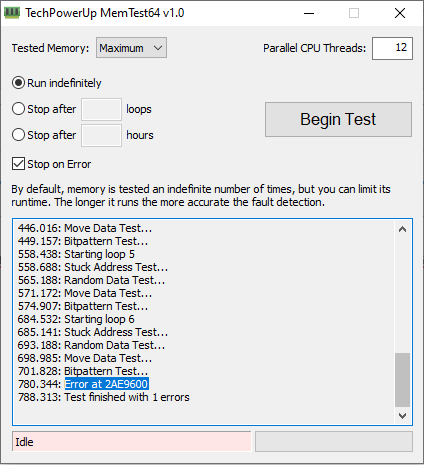
I need some help with my memory. I've just ran memtest64 because my Windows 10 crashed with error Memory Management. I didn't know what was wrong so I ran a memtest 64 and was given this message (attachement). Any help would be much appreciated, thank you.
My PC:
MB: GIGABYTE B450 AORUS ELITE
CPU: AMD Ryzen 5 3600
RAM: 2x8 GB Corsair Vengeance DDR4 3200MHz CL16 LPX
GPU: nVidia GeForce GTX 1060
Storage: Seagate Barracuda 2 TB, ADATA SU800 128GB


