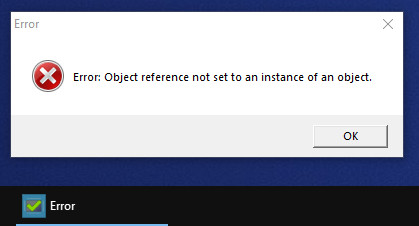According to Event Viewer (there are 2 entries each time):
Log Name: Application
Source: Application Error
Date: 04/12/2022 17:12:16
Event ID: 1000
Task Category: (100)
Level: Error
Keywords: Classic
User: N/A
Computer: DESKTOP-53BK48E
Description:
Faulting application name: NVCleanstall.exe, version: 1.14.0.0, time stamp: 0x637526ee
Faulting module name: KERNELBASE.dll, version: 10.0.19041.2193, time stamp: 0x7f7062e1
Exception code: 0xe0434352
Fault offset: 0x000000000002cd29
Faulting process ID: 0xec8
Faulting application start time: 0x01d907faee7e5351
Faulting application path: C:\Program Files\NVCleanstall\NVCleanstall.exe
Faulting module path: C:\WINDOWS\System32\KERNELBASE.dll
Report ID: 38f55c03-ea4d-41e2-b4f4-5b715022f1b2
Faulting package full name:
Faulting package-relative application ID:
Event Xml:
<Event xmlns="
http://schemas.microsoft.com/win/2004/08/events/event">
<System>
<Provider Name="Application Error" />
<EventID Qualifiers="0">1000</EventID>
<Version>0</Version>
<Level>2</Level>
<Task>100</Task>
<Opcode>0</Opcode>
<Keywords>0x80000000000000</Keywords>
<TimeCreated SystemTime="2022-12-04T17:12:16.5172435Z" />
<EventRecordID>10130</EventRecordID>
<Correlation />
<Execution ProcessID="0" ThreadID="0" />
<Channel>Application</Channel>
<Computer>DESKTOP-53BK48E</Computer>
<Security />
</System>
<EventData>
<Data>NVCleanstall.exe</Data>
<Data>1.14.0.0</Data>
<Data>637526ee</Data>
<Data>KERNELBASE.dll</Data>
<Data>10.0.19041.2193</Data>
<Data>7f7062e1</Data>
<Data>e0434352</Data>
<Data>000000000002cd29</Data>
<Data>ec8</Data>
<Data>01d907faee7e5351</Data>
<Data>C:\Program Files\NVCleanstall\NVCleanstall.exe</Data>
<Data>C:\WINDOWS\System32\KERNELBASE.dll</Data>
<Data>38f55c03-ea4d-41e2-b4f4-5b715022f1b2</Data>
<Data>
</Data>
<Data>
</Data>
</EventData>
</Event>
The 2nd entry:
Log Name: Application
Source: .NET Runtime
Date: 04/12/2022 17:12:16
Event ID: 1026
Task Category: None
Level: Error
Keywords: Classic
User: N/A
Computer: DESKTOP-53BK48E
Description:
Application: NVCleanstall.exe
Framework Version: v4.0.30319
Description: The process was terminated due to an unhandled exception.
Exception Info: System.NullReferenceException
at _5BXoLj9DBjHI8QmdaKZLoO7OdIe+_jdYI8oiHyVlgGybBnTPE3qXAfAcA.MoveNext()
at System.Runtime.ExceptionServices.ExceptionDispatchInfo.Throw()
at _8PHljacMbbprAoadQRqBAAQJp2m+_cg0s1WRcBz9iRgmrFz96W35fJMs.MoveNext()
at System.Runtime.ExceptionServices.ExceptionDispatchInfo.Throw()
at System.Windows.Threading.ExceptionWrapper.InternalRealCall(System.Delegate, System.Object, Int32)
at System.Windows.Threading.ExceptionWrapper.TryCatchWhen(System.Object, System.Delegate, System.Object, Int32, System.Delegate)
at System.Windows.Threading.DispatcherOperation.InvokeImpl()
at System.Threading.ExecutionContext.RunInternal(System.Threading.ExecutionContext, System.Threading.ContextCallback, System.Object, Boolean)
at System.Threading.ExecutionContext.Run(System.Threading.ExecutionContext, System.Threading.ContextCallback, System.Object, Boolean)
at System.Threading.ExecutionContext.Run(System.Threading.ExecutionContext, System.Threading.ContextCallback, System.Object)
at MS.Internal.CulturePreservingExecutionContext.Run(MS.Internal.CulturePreservingExecutionContext, System.Threading.ContextCallback, System.Object)
at System.Windows.Threading.DispatcherOperation.Invoke()
at System.Windows.Threading.Dispatcher.ProcessQueue()
at System.Windows.Threading.Dispatcher.WndProcHook(IntPtr, Int32, IntPtr, IntPtr, Boolean ByRef)
at MS.Win32.HwndWrapper.WndProc(IntPtr, Int32, IntPtr, IntPtr, Boolean ByRef)
at MS.Win32.HwndSubclass.DispatcherCallbackOperation(System.Object)
at System.Windows.Threading.ExceptionWrapper.InternalRealCall(System.Delegate, System.Object, Int32)
at System.Windows.Threading.ExceptionWrapper.TryCatchWhen(System.Object, System.Delegate, System.Object, Int32, System.Delegate)
at System.Windows.Threading.Dispatcher.LegacyInvokeImpl(System.Windows.Threading.DispatcherPriority, System.TimeSpan, System.Delegate, System.Object, Int32)
at MS.Win32.HwndSubclass.SubclassWndProc(IntPtr, Int32, IntPtr, IntPtr)
at MS.Win32.UnsafeNativeMethods.DispatchMessage(System.Windows.Interop.MSG ByRef)
at System.Windows.Threading.Dispatcher.PushFrameImpl(System.Windows.Threading.DispatcherFrame)
at System.Windows.Application.RunDispatcher(System.Object)
at System.Windows.Application.RunInternal(System.Windows.Window)
at _8PHljacMbbprAoadQRqBAAQJp2m._j4m2TmbeBuFz621OfX0F24j8AgR()
Exception Info: System.Reflection.TargetInvocationException
at System.RuntimeMethodHandle.InvokeMethod(System.Object, System.Object[], System.Signature, Boolean)
at System.Reflection.RuntimeMethodInfo.UnsafeInvokeInternal(System.Object, System.Object[], System.Object[])
at System.Reflection.RuntimeMethodInfo.Invoke(System.Object, System.Reflection.BindingFlags, System.Reflection.Binder, System.Object[], System.Globalization.CultureInfo)
at <Module>.Main(System.String[])
Event Xml:
<Event xmlns="
http://schemas.microsoft.com/win/2004/08/events/event">
<System>
<Provider Name=".NET Runtime" />
<EventID Qualifiers="0">1026</EventID>
<Version>0</Version>
<Level>2</Level>
<Task>0</Task>
<Opcode>0</Opcode>
<Keywords>0x80000000000000</Keywords>
<TimeCreated SystemTime="2022-12-04T17:12:16.3652927Z" />
<EventRecordID>10129</EventRecordID>
<Correlation />
<Execution ProcessID="0" ThreadID="0" />
<Channel>Application</Channel>
<Computer>DESKTOP-53BK48E</Computer>
<Security />
</System>
<EventData>
<Data>Application: NVCleanstall.exe
Framework Version: v4.0.30319
Description: The process was terminated due to an unhandled exception.
Exception Info: System.NullReferenceException
at _5BXoLj9DBjHI8QmdaKZLoO7OdIe+_jdYI8oiHyVlgGybBnTPE3qXAfAcA.MoveNext()
at System.Runtime.ExceptionServices.ExceptionDispatchInfo.Throw()
at _8PHljacMbbprAoadQRqBAAQJp2m+_cg0s1WRcBz9iRgmrFz96W35fJMs.MoveNext()
at System.Runtime.ExceptionServices.ExceptionDispatchInfo.Throw()
at System.Windows.Threading.ExceptionWrapper.InternalRealCall(System.Delegate, System.Object, Int32)
at System.Windows.Threading.ExceptionWrapper.TryCatchWhen(System.Object, System.Delegate, System.Object, Int32, System.Delegate)
at System.Windows.Threading.DispatcherOperation.InvokeImpl()
at System.Threading.ExecutionContext.RunInternal(System.Threading.ExecutionContext, System.Threading.ContextCallback, System.Object, Boolean)
at System.Threading.ExecutionContext.Run(System.Threading.ExecutionContext, System.Threading.ContextCallback, System.Object, Boolean)
at System.Threading.ExecutionContext.Run(System.Threading.ExecutionContext, System.Threading.ContextCallback, System.Object)
at MS.Internal.CulturePreservingExecutionContext.Run(MS.Internal.CulturePreservingExecutionContext, System.Threading.ContextCallback, System.Object)
at System.Windows.Threading.DispatcherOperation.Invoke()
at System.Windows.Threading.Dispatcher.ProcessQueue()
at System.Windows.Threading.Dispatcher.WndProcHook(IntPtr, Int32, IntPtr, IntPtr, Boolean ByRef)
at MS.Win32.HwndWrapper.WndProc(IntPtr, Int32, IntPtr, IntPtr, Boolean ByRef)
at MS.Win32.HwndSubclass.DispatcherCallbackOperation(System.Object)
at System.Windows.Threading.ExceptionWrapper.InternalRealCall(System.Delegate, System.Object, Int32)
at System.Windows.Threading.ExceptionWrapper.TryCatchWhen(System.Object, System.Delegate, System.Object, Int32, System.Delegate)
at System.Windows.Threading.Dispatcher.LegacyInvokeImpl(System.Windows.Threading.DispatcherPriority, System.TimeSpan, System.Delegate, System.Object, Int32)
at MS.Win32.HwndSubclass.SubclassWndProc(IntPtr, Int32, IntPtr, IntPtr)
at MS.Win32.UnsafeNativeMethods.DispatchMessage(System.Windows.Interop.MSG ByRef)
at System.Windows.Threading.Dispatcher.PushFrameImpl(System.Windows.Threading.DispatcherFrame)
at System.Windows.Application.RunDispatcher(System.Object)
at System.Windows.Application.RunInternal(System.Windows.Window)
at _8PHljacMbbprAoadQRqBAAQJp2m._j4m2TmbeBuFz621OfX0F24j8AgR()
Exception Info: System.Reflection.TargetInvocationException
at System.RuntimeMethodHandle.InvokeMethod(System.Object, System.Object[], System.Signature, Boolean)
at System.Reflection.RuntimeMethodInfo.UnsafeInvokeInternal(System.Object, System.Object[], System.Object[])
at System.Reflection.RuntimeMethodInfo.Invoke(System.Object, System.Reflection.BindingFlags, System.Reflection.Binder, System.Object[], System.Globalization.CultureInfo)
at <Module>.Main(System.String[])
</Data>
</EventData>
</Event>