Recently I bought an RX 560 card on Ebay, both the labels and Windows recognize it, but when trying to install the drivers I receive the error 43 , I have already ruled out windows problems, and I am inclined to think that it is another model that has been counterfeit.
, I have already ruled out windows problems, and I am inclined to think that it is another model that has been counterfeit.
I put photos of the card, the chip and also the GPU-Z screen. On the one hand I don't agree that the processor is a BAFFIN, when it should be a POLARIS21, but I can't find the chip in Google. I would appreciate any help that helps me to know what chip I have and proceed to flash the bios, to make it work properly.

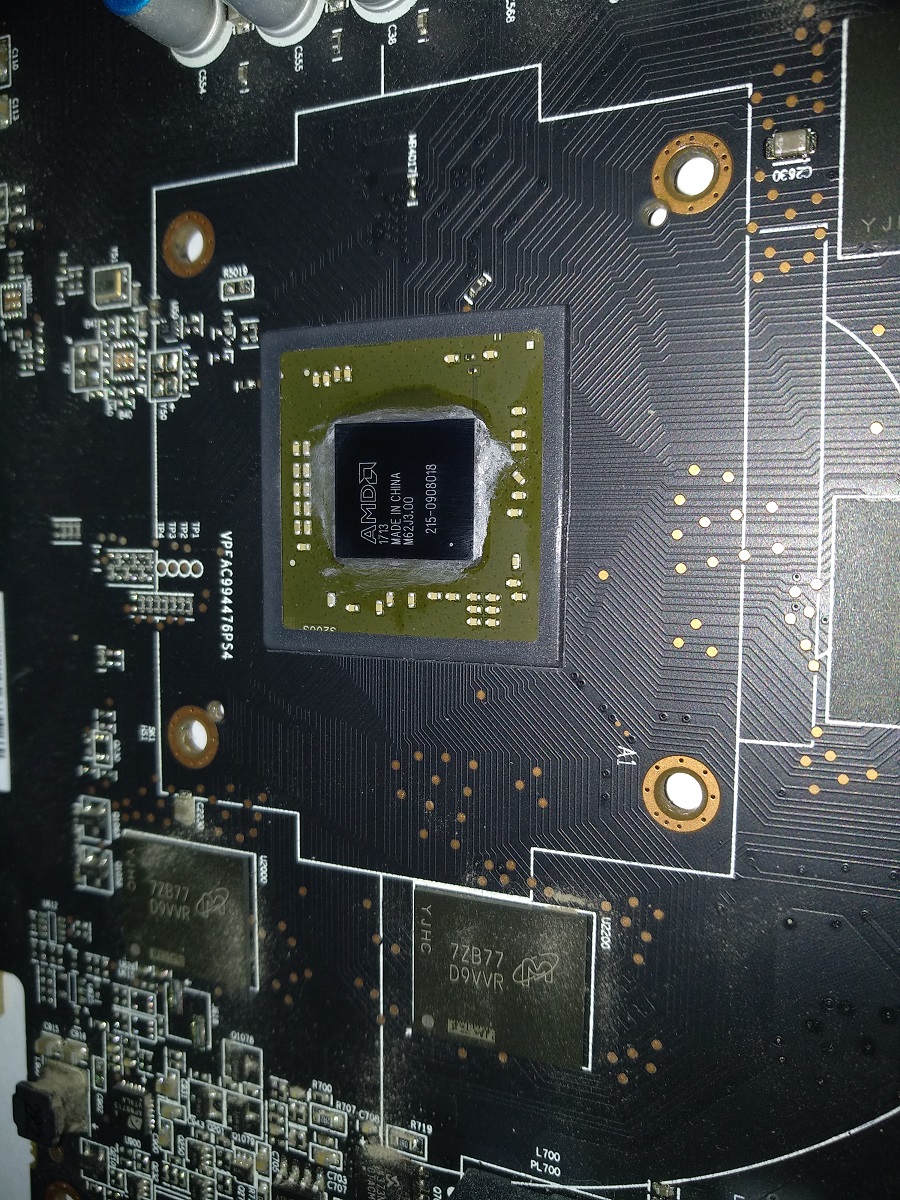
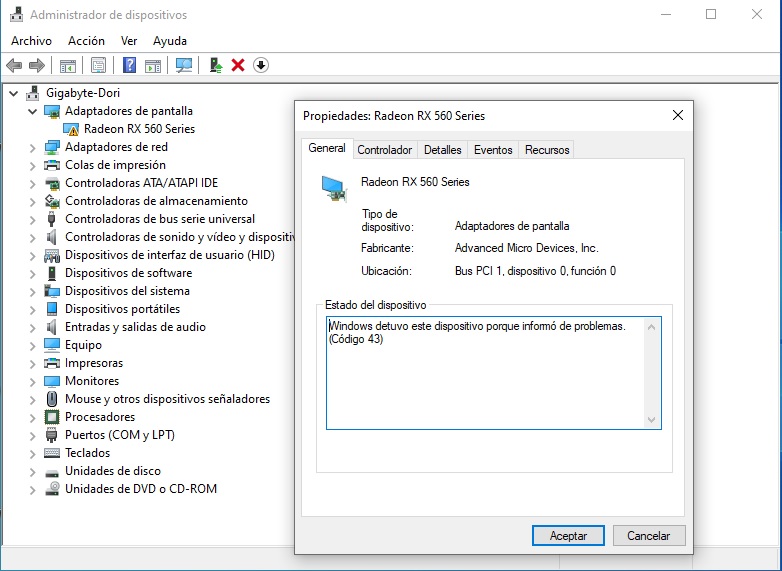
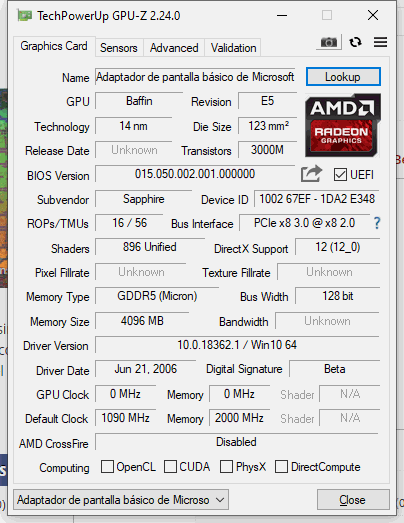
I found the answer in Korea
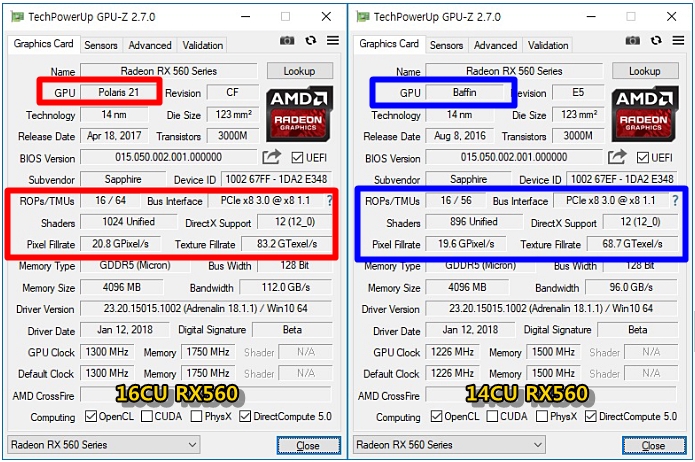
Check out the Radeon RX 560, which was released and sold first. The image on the left is red. It's a GPU based on the Polaris21 architecture. It corresponds to 1024 stream processors, 64 texture units and 16 compute units.
This time I checked the Radeon RX 560, which suddenly popped out. The image on the right is blue. First of all, the architecture is Baffin. Yes. In fact, the product is based on the Radeon RX 460. In fact, the Radeon RX 460 offers 896 stream processors (14 compute units). It was a midrange graphics processor based on the Polaris 11 architecture, not Polaris 21. This was renamed Radeon RX 560 and reborn.
Baffin-based graphics processors run at different speeds. By default, 1226 MHz and memory are 6 Gbps (1500 MHz) specifications. Compared to the Polaris 21-based RX 560, it has lower operating speeds and fewer stream processors.
 , I have already ruled out windows problems, and I am inclined to think that it is another model that has been counterfeit.
, I have already ruled out windows problems, and I am inclined to think that it is another model that has been counterfeit.
I put photos of the card, the chip and also the GPU-Z screen. On the one hand I don't agree that the processor is a BAFFIN, when it should be a POLARIS21, but I can't find the chip in Google. I would appreciate any help that helps me to know what chip I have and proceed to flash the bios, to make it work properly.
I found the answer in Korea
Check out the Radeon RX 560, which was released and sold first. The image on the left is red. It's a GPU based on the Polaris21 architecture. It corresponds to 1024 stream processors, 64 texture units and 16 compute units.
This time I checked the Radeon RX 560, which suddenly popped out. The image on the right is blue. First of all, the architecture is Baffin. Yes. In fact, the product is based on the Radeon RX 460. In fact, the Radeon RX 460 offers 896 stream processors (14 compute units). It was a midrange graphics processor based on the Polaris 11 architecture, not Polaris 21. This was renamed Radeon RX 560 and reborn.
Baffin-based graphics processors run at different speeds. By default, 1226 MHz and memory are 6 Gbps (1500 MHz) specifications. Compared to the Polaris 21-based RX 560, it has lower operating speeds and fewer stream processors.
Last edited:





