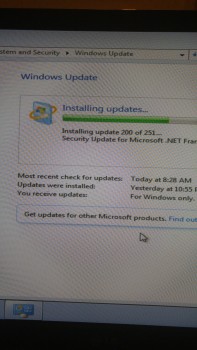- Joined
- Feb 14, 2012
- Messages
- 2,388 (0.49/day)
| System Name | msdos |
|---|---|
| Processor | 8086 |
| Motherboard | mainboard |
| Cooling | passive |
| Memory | 640KB + 384KB extended |
| Video Card(s) | EGA |
| Storage | 5.25" |
| Display(s) | 80x25 |
| Case | plastic |
| Audio Device(s) | modchip |
| Power Supply | 45 watts |
| Mouse | serial |
| Keyboard | yes |
| Software | disk commander |
| Benchmark Scores | still running |
Well EOS (End of Sales) for Windows 7 Pro OEM is set to the 31st of October, so after that is only what's in stock.
For home users, plenty of Win7 options that can't be discussed on this forum.