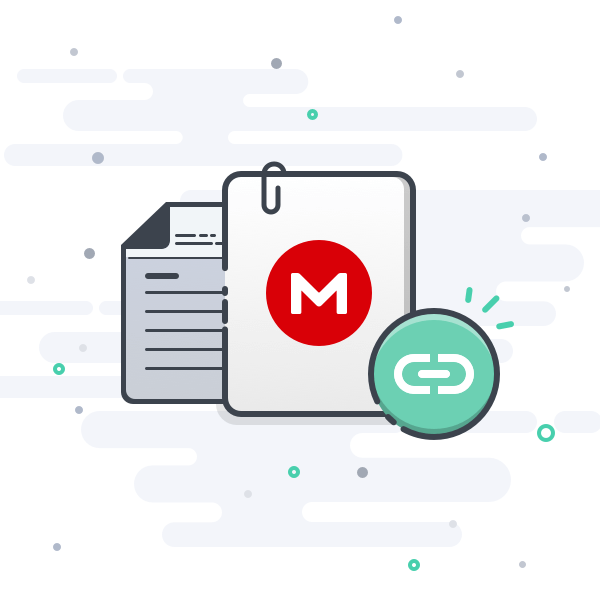- Joined
- Sep 29, 2020
- Messages
- 29 (0.02/day)
Large part of the scene is still done with rasterization and other more common methods. There are certain effects or buffers (or parts of them as with your example of Skybox lighting getting raytraced at higher settings) that are raytraced (as a general term, whether the actual algorithm/method used is pathtracing, some hybrid and/or the nice postprocessing like inevitable denoising) that are then composited together. Reflections, shadows, GI/AO are the main ones with UE as far as I remember.
UE does have some type of full pathtracing renderer but to the best of my knowledge that is essentially for reference renders, not real-time usage. From what I have seen or heard from its performance, this is absolutely definitely not what your benchmark uses
Edit:
UE RT overview in their own documentation:

Hardware Ray Tracing Tips and Tricks in Unreal Engine
A collection of topics to aid with development of projects using hardware ray tracing features in Unreal Engine.docs.unrealengine.com
Translucency is the one I forgot. GI and AO are separate as well.
I only have the doubt about which part is done with rasterization and how to check it. But you are totally right: there are denoisers, of course, and yes, actual Path Tracing it isn't for real time. RT is something like a "light" PT. Well, in fact, certain very little effects are slightly different between RT and PT, thinking about it should make the calculations in a slightly different way, that was what you meant? Well, anyway yes, it's not fully path traced, hehe, but fully ray traced.
Regards!

hmmm well i think a 3080 will be an upgrade even with the 10GB of memory
Of course! haha. Thanks for sharing