I am getting very strange (and bad} updates to my game. To cut a long story short the last update left me with only 2 aircraft. A propeller and a turbo prop. My question is can I uninstall the program and re install it without problems from Microsoft? I do "own" it. Thanks
-
Welcome to TechPowerUp Forums, Guest! Please check out our forum guidelines for info related to our community.
You are using an out of date browser. It may not display this or other websites correctly.
You should upgrade or use an alternative browser.
You should upgrade or use an alternative browser.
FS202turbo0
- Thread starter Jaime265
- Start date
- Joined
- May 14, 2004
- Messages
- 27,028 (3.71/day)
| Processor | Ryzen 7 5700X |
|---|---|
| Memory | 48 GB |
| Video Card(s) | RTX 4080 |
| Storage | 2x HDD RAID 1, 3x M.2 NVMe |
| Display(s) | 30" 2560x1600 + 19" 1280x1024 |
| Software | Windows 10 64-bit |
Remember when you started the game for the first time, it downloaded a ton of files? These go into a special directory, which can get corrupted.
Missing content can happen when the "downloaded" directory gets corrupt. When you reinstall the game, make sure to delete that folder, too
Missing content can happen when the "downloaded" directory gets corrupt. When you reinstall the game, make sure to delete that folder, too
- Joined
- May 14, 2004
- Messages
- 27,028 (3.71/day)
| Processor | Ryzen 7 5700X |
|---|---|
| Memory | 48 GB |
| Video Card(s) | RTX 4080 |
| Storage | 2x HDD RAID 1, 3x M.2 NVMe |
| Display(s) | 30" 2560x1600 + 19" 1280x1024 |
| Software | Windows 10 64-bit |
Replying here is fine, no need to make a new thread
You can find the location in your FS settings. It's customizable, so no way to know what you picked
You can find the location in your FS settings. It's customizable, so no way to know what you picked
I am very sorry for starting new threads when I should not have. I am learning now how I should be using the site. I would still very much appreciate some help with my problem if you could. I have uninstalled what I believe is everything, I have assigned the APP to download in the correct place (Drive D), I have reloaded the program but still have to planes. I went to PROFILE > CONTENT as directed by Microsoft. That does not give me any more options to load it only gives me the two planes which were already downloaded. Once again if you can still help me I would be very grateful.
Currently Active Users Viewing This Thread: 7 (1 members and 6 guests)
Jaime265
Could you help me by telling me if I am in the correct place?
Currently Active Users Viewing This Thread: 7 (1 members and 6 guests)
Jaime265
Could you help me by telling me if I am in the correct place?
- Joined
- Feb 19, 2009
- Messages
- 1,828 (0.33/day)
- Location
- UK Warwickshire
| System Name | PC-Chips |
|---|---|
| Processor | Ryzen 5 5600x |
| Motherboard | Asus ROG Strix B550-F Gaming. |
| Cooling | Thermalright Peerless Assassin 120 SE CPU Air Cooler 6 heat pipes. |
| Memory | Patriot Viper 32gig dual channel 3600mhz |
| Video Card(s) | PowerColor HellHound RX 7900 GRE OC |
| Storage | 2X Samsung 860 EVO SSD's 500gig / 2TB crucial P3-NVME / WD-BLUE SN550 1TB M.2 / SP A55 512gig |
| Display(s) | Panasonic 40-inch 4k TV |
| Case | Modded NZXT H510 |
| Audio Device(s) | Realtek S1220A - Yamaha A-S501 AMP - 4 x Wharfedale diamond 9.1 speakers - Wharfedale SW150 sub |
| Power Supply | EVGA SuperNOVA G6 750W 80+ Gold |
| Mouse | Some cheap wireless thing |
| Keyboard | Razer Cynosa lite |
| VR HMD | Oculus Quest 2 128gig version |
| Software | Windows 11 pro 64bit |
My only suggestion based on a few issues i had is to uninstall the game then find any left over folder and delete them then restart PC, Then load up either the windows store or Xbox app and reinstall the game.
If you choose D: make a folder called FS2020 then let the hole 90+ gig download to it and all should be good.
With any luck you screen should look like this and when it's all done game should work fine
Reason my pic says 58gig is because i paused the download and am now letting it carry on so it shows what i have left to download of that makes sense.
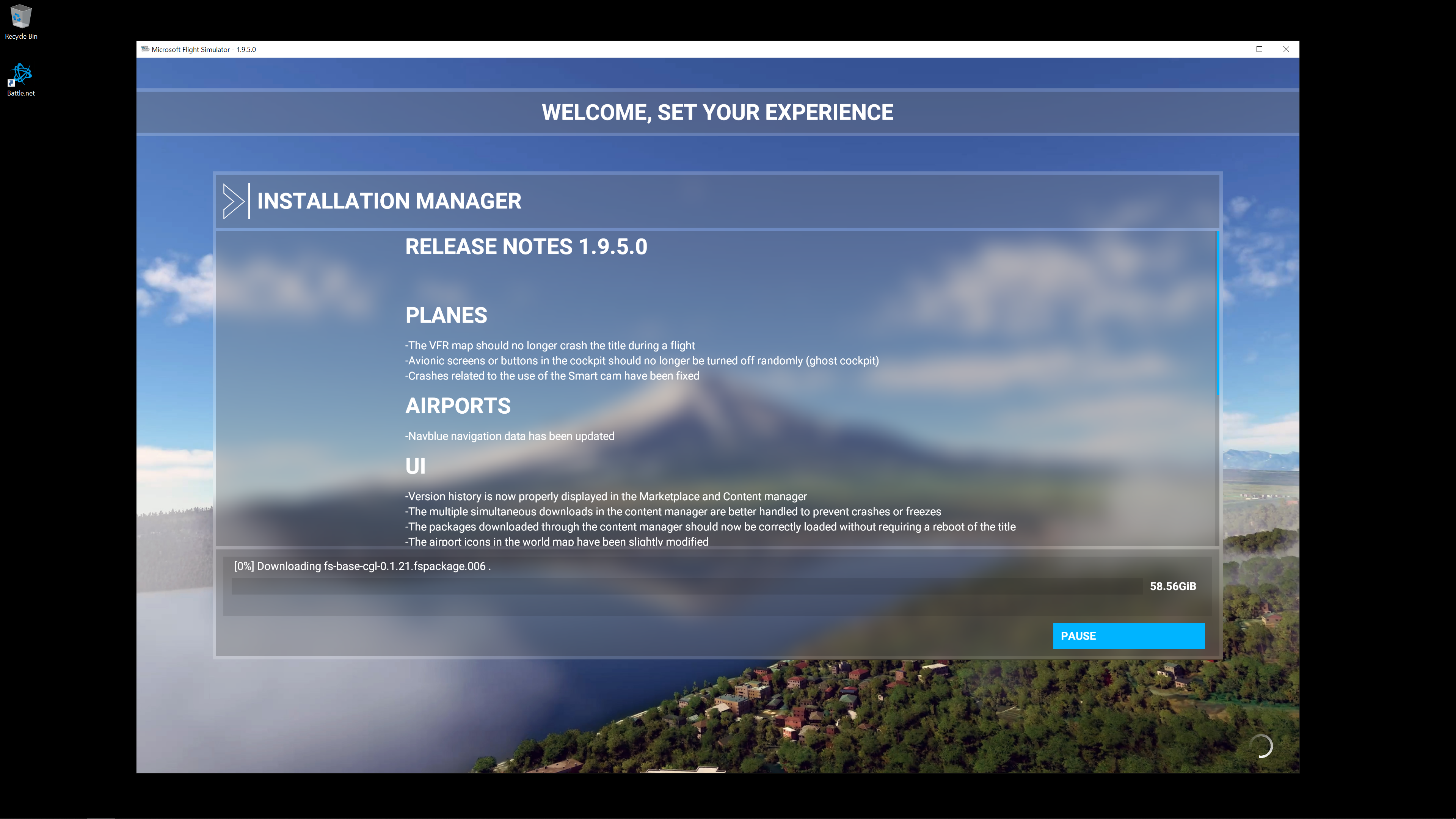
If you choose D: make a folder called FS2020 then let the hole 90+ gig download to it and all should be good.
With any luck you screen should look like this and when it's all done game should work fine

Reason my pic says 58gig is because i paused the download and am now letting it carry on so it shows what i have left to download of that makes sense.
Last edited:
Thank you very much for your help. One of the few constructive. I had already done what you suggested but I am afraid it did not work, I still get 2 planes and restricted access such as I am offered Japan and can download it but it is then not available. I feel that although I uninstall the program and I try to check if there is anything "hiding" I am missing something. Anybody able to point me in the direction as to what it is??
- Joined
- Feb 19, 2009
- Messages
- 1,828 (0.33/day)
- Location
- UK Warwickshire
| System Name | PC-Chips |
|---|---|
| Processor | Ryzen 5 5600x |
| Motherboard | Asus ROG Strix B550-F Gaming. |
| Cooling | Thermalright Peerless Assassin 120 SE CPU Air Cooler 6 heat pipes. |
| Memory | Patriot Viper 32gig dual channel 3600mhz |
| Video Card(s) | PowerColor HellHound RX 7900 GRE OC |
| Storage | 2X Samsung 860 EVO SSD's 500gig / 2TB crucial P3-NVME / WD-BLUE SN550 1TB M.2 / SP A55 512gig |
| Display(s) | Panasonic 40-inch 4k TV |
| Case | Modded NZXT H510 |
| Audio Device(s) | Realtek S1220A - Yamaha A-S501 AMP - 4 x Wharfedale diamond 9.1 speakers - Wharfedale SW150 sub |
| Power Supply | EVGA SuperNOVA G6 750W 80+ Gold |
| Mouse | Some cheap wireless thing |
| Keyboard | Razer Cynosa lite |
| VR HMD | Oculus Quest 2 128gig version |
| Software | Windows 11 pro 64bit |
Hi again. I have checked my folder which is FS2020>Community which is empty, also in FS2020 is official which contains a file one store. In one store are the downloaded files which begin with :- asobo-aircraft-c152 and ends with pc-fs-base-bigfiles. The content of the folder seems to be quite a bit bigger than the one you sent me. Can you tell me how and where you are finding extra files to delete (if possible) I am fairly computer literate but I have tried many different ways of searching and have not found anything other than the "App" and the files . I am downloading the program again at the moment so it will take some time to see what has happened. Thanks I'll keep you informed.
- Joined
- Feb 19, 2009
- Messages
- 1,828 (0.33/day)
- Location
- UK Warwickshire
| System Name | PC-Chips |
|---|---|
| Processor | Ryzen 5 5600x |
| Motherboard | Asus ROG Strix B550-F Gaming. |
| Cooling | Thermalright Peerless Assassin 120 SE CPU Air Cooler 6 heat pipes. |
| Memory | Patriot Viper 32gig dual channel 3600mhz |
| Video Card(s) | PowerColor HellHound RX 7900 GRE OC |
| Storage | 2X Samsung 860 EVO SSD's 500gig / 2TB crucial P3-NVME / WD-BLUE SN550 1TB M.2 / SP A55 512gig |
| Display(s) | Panasonic 40-inch 4k TV |
| Case | Modded NZXT H510 |
| Audio Device(s) | Realtek S1220A - Yamaha A-S501 AMP - 4 x Wharfedale diamond 9.1 speakers - Wharfedale SW150 sub |
| Power Supply | EVGA SuperNOVA G6 750W 80+ Gold |
| Mouse | Some cheap wireless thing |
| Keyboard | Razer Cynosa lite |
| VR HMD | Oculus Quest 2 128gig version |
| Software | Windows 11 pro 64bit |
After much serching i could not find any hidden or extra files.
When i first removed the game i right clicked the flight sim exe and then clicked uninstall, I then found the main game folder with all content in and deleted it.
I originally had the game on my main SSD boot drive and if i remember right files got put on c: like in the pic below.
I would check there and see if you have any left over files if you originaly put the game on c:

For the Japan download once it done i think you need to restart the game before it will show up.
Sorry to double post but i think the game is broken.
I downloaded the game again to see if i could help with issues and well after loading the game up and although everything looks good in my content list i also only have 2 planes to choose from now lol.
Also like the OP the Japan content don't seem to be working so gonna have a deeper dive into things.
Game was working fine for me a few weeks ago when i first installed to d: then i removed it to put it on my SSD and it all worked fine to, but i removed it from my SSD to install world of warcraft lol.
Now it's installed back to d: things defo don't seem to be working right lol, I'm also using xbox gamepass for pc so thats how i am playing the game.
When i first removed the game i right clicked the flight sim exe and then clicked uninstall, I then found the main game folder with all content in and deleted it.
I originally had the game on my main SSD boot drive and if i remember right files got put on c: like in the pic below.
I would check there and see if you have any left over files if you originaly put the game on c:

For the Japan download once it done i think you need to restart the game before it will show up.
Sorry to double post but i think the game is broken.
I downloaded the game again to see if i could help with issues and well after loading the game up and although everything looks good in my content list i also only have 2 planes to choose from now lol.
Also like the OP the Japan content don't seem to be working so gonna have a deeper dive into things.
Game was working fine for me a few weeks ago when i first installed to d: then i removed it to put it on my SSD and it all worked fine to, but i removed it from my SSD to install world of warcraft lol.
Now it's installed back to d: things defo don't seem to be working right lol, I'm also using xbox gamepass for pc so thats how i am playing the game.
Last edited:
Hi. What has happened to you is exactly the same as me. The game was working perfectly and then after a mandatory "Upgrade" everything went to "rat s**t. I even had the Japan download installed. Ok My flight sim is now working perfectly. I have to use my D drive because of storage issues on C. What I did was to make sure everything was set to download to the D drive, I cut all of the content of One Drive and pasted directly into "Official". I then deleted the One Drive empty older. I then ran the game, without uninstalling anything and it downloaded the whole thing to a folder One Drive inside my Official file. On running the game I still had two planes but as per Microsoft instructions I went to Profile> Content manager and this time I had everything that I was missing available to download. Everything worked and I deleted the entire files inside Official just leaving the One Drive folder which contained the updated version of the sim. I know this is a bit convoluted but I hope it helps. P.S. Out of paranoia I have shut down and restarted the game many times and it seems to be good


