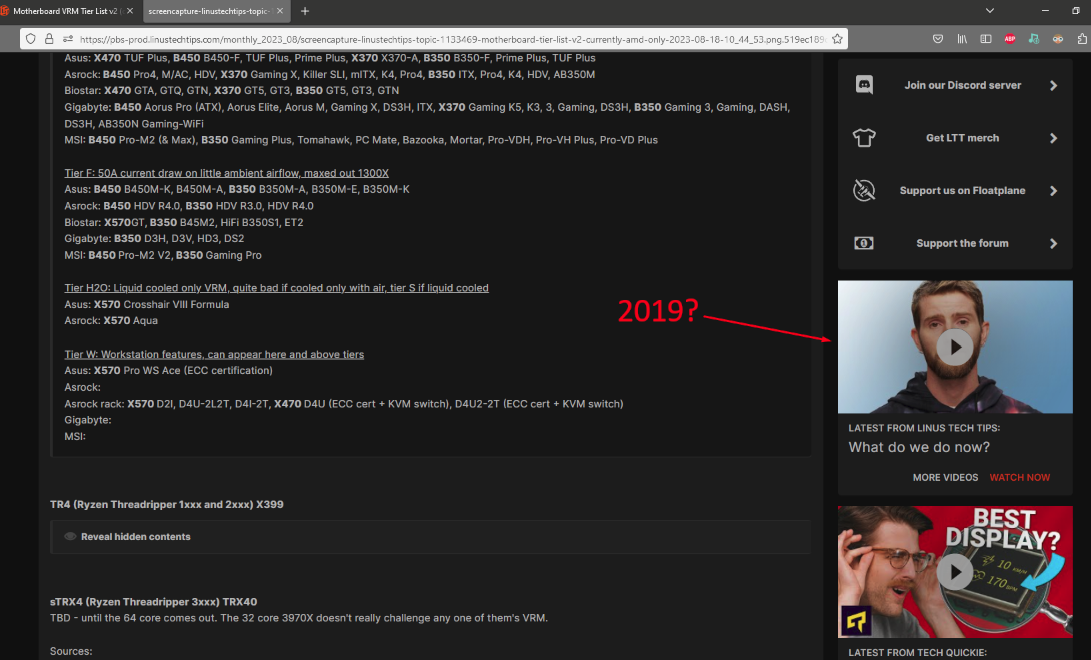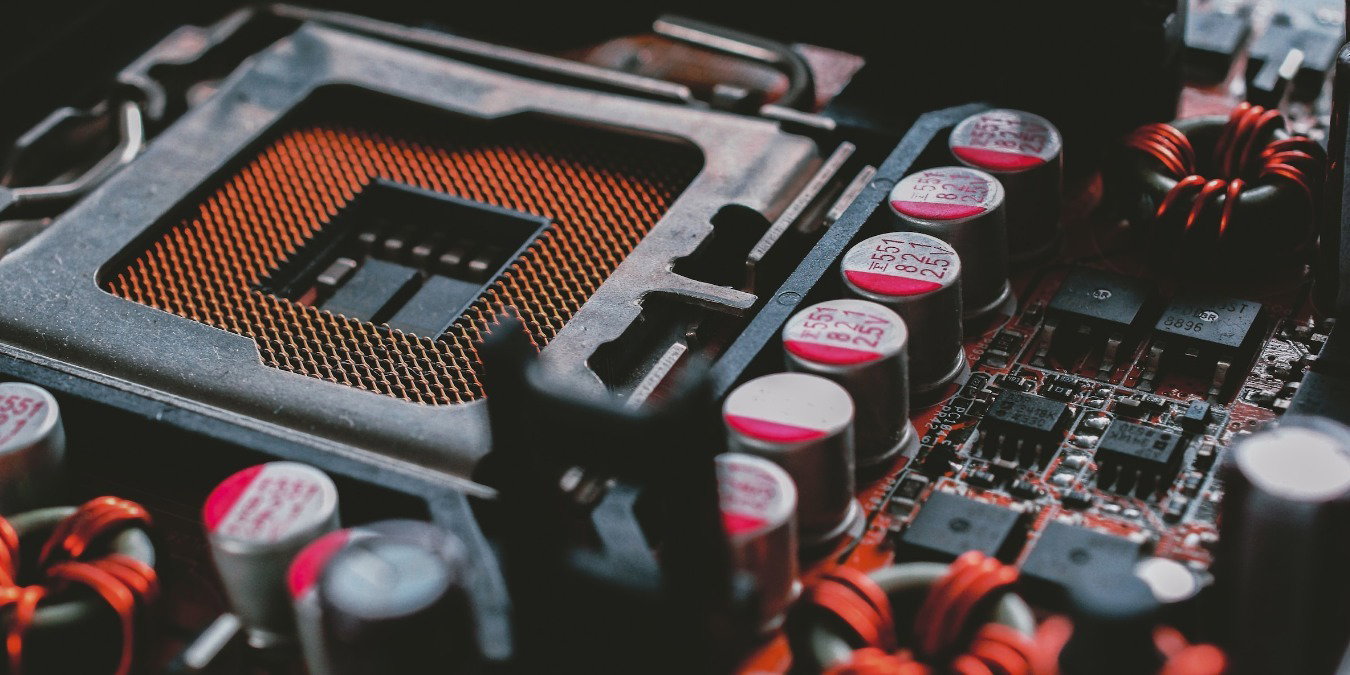- Joined
- Jan 1, 2021
- Messages
- 1,066 (0.89/day)
| System Name | The Sparing-No-Expense Build |
|---|---|
| Processor | Ryzen 5 5600X |
| Motherboard | Asus ROG Strix X570-E Gaming Wifi II |
| Cooling | Noctua NH-U12S chromax.black |
| Memory | 32GB: 2x16GB Patriot Viper Steel 3600MHz C18 |
| Video Card(s) | NVIDIA RTX 3060Ti Founder's Edition |
| Storage | 500GB 970 Evo Plus NVMe, 2TB Crucial MX500 |
| Display(s) | AOC C24G1 144Hz 24" 1080p Monitor |
| Case | Lian Li O11 Dynamic EVO White |
| Power Supply | Seasonic X-650 Gold PSU (SS-650KM3) |
| Software | Windows 11 Home 64-bit |
I've been looking at ATX motherboards to pair with a new Ryzen 5 5600X(not purchased yet). These are the ones under consideration(cheapest to most expensive):
(1 USD = 75.00 INR)
Is this header useful in today's day? I might get a case with such a header(such as the Lian Li O11 Dynamic or similar) which has a front-panel port for this header, or I might not(to save cash).
Also, most of these(but not all) have 2.5G LAN ports. Anyone uses those?
Also, about VRM phases: The cheapest Asus board has 8(as does my current Z97 board). Some of the MSI boards has 12+2+1(?) and some AsRock boards have up to 14. What's meant by these? Should I really care about these?
(1 USD = 75.00 INR)
- Gigabyte B550 GAMING X - INR 11,350 (USD 152)
- Asus TUF GAMING B550-PLUS - INR 14, 850 (USD 198)
- MSI MPG B550 GAMING PLUS - INR 15,252 (USD 204)
- Gigabyte B550 AORUS PRO V2 - INR 15,799 (USD 211)
- Gigabyte B550 AORUS PRO - INR 15,899 (USD 212)
- MSI MAG B550 TOMAHAWK - INR 16,499 (USD 220)
- Asus ROG STRIX B550-A GAMING - INR 17,199 (USD 229)
- Asus ROG STRIX B550-F GAMING - INR 17,699 (USD 236)
- Asus TUF GAMING X570-PLUS - INR 18,250 (USD 246)
Is this header useful in today's day? I might get a case with such a header(such as the Lian Li O11 Dynamic or similar) which has a front-panel port for this header, or I might not(to save cash).
Also, most of these(but not all) have 2.5G LAN ports. Anyone uses those?
Also, about VRM phases: The cheapest Asus board has 8(as does my current Z97 board). Some of the MSI boards has 12+2+1(?) and some AsRock boards have up to 14. What's meant by these? Should I really care about these?
Last edited: