- Joined
- Jun 10, 2018
- Messages
- 11 (0.01/day)
| System Name | DUBRYPC |
|---|---|
| Processor | i7-2600k /w TurboBoost 3.8GHz |
| Motherboard | MSI Z68A-GD80/B3 (MS-7672) (2 PCI, 2 PCI-E x1, 3 PCI-E x16, 4 DDR3 DIMM, Audio, Video, DualGBE) |
| Cooling | CoolerMaster Hyper 212X |
| Memory | 2x8GB HyperX Fury 1866MHz + 2x4GB Corsair Vengeance 1600MHz |
| Video Card(s) | RedDragon RX570 @Stock |
| Storage | Samsung EVO850 250GB OS / 4TB WD RED / 1.5TB WD GREEN / 720GB Gloway STK SSD / 960GB Londisk SSD |
| Display(s) | BenQ 27" GW2750H FullHD LED |
| Case | TakeMS Cyclone V |
| Audio Device(s) | Logitech z5500 via TOSLINK |
| Power Supply | Corsair AX850 Gold 80+ Cert |
| Mouse | Pictek 7200dpi |
| Keyboard | Gigatech Illuminated Keyboard |
| Software | Windows 10 Pro 1909 |
I have been diagnosing friend's PC for days now, and i have no logical explanation for what is happening...
Config File MSI_BAFFIN_C99401_PRO_A1_G5_2GB_V809703SATXX32\config.h (GPU-z)
https://www.gigabyte.com/Graphics-Card/GV-RX460WF2OC-2GD#kf
This is really weird because i can not flash the Gigabyte BIOS to it...
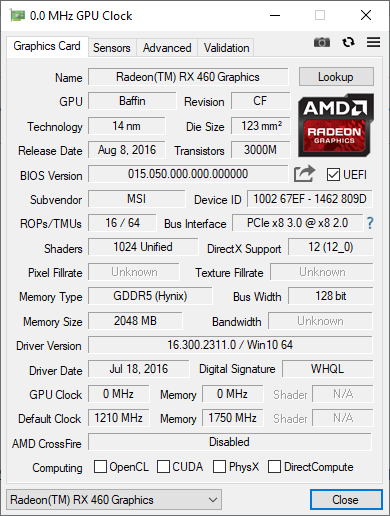
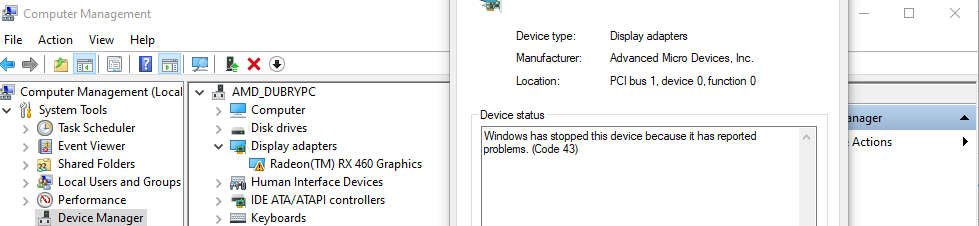
___________________________________________________________
Specs:
___________________________________________________________
CPU: FX-6100 @stock speed
GPU: Gigabyte(?) rx460 OC 2GB LINK
MB: Gigabyte GA-78LMT-S2 (Rev 1.2) LINK
RAM: DDRIII 2 x 2GB (DIMM1 & 2: Samsung M378B5673EH1-CH9 2 GB DDR3-1333 DDR3 SDRAM (9-9-9-24 @ 666 MHz) (8-8-8-22 @ 609 MHz) (7-7-7-20 @ 533 MHz) (6-6-6-17 @ 457 MHz))
SSD: Kingston 120GB SSD Sata III
OS: Windows 10 x64 Pro v1903 August Update
___________________________________________________________
Config File MSI_BAFFIN_C99401_PRO_A1_G5_2GB_V809703SATXX32\config.h (GPU-z)
https://www.gigabyte.com/Graphics-Card/GV-RX460WF2OC-2GD#kf
This is really weird because i can not flash the Gigabyte BIOS to it...
___________________________________________________________
Specs:
___________________________________________________________
CPU: FX-6100 @stock speed
GPU: Gigabyte(?) rx460 OC 2GB LINK
MB: Gigabyte GA-78LMT-S2 (Rev 1.2) LINK
RAM: DDRIII 2 x 2GB (DIMM1 & 2: Samsung M378B5673EH1-CH9 2 GB DDR3-1333 DDR3 SDRAM (9-9-9-24 @ 666 MHz) (8-8-8-22 @ 609 MHz) (7-7-7-20 @ 533 MHz) (6-6-6-17 @ 457 MHz))
SSD: Kingston 120GB SSD Sata III
OS: Windows 10 x64 Pro v1903 August Update
___________________________________________________________




