Ossis
New Member
- Joined
- Dec 29, 2020
- Messages
- 8 (0.01/day)
My new build is running hot - mid 90'sC with AIDA64 stress test. Games like CyberPunk 2077 and COD will often hit mid 80's C . I watched the GamersNexus video about how this board is overclocked from the factory but I am unsure as to what exact settings in the bios to change to drop this down to Intel recommended specs. Any help is greatly appreciated!
Build:
Gigabyte z490 Aorus Master MB
Intel i9 - 10900K CPU
Noctua NH-D15 Cooler
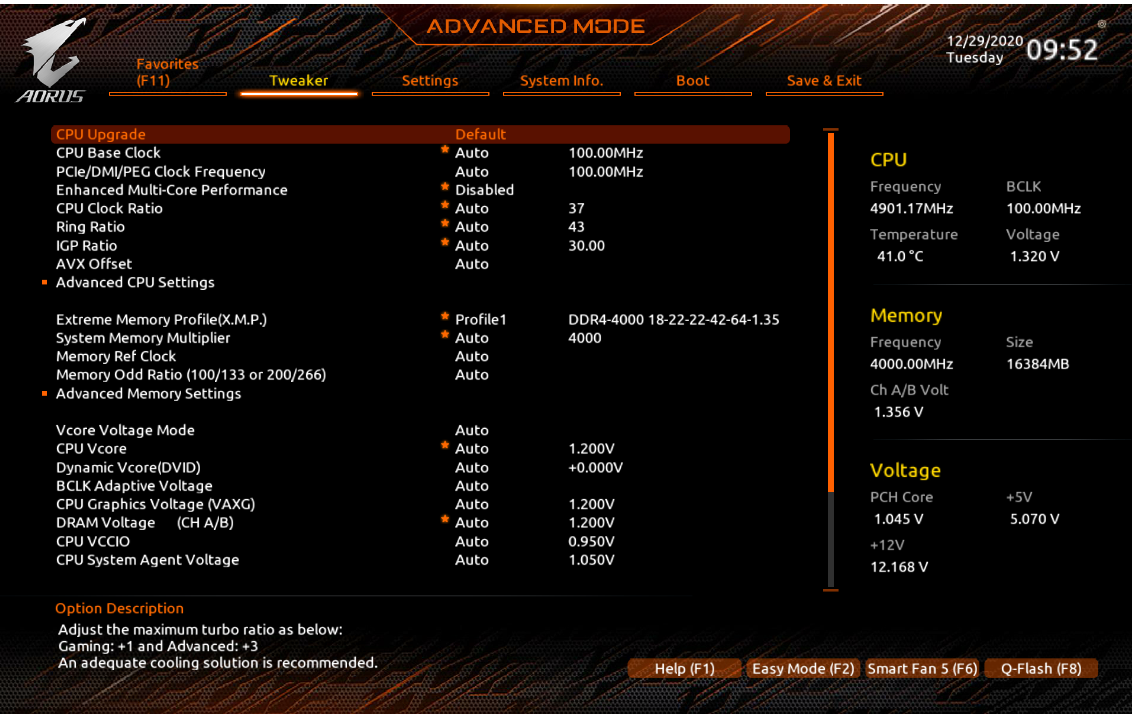
Build:
Gigabyte z490 Aorus Master MB
Intel i9 - 10900K CPU
Noctua NH-D15 Cooler



