Hey guys, thought I would share this with you...
This arrived today, and though I cant post details about performance right now, I can show you the hardware itself
The Gigabyte Z77X-UD3H
Here is the box.
It features quite a few logos and advertisements showing off its features. Here we see a "New Glass Fabric PCB" that is supposed to resist humidity much better than traditional methods. Another interesting note are the mSATA Connector Onboard logo and VirtuMVP logo. In initial testing on another board... MVP actually works.

Inside the box, we can see a small bundle including the manual, installation manual behind it, case badge, blue and black SATA cables, sli bridge, and driver disc. Some may say this is pretty minimalistic, and they would be right... but in all honesty, what else do I really need?

And the motherboard. It feels heavier than it looks, maybe its the 2X copper PCB, or the new PCB material itself, but it feels really rugged. I held the board at one end to see if I could get it to flex under its own weight and it stood its ground... straight as an arrow.
I really dig the matte black color... and its actually matte black, not really really dark brown.
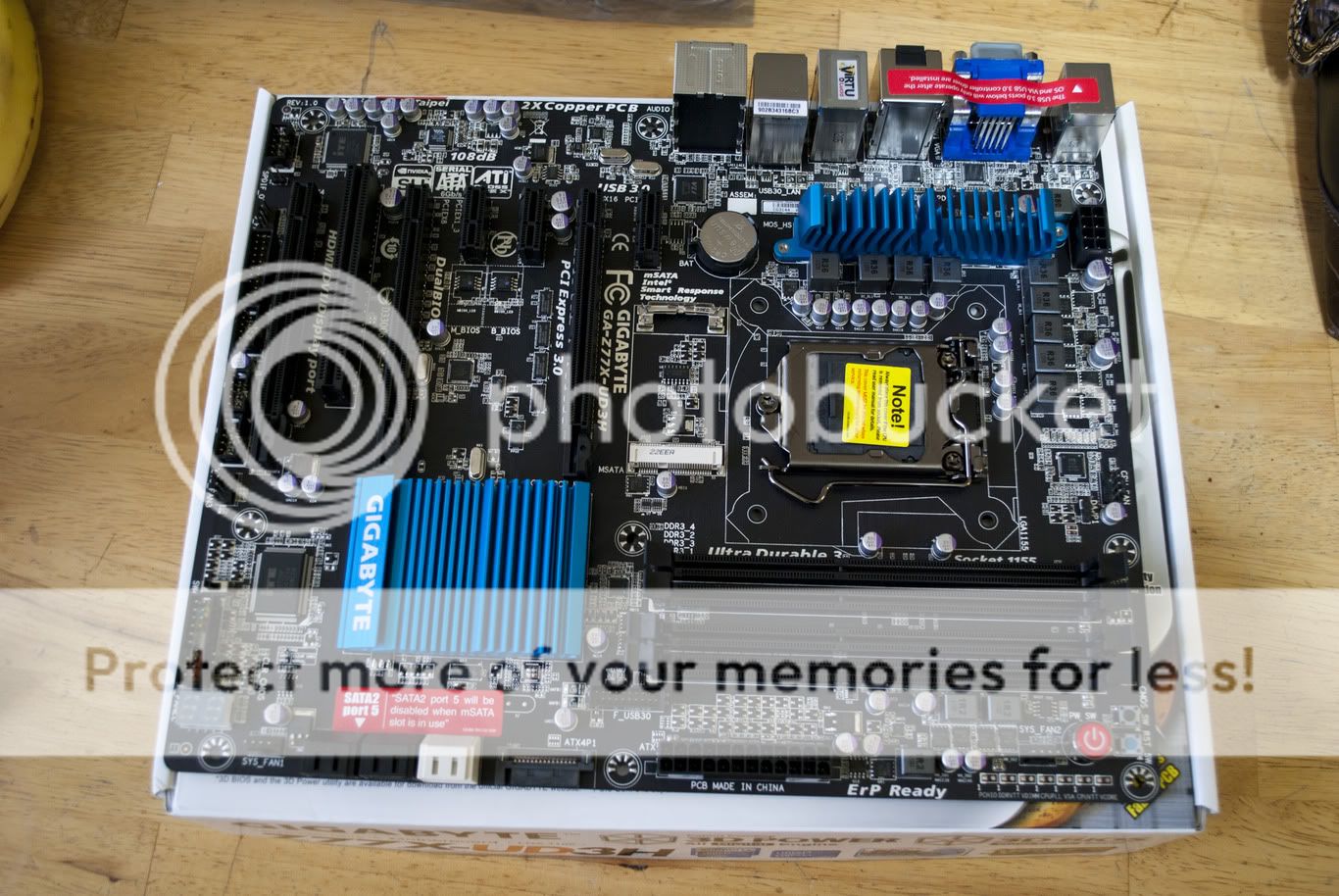
As I said before, here is an interesting feature on this board. I don't currently have a mSATA drive, but I will be reviewing the board with one in place a little later on.

Here we have some of the CPU power section. Even though these are not sinked, they don't get hot even under load. Using an IR thermometer, they were cruising right along at 34.5C. I will re-test later with more accurate readings, this was just a preliminary finding.

So I bet you are wondering... how about that heatsink then? how is it attached? I'm happy to say that they are screwed in. This was one thing that was concerning me as the photos I had seen of this board before showed push pins. I was very relived this was not the case.
note: Both Southbridge and PWM heatsinks are screwed in.

In case you didn't notice, there is "108db" silk screened on the motherboard. This is made possible by the VIA VT2021. According to VIA its capable of 24bit/192KHz output with a 110db signal to noise ratio. I haven't listened to any tunes yet but I plan to give this a good workout.
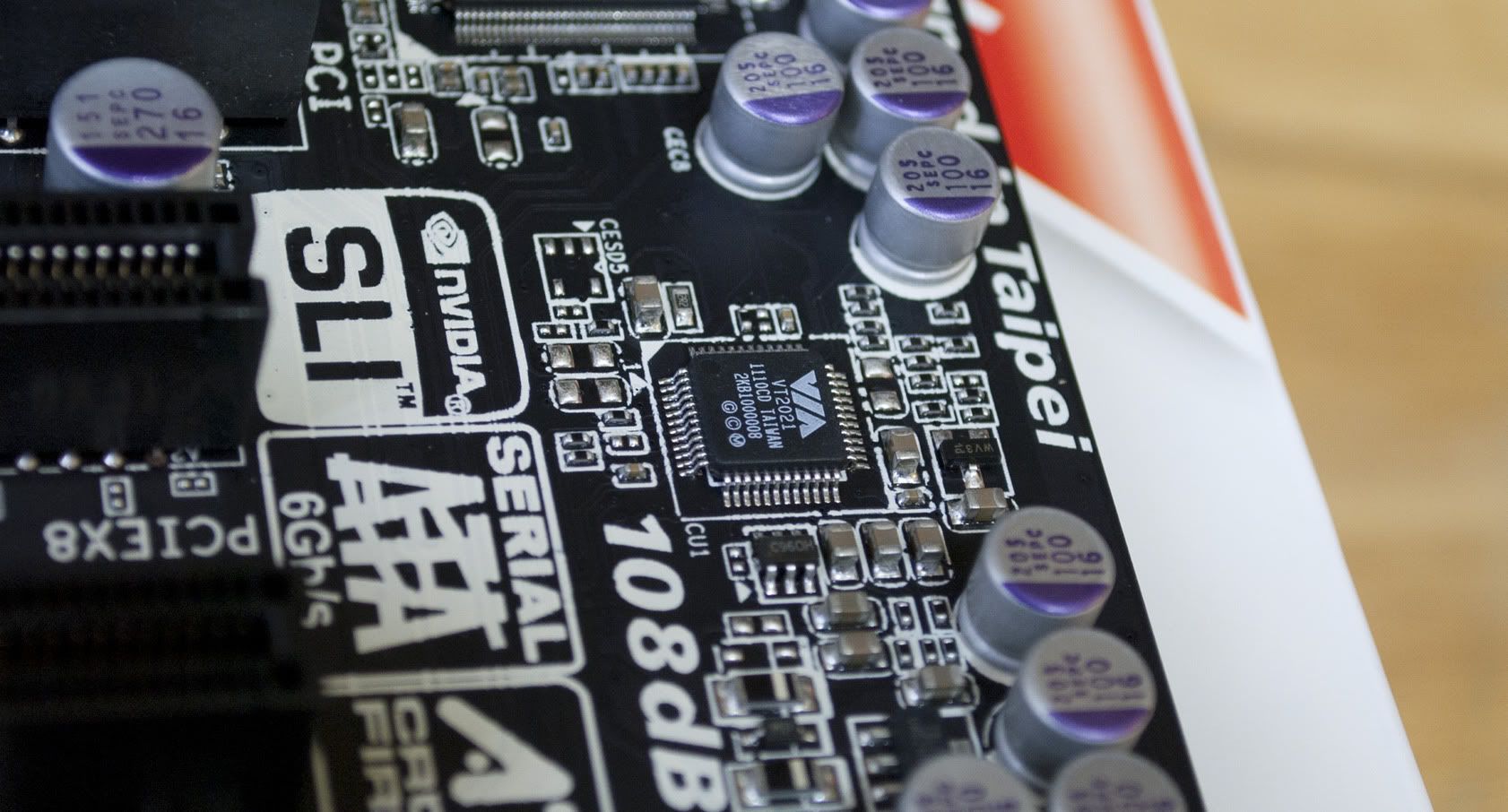
There are 2x SATA3 ports and 4x SATA2 ports... and some fun stuff. Right next to the SATA3 ports is a SATA power connector. This is used to provide additional PCIe power.

Moving to the left we have the POST code output display. VERY useful and much missed on my GA-Z68XP-UD4.

On to the REALLY fun bits! Power Button? Check! Reset Button? Check! Clear CMOS Button? CHECK! Voltage Readout Points?!?!?! WTOOFSLKJDSFOI

Of course, you cant see the whole motherboard without looking at the IO ports.
It consists of:
1.1 x PS/2 keyboard/mouse port
2.1 x D-Sub port
3.1 x DVI-D port
4.1 x optical S/PDIF Out connector
5.1 x HDMI port
6.1 x DisplayPort
7.2 x eSATA 6Gb/s connectors
8.6 x USB 3.0/2.0 ports
9.1 x RJ-45 port
10.6 x audio jacks (Center/Subwoofer Speaker Out, Rear Speaker Out, Side Speaker Out, Line In/Mic In, Line Out)

Hope you like the pics! This board really makes me think... can it REALLY be a UD3?!? It seems Gigabyte packed an incredible value into this board. Keep an eye out I will be posting up a full review on this board very soon!
Enjoy, and thanks for reading!
This arrived today, and though I cant post details about performance right now, I can show you the hardware itself

The Gigabyte Z77X-UD3H
Here is the box.
It features quite a few logos and advertisements showing off its features. Here we see a "New Glass Fabric PCB" that is supposed to resist humidity much better than traditional methods. Another interesting note are the mSATA Connector Onboard logo and VirtuMVP logo. In initial testing on another board... MVP actually works.

Inside the box, we can see a small bundle including the manual, installation manual behind it, case badge, blue and black SATA cables, sli bridge, and driver disc. Some may say this is pretty minimalistic, and they would be right... but in all honesty, what else do I really need?

And the motherboard. It feels heavier than it looks, maybe its the 2X copper PCB, or the new PCB material itself, but it feels really rugged. I held the board at one end to see if I could get it to flex under its own weight and it stood its ground... straight as an arrow.
I really dig the matte black color... and its actually matte black, not really really dark brown.
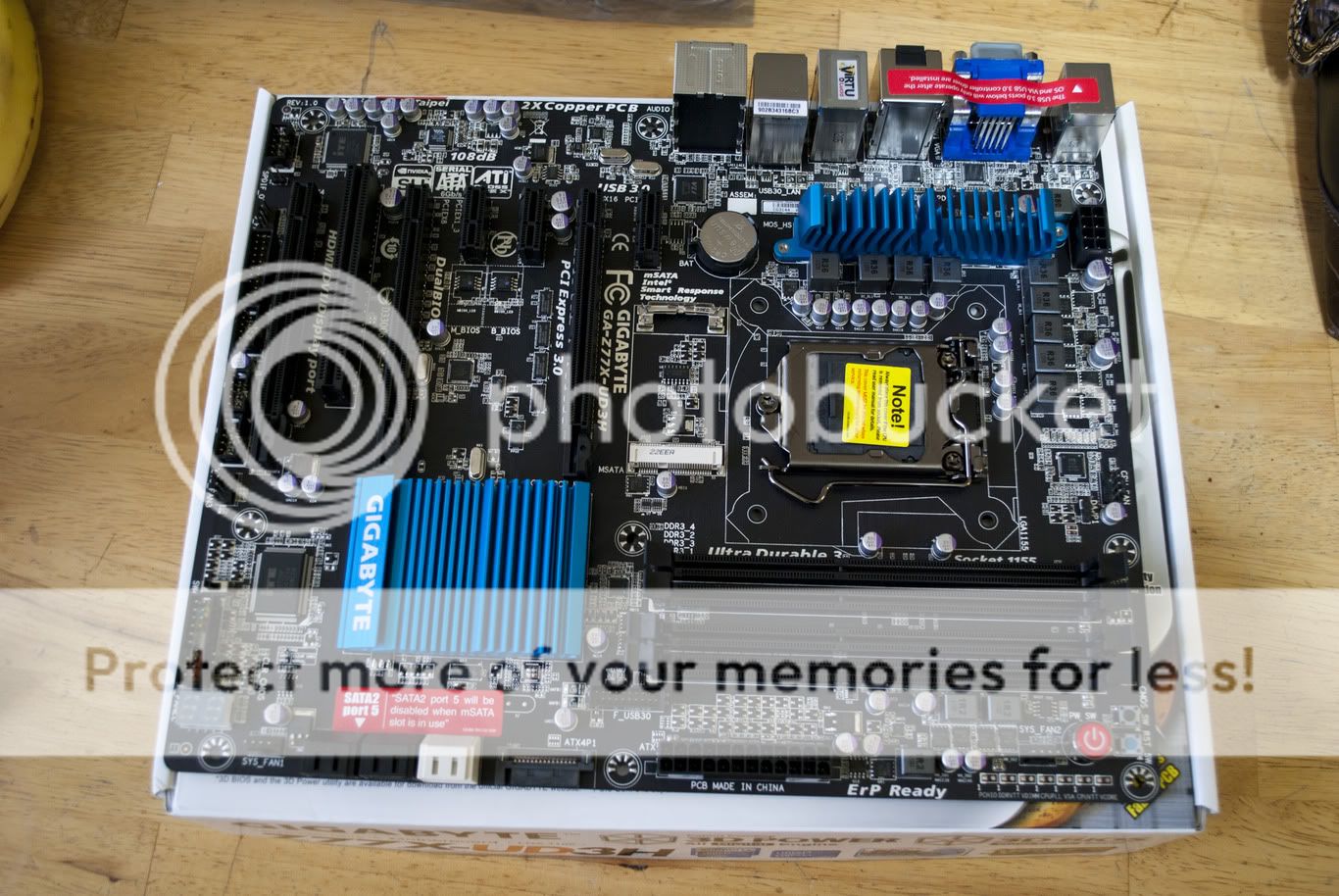
As I said before, here is an interesting feature on this board. I don't currently have a mSATA drive, but I will be reviewing the board with one in place a little later on.

Here we have some of the CPU power section. Even though these are not sinked, they don't get hot even under load. Using an IR thermometer, they were cruising right along at 34.5C. I will re-test later with more accurate readings, this was just a preliminary finding.

So I bet you are wondering... how about that heatsink then? how is it attached? I'm happy to say that they are screwed in. This was one thing that was concerning me as the photos I had seen of this board before showed push pins. I was very relived this was not the case.
note: Both Southbridge and PWM heatsinks are screwed in.

In case you didn't notice, there is "108db" silk screened on the motherboard. This is made possible by the VIA VT2021. According to VIA its capable of 24bit/192KHz output with a 110db signal to noise ratio. I haven't listened to any tunes yet but I plan to give this a good workout.
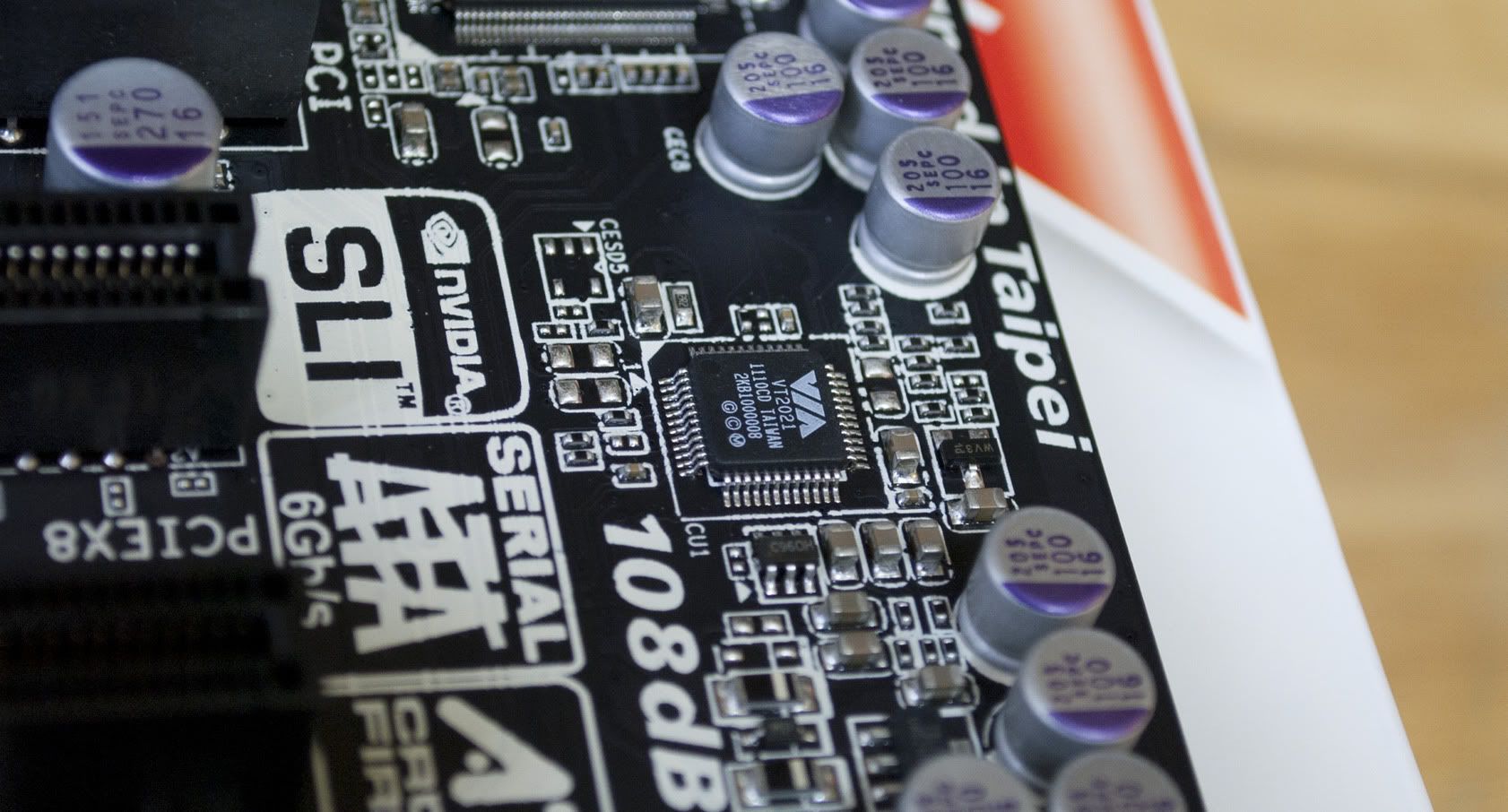
There are 2x SATA3 ports and 4x SATA2 ports... and some fun stuff. Right next to the SATA3 ports is a SATA power connector. This is used to provide additional PCIe power.

Moving to the left we have the POST code output display. VERY useful and much missed on my GA-Z68XP-UD4.

On to the REALLY fun bits! Power Button? Check! Reset Button? Check! Clear CMOS Button? CHECK! Voltage Readout Points?!?!?! WTOOFSLKJDSFOI

Of course, you cant see the whole motherboard without looking at the IO ports.
It consists of:
1.1 x PS/2 keyboard/mouse port
2.1 x D-Sub port
3.1 x DVI-D port
4.1 x optical S/PDIF Out connector
5.1 x HDMI port
6.1 x DisplayPort
7.2 x eSATA 6Gb/s connectors
8.6 x USB 3.0/2.0 ports
9.1 x RJ-45 port
10.6 x audio jacks (Center/Subwoofer Speaker Out, Rear Speaker Out, Side Speaker Out, Line In/Mic In, Line Out)

Hope you like the pics! This board really makes me think... can it REALLY be a UD3?!? It seems Gigabyte packed an incredible value into this board. Keep an eye out I will be posting up a full review on this board very soon!
Enjoy, and thanks for reading!



 ...
...

