- Joined
- May 13, 2010
- Messages
- 5,703 (1.12/day)
| System Name | RemixedBeast-NX |
|---|---|
| Processor | Intel Xeon E5-2690 @ 2.9Ghz (8C/16T) |
| Motherboard | Dell Inc. 08HPGT (CPU 1) |
| Cooling | Dell Standard |
| Memory | 24GB ECC |
| Video Card(s) | Gigabyte Nvidia RTX2060 6GB |
| Storage | 2TB Samsung 860 EVO SSD//2TB WD Black HDD |
| Display(s) | Samsung SyncMaster P2350 23in @ 1920x1080 + Dell E2013H 20 in @1600x900 |
| Case | Dell Precision T3600 Chassis |
| Audio Device(s) | Beyerdynamic DT770 Pro 80 // Fiio E7 Amp/DAC |
| Power Supply | 630w Dell T3600 PSU |
| Mouse | Logitech G700s/G502 |
| Keyboard | Logitech K740 |
| Software | Linux Mint 20 |
| Benchmark Scores | Network: APs: Cisco Meraki MR32, Ubiquiti Unifi AP-AC-LR and Lite Router/Sw:Meraki MX64 MS220-8P |
Got a cherry trail tablet that you're sick of windows 10 on? I got a guide here to help end that pain!
I have the following: Vanquisher SV-86 by Sinicvision which is a knockoff Toshiba Toughpad. Was 1/3rd the price.
Bougth in 2018
I loved it but windows 10 was driving me nuts I've threw it across the room several times and even bit it lol.
Hardware still good.
fast forward to now and being curious if I could get Linux on it and save it and have 2 waterproof tablets. (other is a Samsung Galaxy Tab Active 2)
Tried several distros with no luck and realized it was because it has a 32 bit bootloader but 64 bit hardware.
This makes it a pain in the ass.
FAST FORWARD TO TODAY:
One CRITICAL PART BEFORE YOU ATTEMPT!
THIS THREAD SAVED MY ASS GETTING WIFI WORKING!!
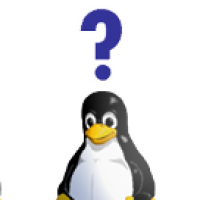
 www.linuxquestions.org
www.linuxquestions.org
THIS STEP IS EXTREMELY IMPORTANT
Even though the driver FW is allready loaded, per the respinning it is missing a critical .txt file thats needed for the BCM WIFI to work!!
It is the text FW file that is missing, one of the very few devices that requires this extra file. The binary FW file ships with the Tumbleweed kernel.
The text file contains info that applies to the particular machine, such as MAC address, board revision numbers, etc. This device info is contained in the machine's NVRAM. None of the drivers that require the extra text file get/make it themselves. Thus how do I get a plain english version of the NVRAM contents?
The answer is the text data is supplied by the manufacturer, which Broadcom refuse to do.
The generic Apac file, in Win10, is \windows\system32\drivers\4345r6nvram.txt Do not edit the file with vi or emacs. Copy it, as is, to /lib/firmware/brcm/brcmfmac43455-sdio.txt. The name root must match the brcmfmac43455-sdio.bin file. It is best to use the Win10 version as it has been altered to meet the local legal requirements. Transmit power, max channels, etc. Any MAC may appear in the text file as it is ignored.
COPY THIS TEXT FILE AND SAVE IT ON THE SAME USB DRIVE AS THE OS AFTER RESPINNING ON TO IT. AND PUT IT IN A BCM FOLDER LIKE I DID.
The Wifi works fine after booting. Unfortunately if the system is put to sleep or hibernated, wifi does not return when wakened. This may not be a fault of the Brcmfmac driver.
So PLEASE DO THAT BEFORE YOU WIPE WIN 10 OFF!!
Your exact model may vary but It mostlikely will have the same process!!!
Now getting that started you can proceed with this step
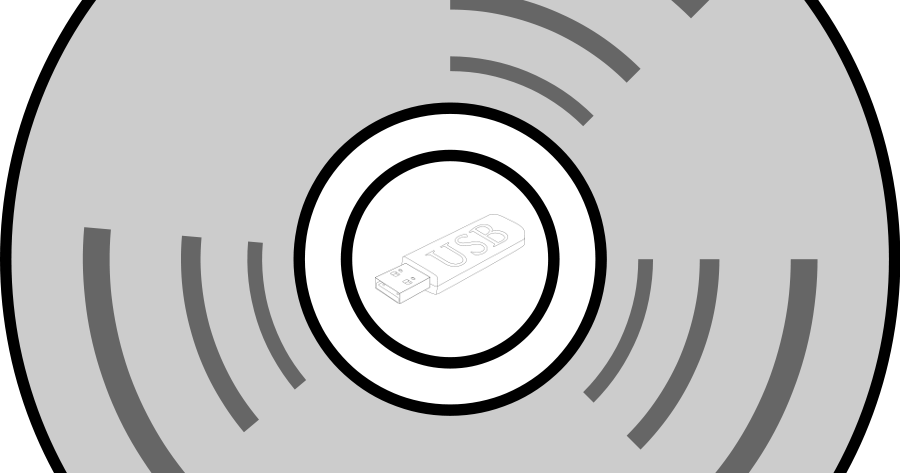
 linuxiumcomau.blogspot.com
linuxiumcomau.blogspot.com
This allows you to "respin" any 64 bit linux iso to boot on one of the bay/cherry trail tablets/netbooks/nucs/sticks.
I recommend UNETBOOTN for this, as thr built in iso writer will nt let you write that broadcom txt file to the drive after "burning" the image!!
After 2 respin attemts (ubuntu was way too slow and touch didnt work right) and Mint xfce 64 bit worked fine
I settled on mint xfce and installed gnome on top of it. works like a charm.. little slow since it uses EMMC and also only 2GB RAM
But yeah I hope this guide helps you get rid of wn 10 and breathe new life into your cherry/bay trail devices!
a screenshot of how mine looks
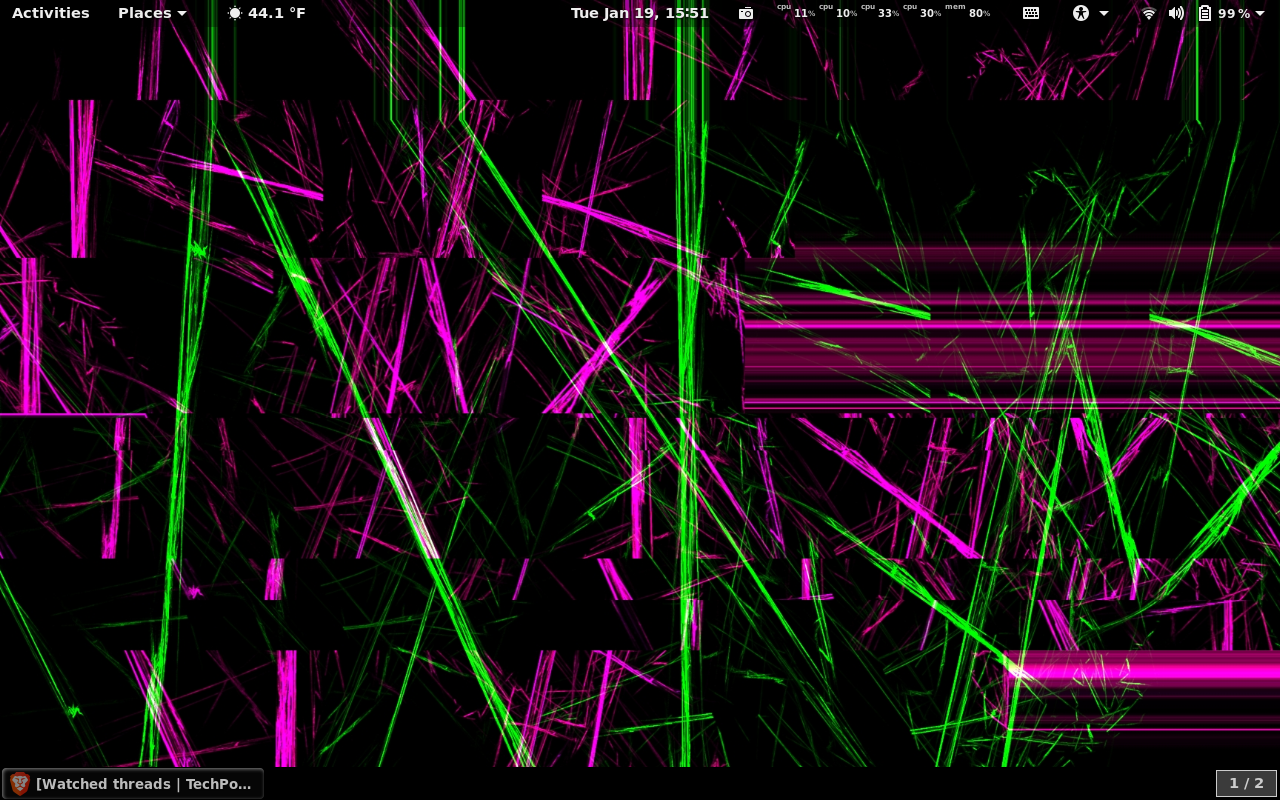
I have the following: Vanquisher SV-86 by Sinicvision which is a knockoff Toshiba Toughpad. Was 1/3rd the price.
Bougth in 2018
I loved it but windows 10 was driving me nuts I've threw it across the room several times and even bit it lol.
Hardware still good.
fast forward to now and being curious if I could get Linux on it and save it and have 2 waterproof tablets. (other is a Samsung Galaxy Tab Active 2)
Tried several distros with no luck and realized it was because it has a 32 bit bootloader but 64 bit hardware.
This makes it a pain in the ass.
FAST FORWARD TO TODAY:
One CRITICAL PART BEFORE YOU ATTEMPT!
THIS THREAD SAVED MY ASS GETTING WIFI WORKING!!
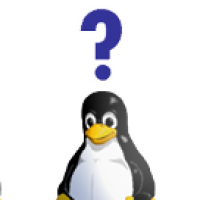
Broadcom 43455 SDIO
Hello, I have a small new net book (Pendo 14"; nearly identical to Aldi Surfer 14) with a UEFI-only boot. Testing with Opensuse Tumbleweed (21-JUl
THIS STEP IS EXTREMELY IMPORTANT
Even though the driver FW is allready loaded, per the respinning it is missing a critical .txt file thats needed for the BCM WIFI to work!!
It is the text FW file that is missing, one of the very few devices that requires this extra file. The binary FW file ships with the Tumbleweed kernel.
The text file contains info that applies to the particular machine, such as MAC address, board revision numbers, etc. This device info is contained in the machine's NVRAM. None of the drivers that require the extra text file get/make it themselves. Thus how do I get a plain english version of the NVRAM contents?
The answer is the text data is supplied by the manufacturer, which Broadcom refuse to do.
The generic Apac file, in Win10, is \windows\system32\drivers\4345r6nvram.txt Do not edit the file with vi or emacs. Copy it, as is, to /lib/firmware/brcm/brcmfmac43455-sdio.txt. The name root must match the brcmfmac43455-sdio.bin file. It is best to use the Win10 version as it has been altered to meet the local legal requirements. Transmit power, max channels, etc. Any MAC may appear in the text file as it is ignored.
COPY THIS TEXT FILE AND SAVE IT ON THE SAME USB DRIVE AS THE OS AFTER RESPINNING ON TO IT. AND PUT IT IN A BCM FOLDER LIKE I DID.
The Wifi works fine after booting. Unfortunately if the system is put to sleep or hibernated, wifi does not return when wakened. This may not be a fault of the Brcmfmac driver.
So PLEASE DO THAT BEFORE YOU WIPE WIN 10 OFF!!
Your exact model may vary but It mostlikely will have the same process!!!
Now getting that started you can proceed with this step
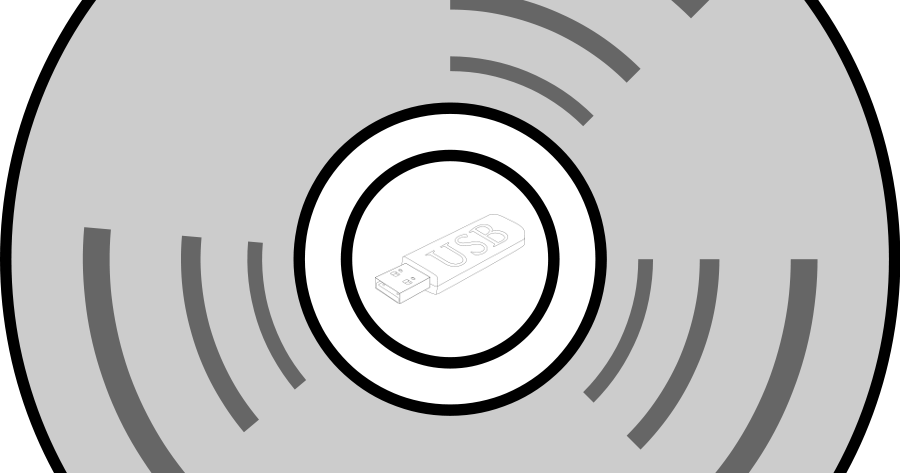
Customizing Ubuntu ISOs: Documentation and examples of how to use 'isorespin.sh'
Update : This work is superseded ... see 'Customizing Ubuntu ISOs: Documentation and examples of how to use 'isorespinner.sh'' under 'Featur...
This allows you to "respin" any 64 bit linux iso to boot on one of the bay/cherry trail tablets/netbooks/nucs/sticks.
I recommend UNETBOOTN for this, as thr built in iso writer will nt let you write that broadcom txt file to the drive after "burning" the image!!
After 2 respin attemts (ubuntu was way too slow and touch didnt work right) and Mint xfce 64 bit worked fine
I settled on mint xfce and installed gnome on top of it. works like a charm.. little slow since it uses EMMC and also only 2GB RAM
But yeah I hope this guide helps you get rid of wn 10 and breathe new life into your cherry/bay trail devices!
a screenshot of how mine looks

