- Joined
- May 29, 2019
- Messages
- 62 (0.03/day)
As the title suggests, The GPU HDMI cable won't fit with the GPU HDMI port because the port doesn't align with the case.
GPU : Gigabyte Gaming RX 580 8GB
Casing : Golden Field G9B
What options do I have to fix it?

(Sorry the images look bit dusty)
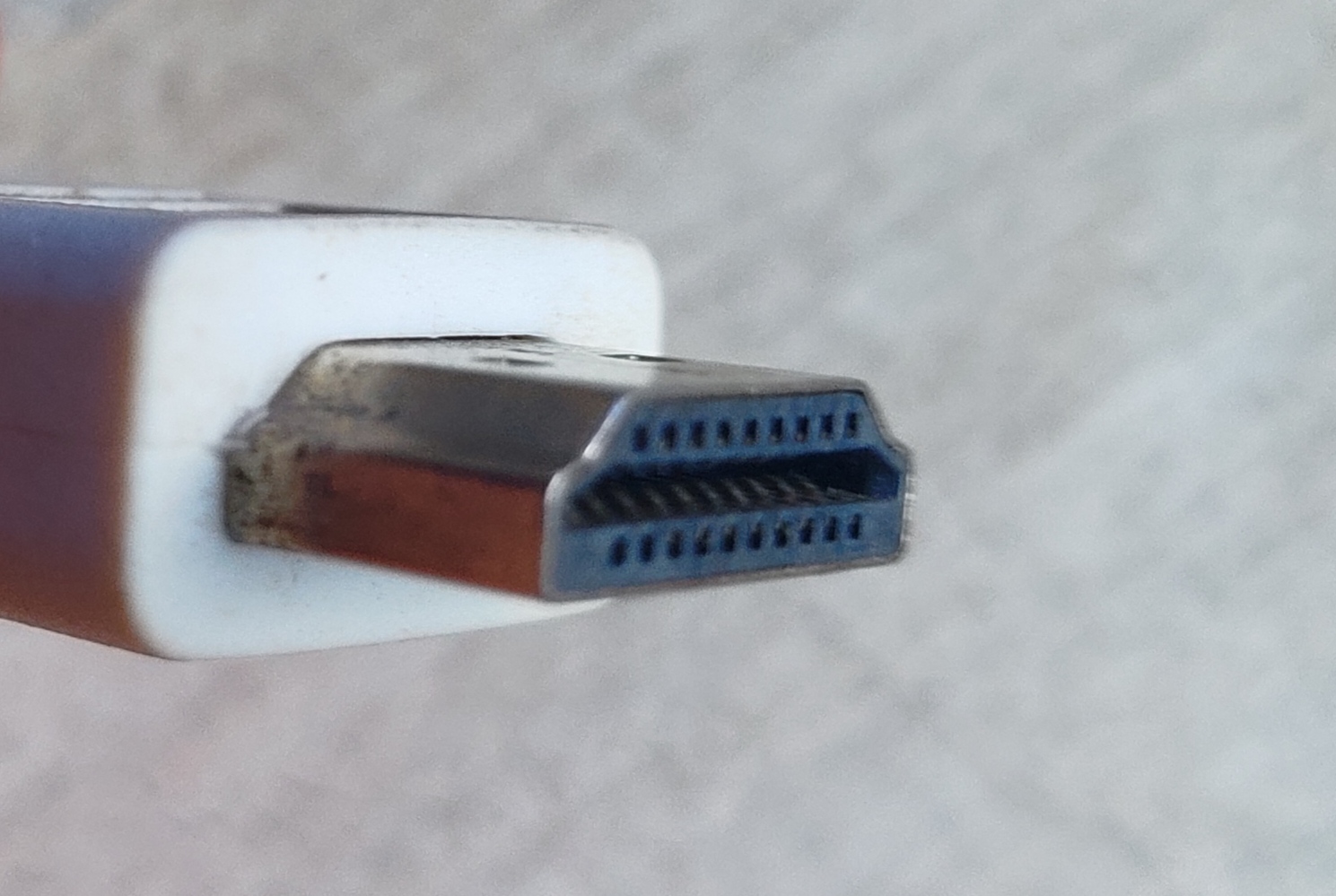
GPU : Gigabyte Gaming RX 580 8GB
Casing : Golden Field G9B
What options do I have to fix it?
(Sorry the images look bit dusty)






 I appreciate it a lot
I appreciate it a lot 