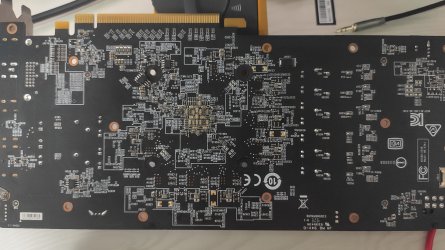GPU was perfectly fine (MSI RX480 8GB), decided to replace thermal paste, now it does not output video. When using integrated GPU, I noticed the gpu was still detected on GPU-z, but the readings were strange (see image). Pixel FIllrate, Texture Fillrate, Bus Width, Bandwidth are all 'unknown', while GOU clock, memory and memory size, shaders and TMUs are all 0. Everything is also 0 in the sensors tab. I've tried a different GPU, and it works so it's definitely the GPU issue. Reflashed BIOS, reinstalled drivers with DDU and it still doesn't work. Is it possibly hardware issue? I dismantled the GPU but I'm unable to see any obvious physical damage. Anyone have any idea or experienced this before?
Thanks in advance.
Thanks in advance.