- Joined
- Jun 4, 2011
- Messages
- 3,051 (0.65/day)
| System Name | The SwagMachine / The Sister |
|---|---|
| Processor | Core i5 3570K @5.2ghz 1.3V/ 1100T |
| Motherboard | ASUS P8Z77-V / ASUS M5A99X EVO |
| Cooling | Phanteks PH TC14PE / Corsair H40 |
| Memory | M379B5273DH0-YK0 2X4GB + PVI316G213C1QK 2X4GB / 2x4GB Patriot 2133 |
| Video Card(s) | PNY 780Ti /Windforce 7950 |
| Storage | 2xSamsung 840 EVO 250gb+WD10EZEX + WD30EZRX/ 1x WD1500 Black |
| Display(s) | AOC Q2963PM+Acer S200HL / Acer S200L+ LG 22LD350 |
| Case | Fractal Define R4 / NZXT Trinity |
| Audio Device(s) | Asus Xonar DG / Asus Xonar DG |
| Power Supply | Seasonic 750X / ROSEWILL RG630-S12 630W R |
| Mouse | Razer Deathadder Chroma / Roccat Kone+ |
| Keyboard | Razer Blackwidow 2013 Stealth / Roccat Isku |
| Software | Windows 8.1 Pro / Windows 7 Ultimate |
| Benchmark Scores | one time I scored a 3 on 3dmark 11 |
I recently got my second 7950 in and the performance I've been getting is sometimes worse than it was with one card! My second videocard's usage will fluctuate from ~10% up to 100% and the core clock will go from ~500mhz to 1GHZ. In some tests this will also cause my primary videocard to perform poorly as well.

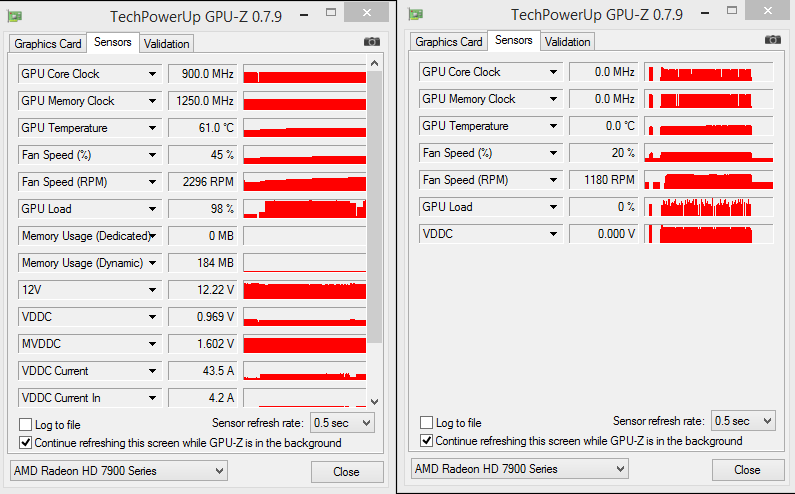
left is my primary, right is secondary
These are on 14.9 WHQL drivers on Windows 8.1 x64

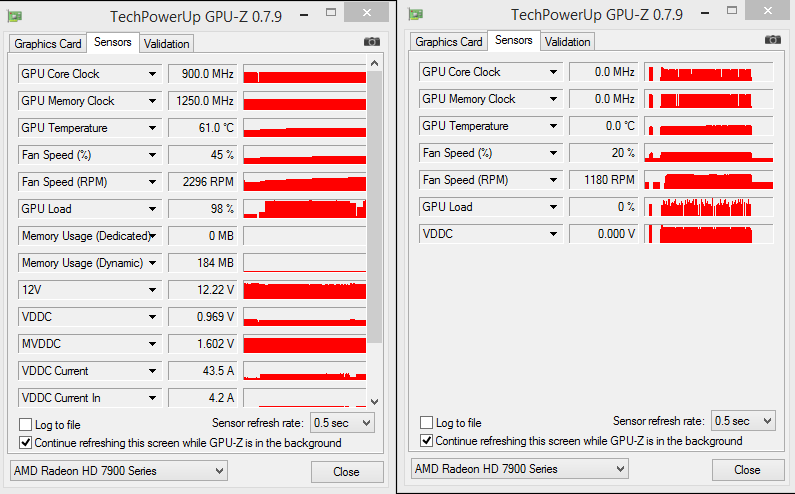
left is my primary, right is secondary
These are on 14.9 WHQL drivers on Windows 8.1 x64

