-
Welcome to TechPowerUp Forums, Guest! Please check out our forum guidelines for info related to our community.
You are using an out of date browser. It may not display this or other websites correctly.
You should upgrade or use an alternative browser.
You should upgrade or use an alternative browser.
GPU-Z not showing GPU Clock and Memory Clock Intel HD Graphics
- Thread starter RefleXx
- Start date
- Joined
- Aug 22, 2010
- Messages
- 756 (0.15/day)
- Location
- Germany
| System Name | Acer Nitro 5 (AN515-45-R715) |
|---|---|
| Processor | AMD Ryzen 9 5900HX |
| Motherboard | AMD Promontory / Bixby FCH |
| Cooling | Acer Nitro Sense |
| Memory | 32 GB |
| Video Card(s) | AMD Radeon Graphics (Cezanne) / NVIDIA RTX 3080 Laptop GPU |
| Storage | WDC PC SN530 SDBPNPZ |
| Display(s) | BOE CQ NE156QHM-NY3 |
| Software | Windows 11 beta channel |
Hey, thanks for showing interest, i appreciate it!
So as far as i know just a regular old Integrated Intel HD Graphics GPU.


Btw maybe it is Video Bios updating issue? (2nd screenshot)
Problem is, i have no clue how to update Video Bios. I would actually really want to. Since I updated my (regular) BIOS, I have much smoother user experience. More precisely since I converted the updated BIOS to UEFI, easily best decision of my lyfe
As far as i know, Dell Inspiron 3551 BIOS updates don't include Video BIOS update :/
Well these 2 issues is just a stepping stone to my road to global elite. #lowspecgamer
#lowspecgamer
Anyone havine any input is very appreciated!!
So as far as i know just a regular old Integrated Intel HD Graphics GPU.


Btw maybe it is Video Bios updating issue? (2nd screenshot)
Problem is, i have no clue how to update Video Bios. I would actually really want to. Since I updated my (regular) BIOS, I have much smoother user experience. More precisely since I converted the updated BIOS to UEFI, easily best decision of my lyfe

As far as i know, Dell Inspiron 3551 BIOS updates don't include Video BIOS update :/
Well these 2 issues is just a stepping stone to my road to global elite.
 #lowspecgamer
#lowspecgamerAnyone havine any input is very appreciated!!
- Joined
- Aug 22, 2010
- Messages
- 756 (0.15/day)
- Location
- Germany
| System Name | Acer Nitro 5 (AN515-45-R715) |
|---|---|
| Processor | AMD Ryzen 9 5900HX |
| Motherboard | AMD Promontory / Bixby FCH |
| Cooling | Acer Nitro Sense |
| Memory | 32 GB |
| Video Card(s) | AMD Radeon Graphics (Cezanne) / NVIDIA RTX 3080 Laptop GPU |
| Storage | WDC PC SN530 SDBPNPZ |
| Display(s) | BOE CQ NE156QHM-NY3 |
| Software | Windows 11 beta channel |
Click the sensors button in HWiNFO. You get a window similar to that in GPU-Z.
Do the clocks look OK there?
Do the clocks look OK there?
I don't know how they suppose to look in GPU-Z, but in HWiNFO it's either 620MHz or (around?)740 MHz or 860MHz of Current GPU Clocks. Numbers are the same when looking at the System Summary window, GPU section in HWiNFO.
The whole reason I wanted GPU-Z to work is, I thought i am getting an exact number of the current clocks.
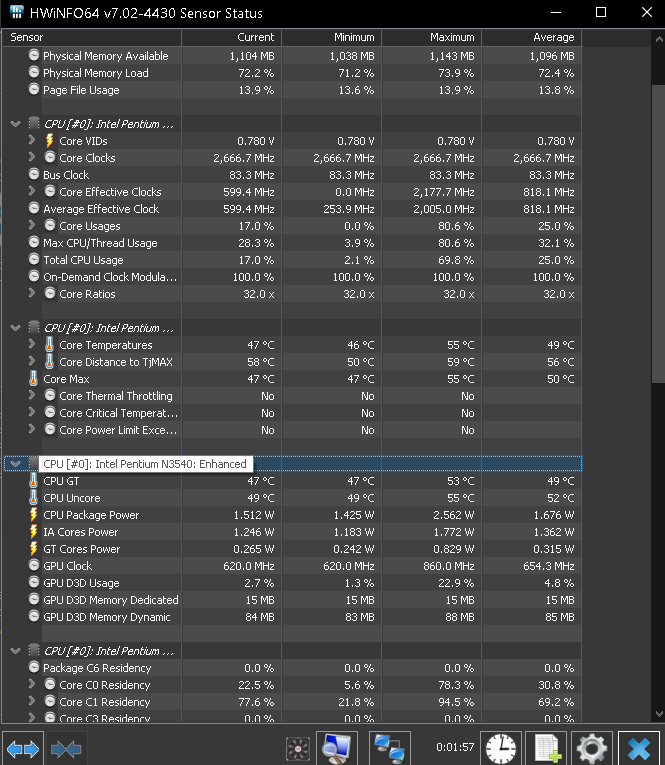
I crosschecked Sensor Status window - these are the only GPU readings.
The whole reason I wanted GPU-Z to work is, I thought i am getting an exact number of the current clocks.
I crosschecked Sensor Status window - these are the only GPU readings.
- Joined
- May 14, 2004
- Messages
- 27,046 (3.71/day)
| Processor | Ryzen 7 5700X |
|---|---|
| Memory | 48 GB |
| Video Card(s) | RTX 4080 |
| Storage | 2x HDD RAID 1, 3x M.2 NVMe |
| Display(s) | 30" 2560x1600 + 19" 1280x1024 |
| Software | Windows 10 64-bit |
Bay Trail is kinda old and unsupported. Let me see if I can find it cheap on eBay
edit: worth spending 50 euros on adding Bay Trail support?
edit: worth spending 50 euros on adding Bay Trail support?
Last edited:
Well, as You put it - unsupported...I don't know if it's worth it. Depends how You look at it, i guess.
Maybe You can advise an app that could show an exact GPU current clocks? I assume that's what GPU-z does, I don't know, haven't had the pleasure of using it. Because of the unsupported
HWiNFO and cpu-z only shows either 620MHz or 7(something)MHz or 860MHz. And since it's old and (Everybody! - UNSUPPORTED!), I am really curious how can i squeeze some kind of clocks from it for maybe a game or two...
Also internet says that my card is suppose to go to approx. 890MHz...
So it is for tweaking purposes, my friend.
Thanks!
Maybe You can advise an app that could show an exact GPU current clocks? I assume that's what GPU-z does, I don't know, haven't had the pleasure of using it. Because of the unsupported

HWiNFO and cpu-z only shows either 620MHz or 7(something)MHz or 860MHz. And since it's old and (Everybody! - UNSUPPORTED!), I am really curious how can i squeeze some kind of clocks from it for maybe a game or two...
Also internet says that my card is suppose to go to approx. 890MHz...
So it is for tweaking purposes, my friend.
Thanks!
Last edited:
Hello,
I have encountered the same issue with my RX 6900XT - that until the other day would be read by GPU-Z correctly and without any information missing, as it is now.
We need another solution to solve this issue, please, that does not involve the above-mentioned constraints/solutions, as it has nothing to do with integrated graphics - I use an 5900X - and as stated until the other day, everything was registering correctly in GPU-Z. I have not updated Win10 to 22h2 yet, either, if that matters.
BTW, HWiNFO64 7.60 (i don't need to update either) reads all data correctly, as does Adrenaline 23.9.1 (the only stable version currently available).
I have encountered the same issue with my RX 6900XT - that until the other day would be read by GPU-Z correctly and without any information missing, as it is now.
We need another solution to solve this issue, please, that does not involve the above-mentioned constraints/solutions, as it has nothing to do with integrated graphics - I use an 5900X - and as stated until the other day, everything was registering correctly in GPU-Z. I have not updated Win10 to 22h2 yet, either, if that matters.
BTW, HWiNFO64 7.60 (i don't need to update either) reads all data correctly, as does Adrenaline 23.9.1 (the only stable version currently available).
Last edited:
- Joined
- May 14, 2004
- Messages
- 27,046 (3.71/day)
| Processor | Ryzen 7 5700X |
|---|---|
| Memory | 48 GB |
| Video Card(s) | RTX 4080 |
| Storage | 2x HDD RAID 1, 3x M.2 NVMe |
| Display(s) | 30" 2560x1600 + 19" 1280x1024 |
| Software | Windows 10 64-bit |
AMD clocks showing all "0" means your driver isn't installed properly. Uninstall the drivers, go to Device Manager, enable Show Hidden Devices, keep uninstalling all AMD GPUs (with the remove driver checkbox ticked), right click the root node, Scan for New Devices. Uninstall the new GPU device if it's called Radeon, repeat until you get a Basic GPU driver, then reboot and install AMD driversRX 6900XT

