Cyphadeaus
New Member
- Joined
- Feb 7, 2021
- Messages
- 4 (0.00/day)
When I open GPU-Z as you see below it reports the PCIe link speed as 3.0 when the PC is showing it running at 4.0 in the device properties. Is this a known bug?
An as the "tool tip" says to run a load; the reporting never changes btw.
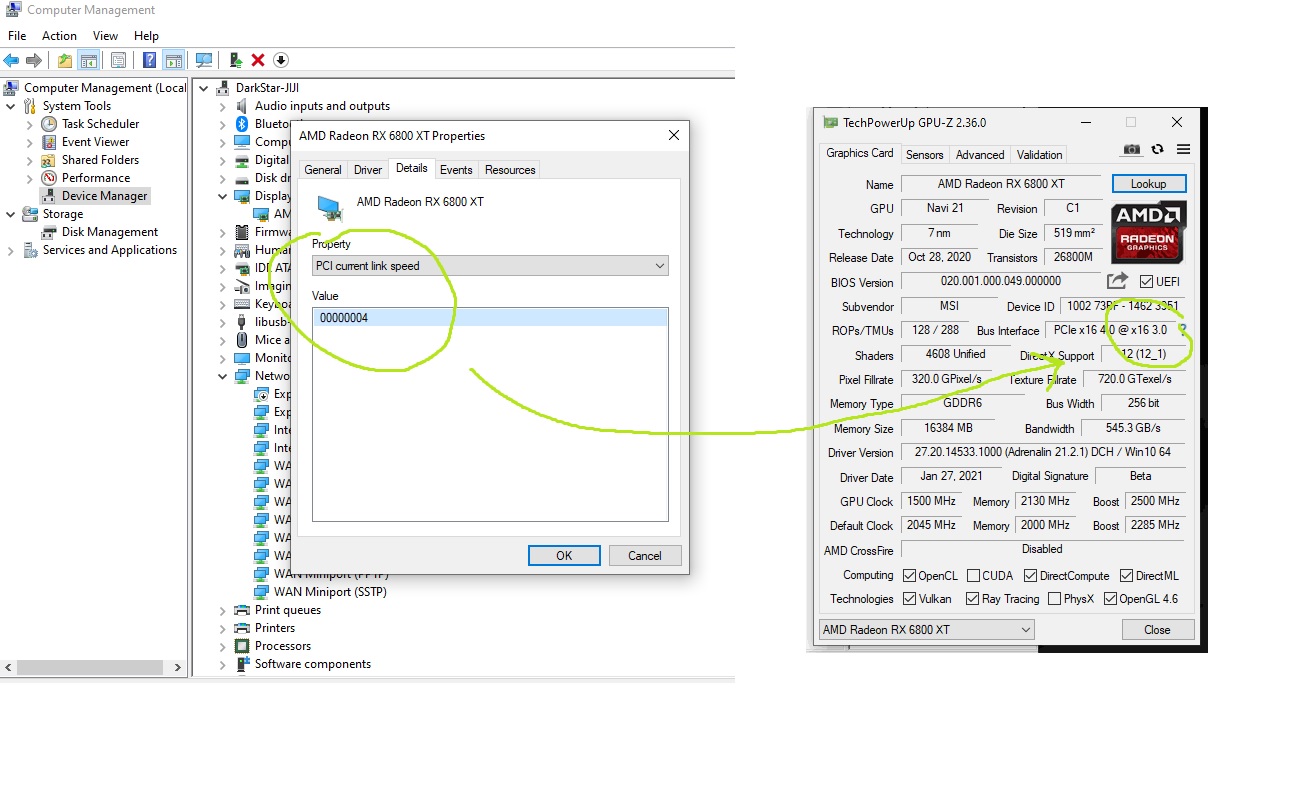
An as the "tool tip" says to run a load; the reporting never changes btw.



