Hi Guys so i have been testing my rig to make sure everything is fine and running and the first time i installed GPU-Z and looked at my Perfcap it comes up with (PWR) when doing benchmarks
Specs:
i7 8700K
RTX 2070 Super
PSU- RM 1000W RX
can you guys maybe tell me what the issue could be.
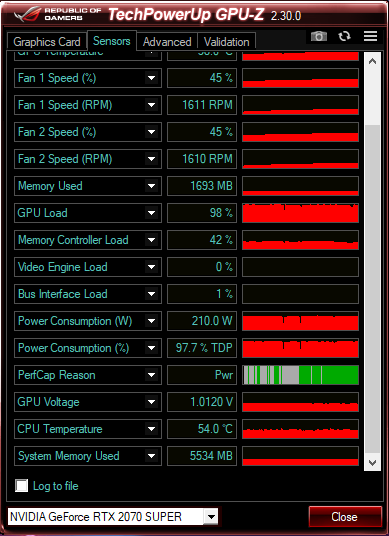
Specs:
i7 8700K
RTX 2070 Super
PSU- RM 1000W RX
can you guys maybe tell me what the issue could be.


