Hi. For a while i've been having problem with my pc and that's having random crashes while playing games. Especially the ones that are demanding. And in 4K benchmark (superposition) it instantly crashes. To solve this problem i need to lower my GPU's MHZ by 200-300 at least in some cases to make it work stable. My GPU is EVGA 1080Ti FTW3. I pretty much tried everything but nothing solved my problem in the end. And reason ı'm writing here is i either have a problem in my psu or gpu. And in the best case if it's my psu i tried GPU-Z program under heavy load (whic hopefully didn't crash during the time) and i got a little bit concerned about my Voltage numbers. Here they are;
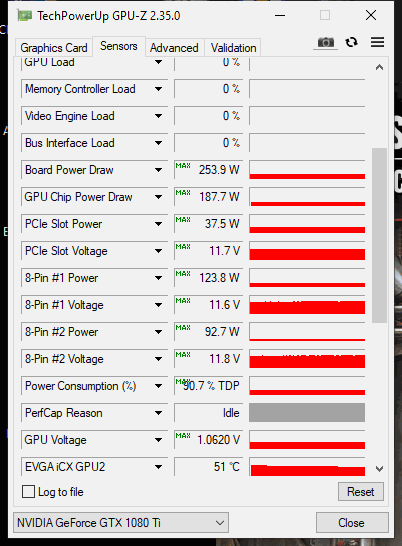
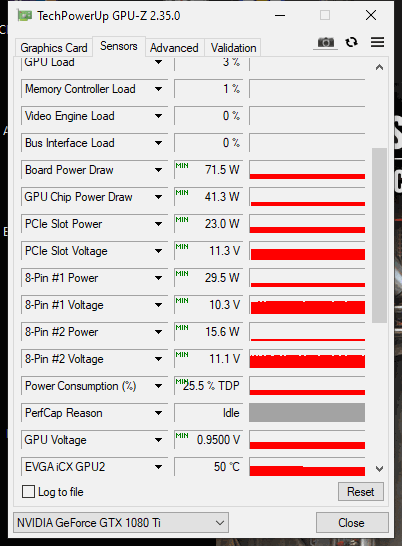
Are there any problems with these numbers? Thanks.
Are there any problems with these numbers? Thanks.


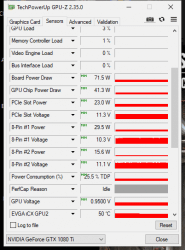

 I literally tried everything and seeing that the cables were the problem... It so reliving and frusturating
I literally tried everything and seeing that the cables were the problem... It so reliving and frusturating 