- Joined
- Apr 21, 2011
- Messages
- 54 (0.01/day)
- Location
- England
| System Name | \\RED |
|---|---|
| Processor | Intel Core i9 Extreme 9980XE (Skylake-X) |
| Motherboard | ASUS WS X299 Sage |
| Memory | 128GB - 8 x 16GB - 1 x CMR64GX4M4A2666C16 + 2 x CMR32GX4M2A2666C16 |
| Video Card(s) | 1 x GeForce RTX 3080 + 1 x GeForce RTX 2080 + 1 x GeForce GT 1030 |
| Storage | 1 x Intel SSDPEKNW010T9 + 5 x Intel SSDPEKKW256G8 + 1 x Intel SSDPED1D280GA + 6 x Samsung 860 EVO |
| Display(s) | 2 x Dell UP3017 (DP) + 1 x Dell 2407WFP (Digital) + 1 x Dell 2007FP (Digital) |
| Power Supply | Thermaltake TPG-1250D-T |
| Software | Windows 10 x64 Enterprise V10.00 Build 19045 22H2 |
Below you can see no information is reported at all for the RX 5700, further the CPU Clock plot is @ 100 % when the speed is reported as 0.0 MHz.
It's also strange that the GTX 460 MHz plots drop to zero after a while. It can't be an AMD Driver issue as SIV reports the RX 5700 OK.
Does GPUZ ever correctly report an RX 5700 or does it fail only when there is an NVidia GPU also in the system?
I also feel that GPUZ reporting the system memory used in MB rather than GB is silly.
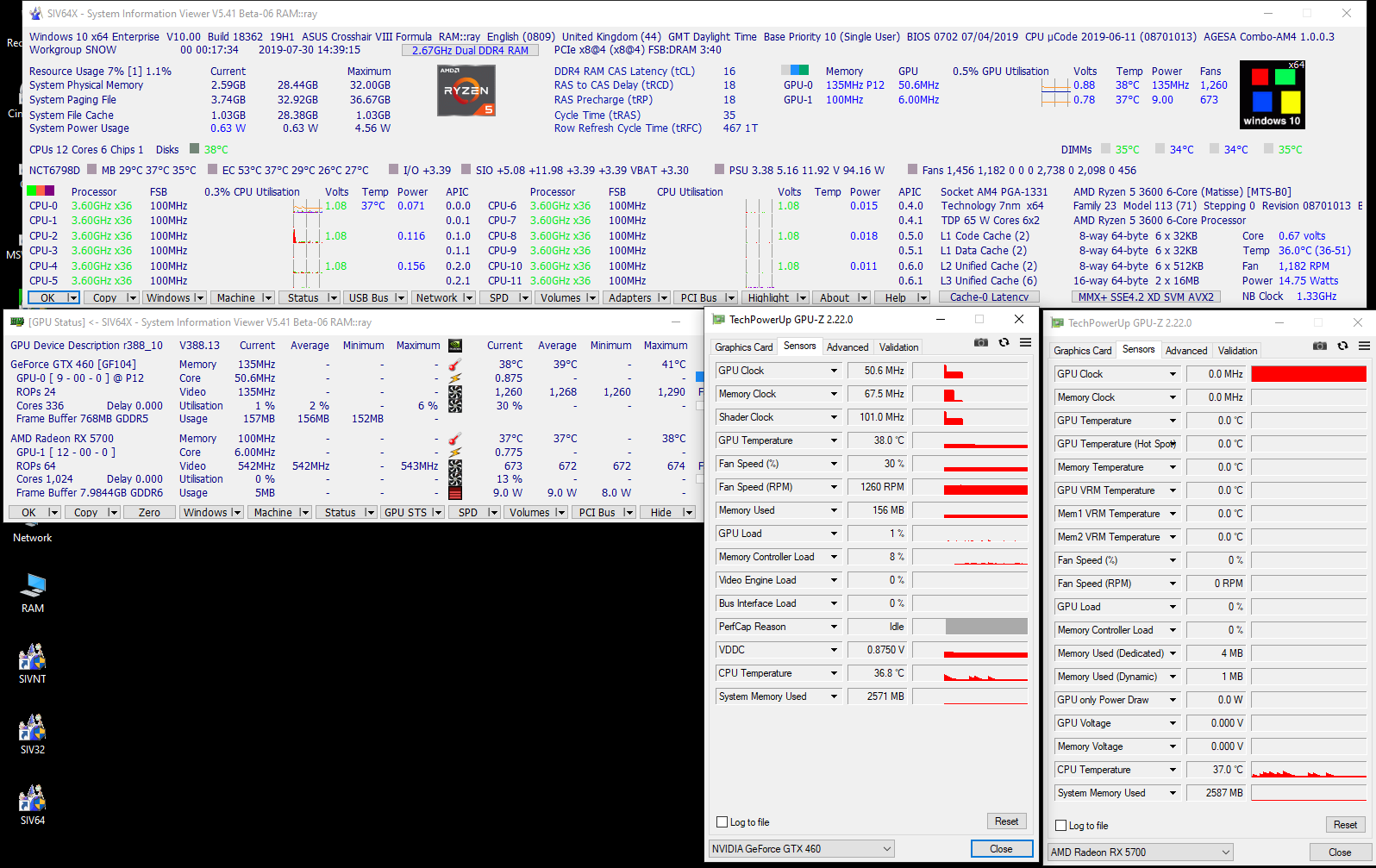
It's also strange that the GTX 460 MHz plots drop to zero after a while. It can't be an AMD Driver issue as SIV reports the RX 5700 OK.
Does GPUZ ever correctly report an RX 5700 or does it fail only when there is an NVidia GPU also in the system?
I also feel that GPUZ reporting the system memory used in MB rather than GB is silly.
Last edited:






